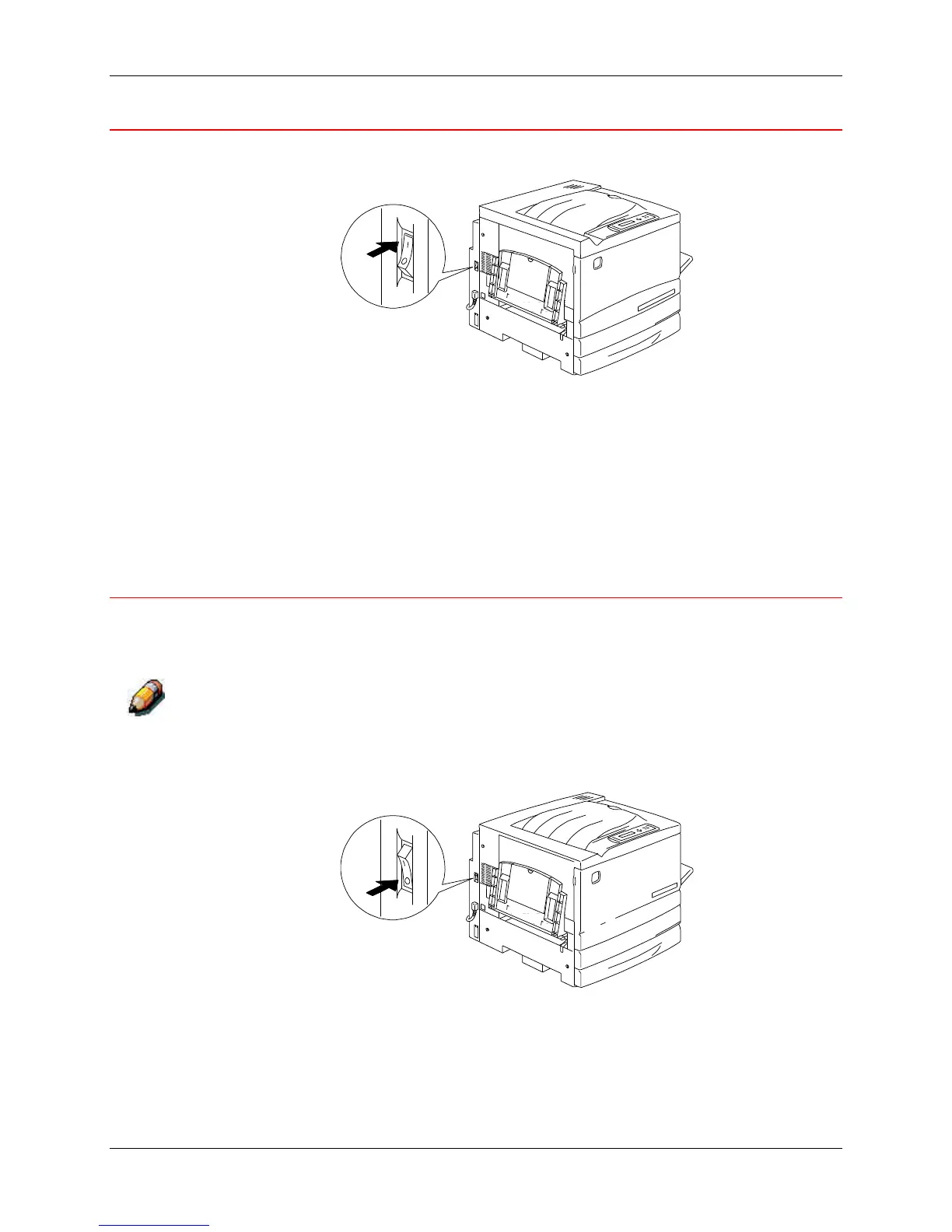Printing the Test Page 1. Setting up the Phaser 790
Xerox Phaser 790
45
Switching on the power
Press the I on the ON/OFF button on the Phaser.
The Phaser 790 performs a registration setup, then after a few moments the
READY message is displayed on the Control Panel.
Switching off the power
1. Ensure that the READY message is displayed on the Control Panel.
Do not switch off the power if any other message is displayed. There may
be a problem, or it may be receiving data.
2. Press the 0 on the ON/OFF button on the Phaser.