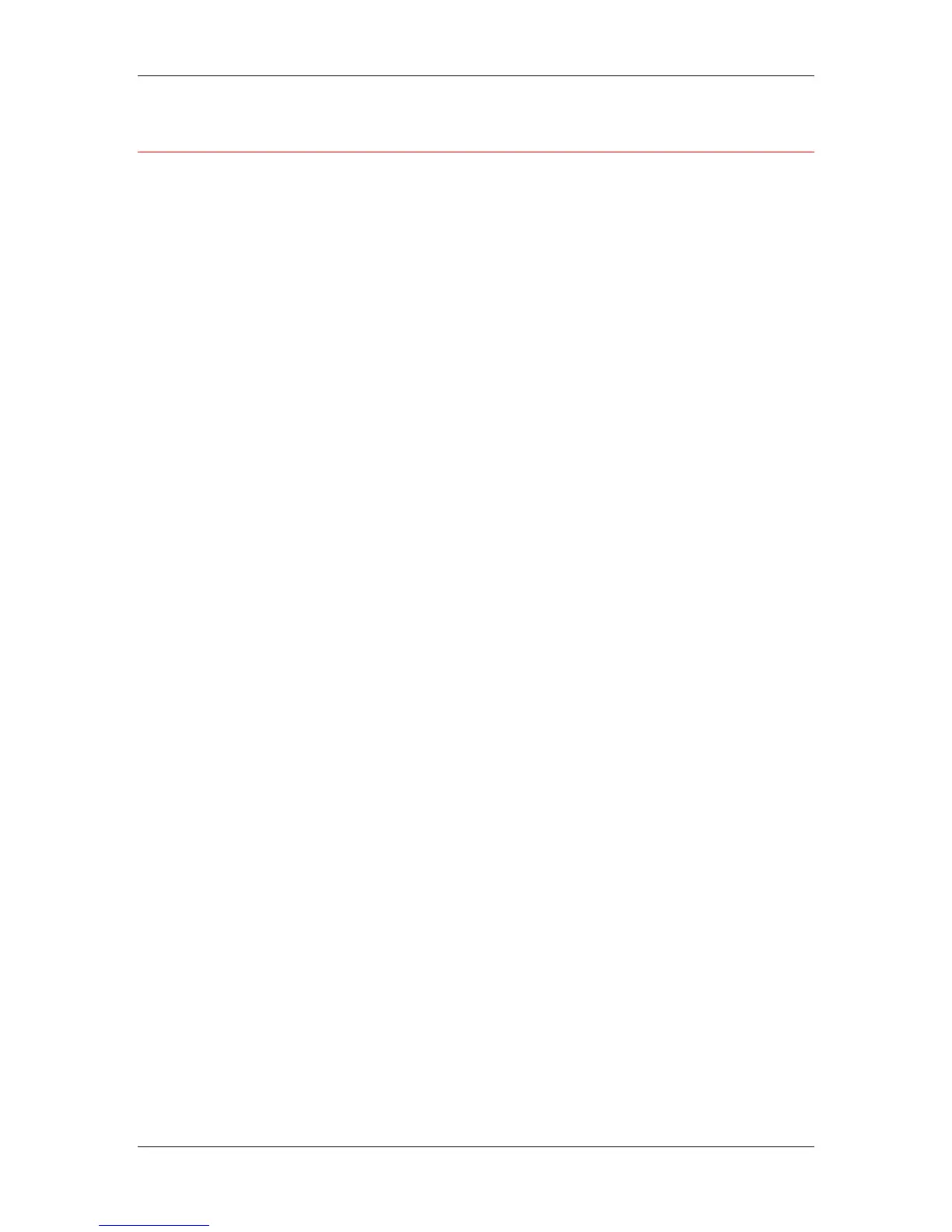21. Performing the setup from WebSetup
Xerox Phaser 790
21–3
Accessing Fiery WebSetup
1. Start your Internet browser application.
2. Enter the IP address of the printer in the URL line of the browser.
This information is available from your system administrator.
3. Log in as the Administrator.
The Phaser 790 welcome page displays. The individual Fiery
WebTools are listed on the left.
4. Select the WebSetup button.
