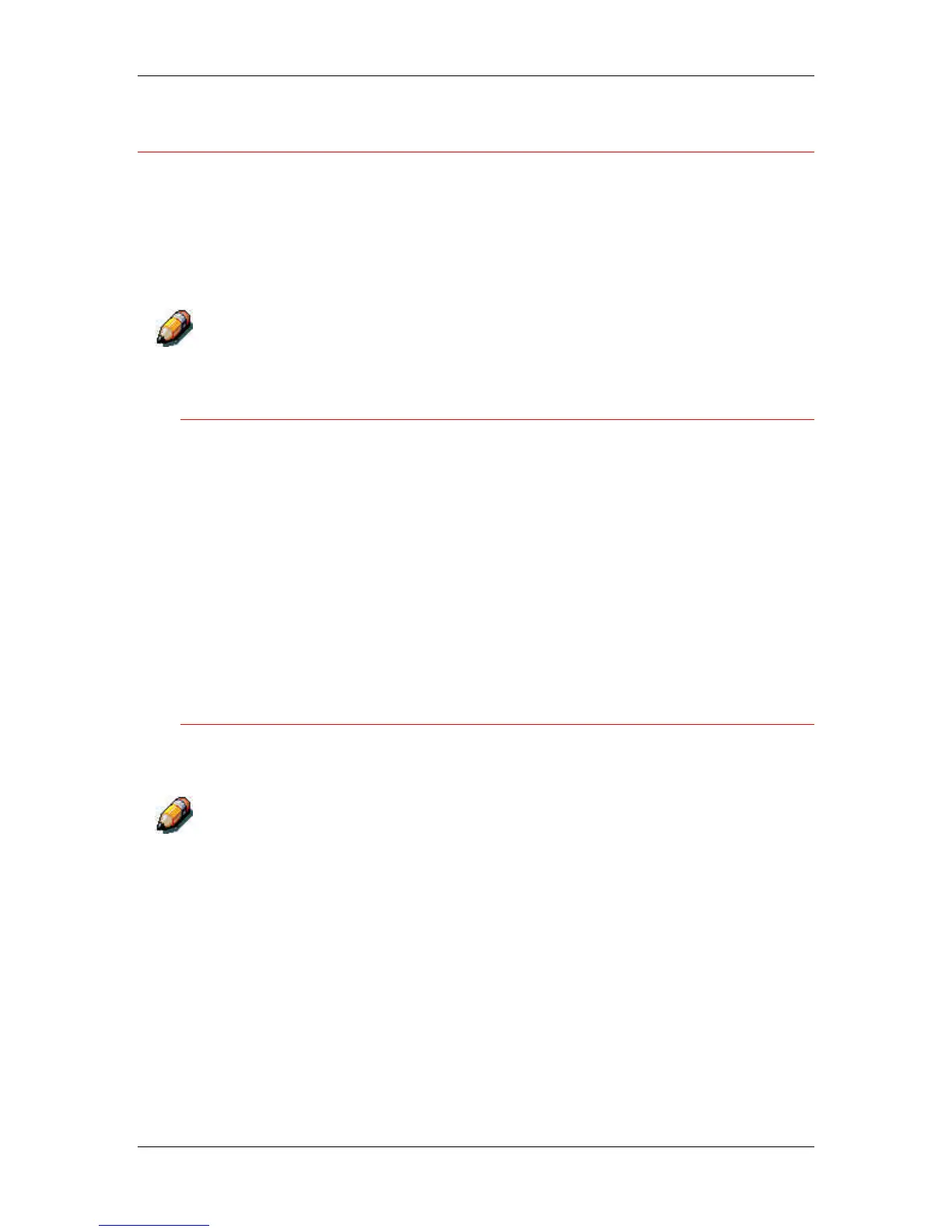14. Printing from the Windows workstations
Xerox Phaser 790
14–12
Using Shortcuts
The Shortcuts section of the driver interface displays the current
settings for some of the most common print options. You can access
and change these settings quickly and easily using the Shortcuts. You
can also access some page layout and finishing options by selecting
the Finishing tab, then right-clicking the image of the page directly
below Shortcuts (PostScript drivers only).
Although the user interface differs slightly, the following procedures are the
same for both PostScript and PCL drivers, in Windows 95/98, Windows
2000, and Windows NT 4.0.
Setting print options using Shortcuts
1. From the Fiery Printing tab, place your cursor over the print option
you want to set.
When your cursor is directly over the print option name, the
cursor turns into a hand and the option name is underlined.
2. Select the print option and specify the appropriate settings.
Alternatively, right-click the print option and specify the settings
directly.
3. Select Apply to make the new settings the default.
4. Select OK.
Setting print options using Page Shortcuts
1. From the Fiery Printing tab, select the Finishing tab, then place
your cursor over the page image and right-click.
Page shortcuts are only available from the PostScript drivers.
2. Specify the appropriate settings for the print options.
3. Select Apply to make the new settings the default.
4. Select OK.
