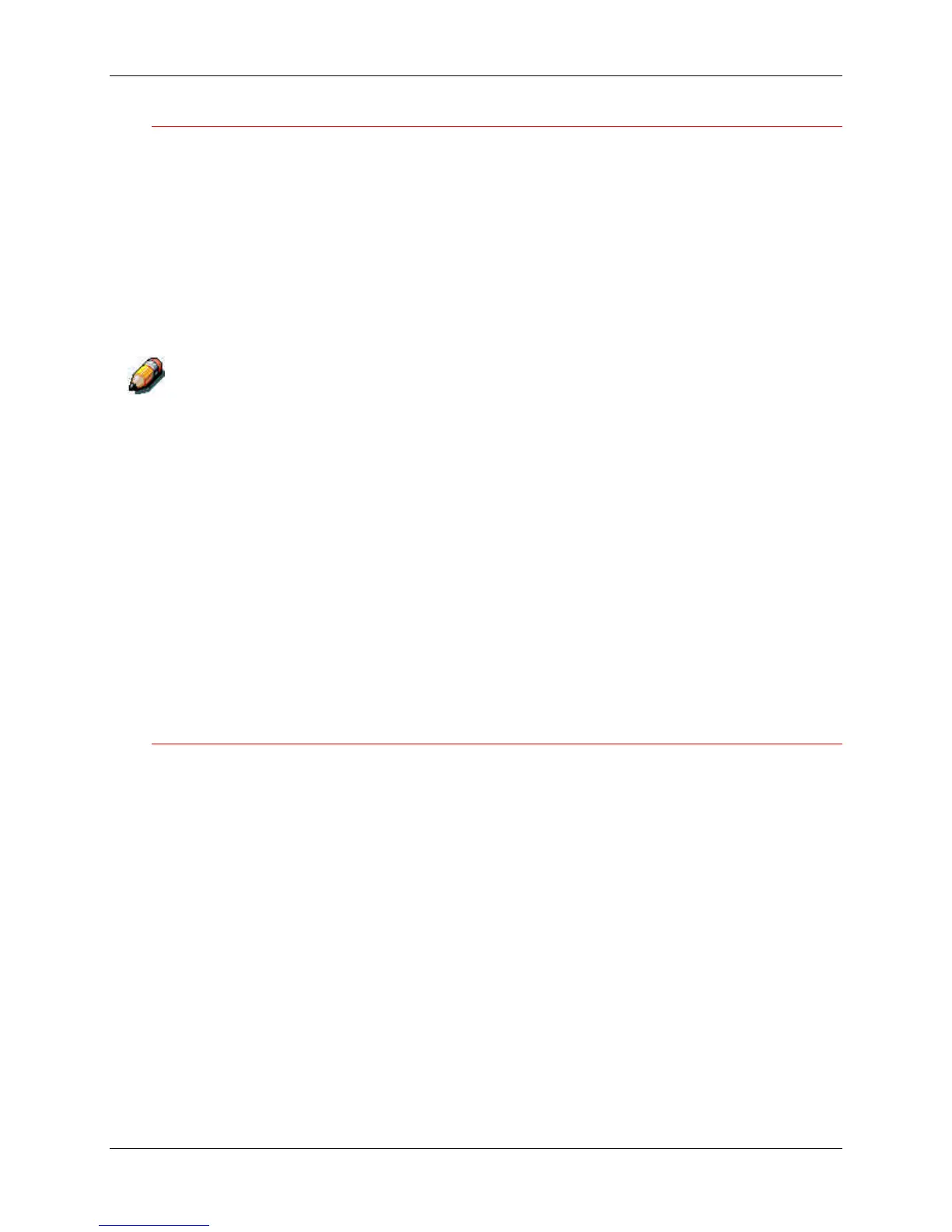Preparing for the installation 1. Setting up the Phaser 790
Xerox Phaser 790 1-3
Checking the installation components
Ensure that each of the components you ordered are available before you
begin the installation. All of the componets are listed below.
• Printer
• Printer Cabinet (optional)
• Duplex Tray (optional)
• 2 Tray Module (optional)
You may need a phillips head and a flat blade screwdriver in order to
perform the installation of the Phaser 790.
Following the instructions ensures that the Phaser 790 componets are
installed in the following order:
1. Printer Cabinet, if ordered
2. 2 Tray Module, if ordered
3. Printer
4. Duplex Tray, if ordered
5. Accessories, if ordered
6. Client Software (customer installed)
The first step
If the Phaser 790 was installed for you, go to Chapter 2. Getting to know the
Xerox Phaser 790.
If you ordered the optional 2 Tray Module, go to the Setting up the Printer
Cabinet procedure.
If you ordered the optional 2 Tray Module, go to the Installing the 2 Tray
Module procedure.
If you do not have a 2 Tray Module, go to the Upacking the Printer procedure.