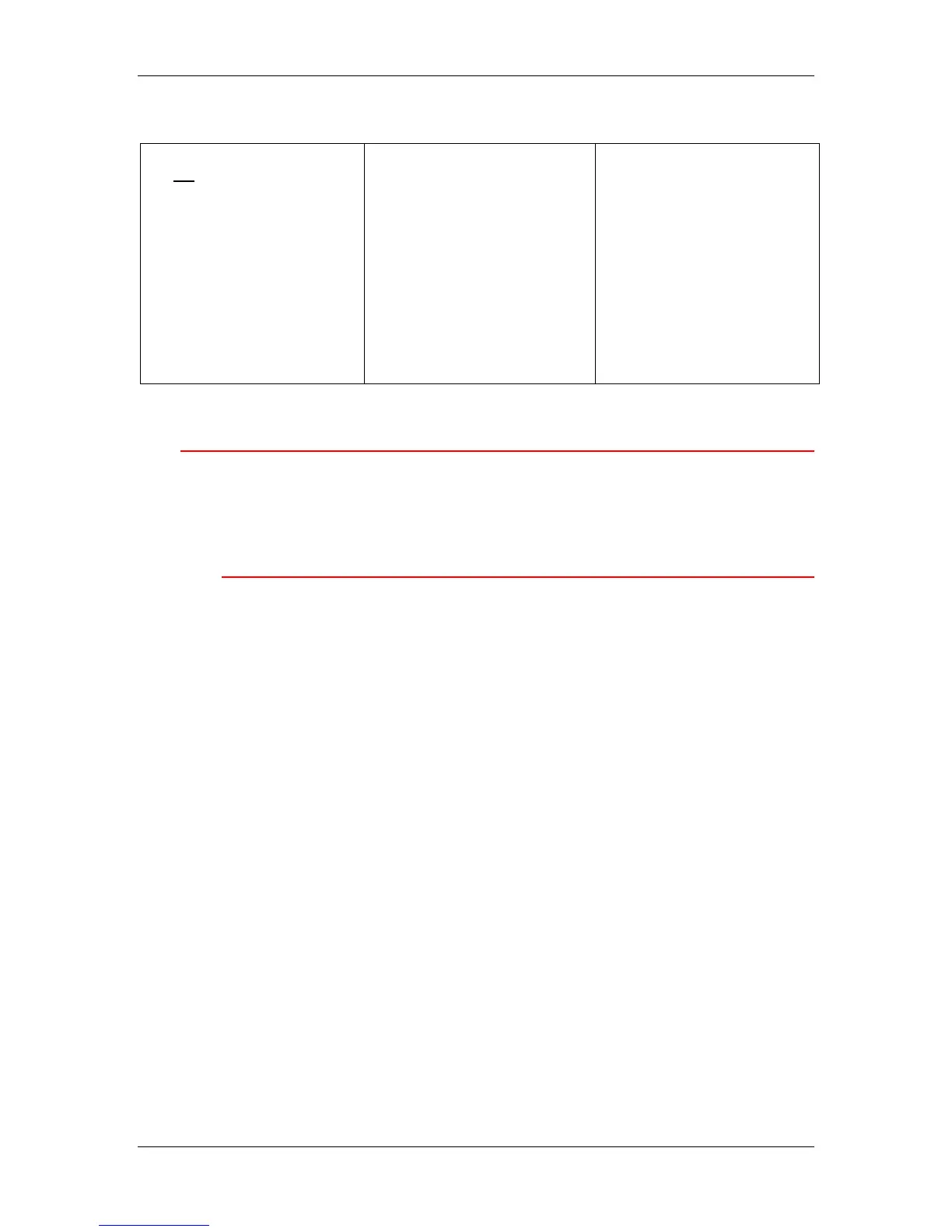B. Print options
Xerox Phaser 790
B–9
Spot Color Matching
Off/On
Select Off to print specified
PANTONE colors in your job
using the current
CMYK Simulation and CMYK
Simulation Method.
Select On to activate the
PANTONE Lookup Table. The
printer uses specified
PANTONE colors in your job
by matching the CMYK print
blend to the same color from
the PANTONE library.
For Windows, select Expert
Color as the Color Mode to
access this option.
This option is not available for
PCL printing.
More about print options
The following sections provide additional information about print
options. See the table above for information on the settings,
requirements, and constraints in effect for these options.
Black Overprint
When printing black text in combination with a color background or
graphics, the text can be printed in one of two ways: either as part of
the color background, or on top of the color background. Black
Overprint allows you to select a specific way to print the black text for
such a job.
• Off—Prints the black text with knockouts. The Phaser 790 first
prints the color background with the black text areas knocked out
(no color is printed in the text areas); the black text is then printed
in the knocked out area, filling in the areas not printed in color.
The result is a flatter appearance for the black text.
• On—Overprint the black text. Used in combination with the Pure
Black Text/Graphics option, the Phaser 790 first prints the full
color background, then lays the black text on top of the color
background as 100% K dry ink. The result is a darker and glossier
appearance for the black text. Overprinting also minimizes
misregistration and ‘haloing’ problems.