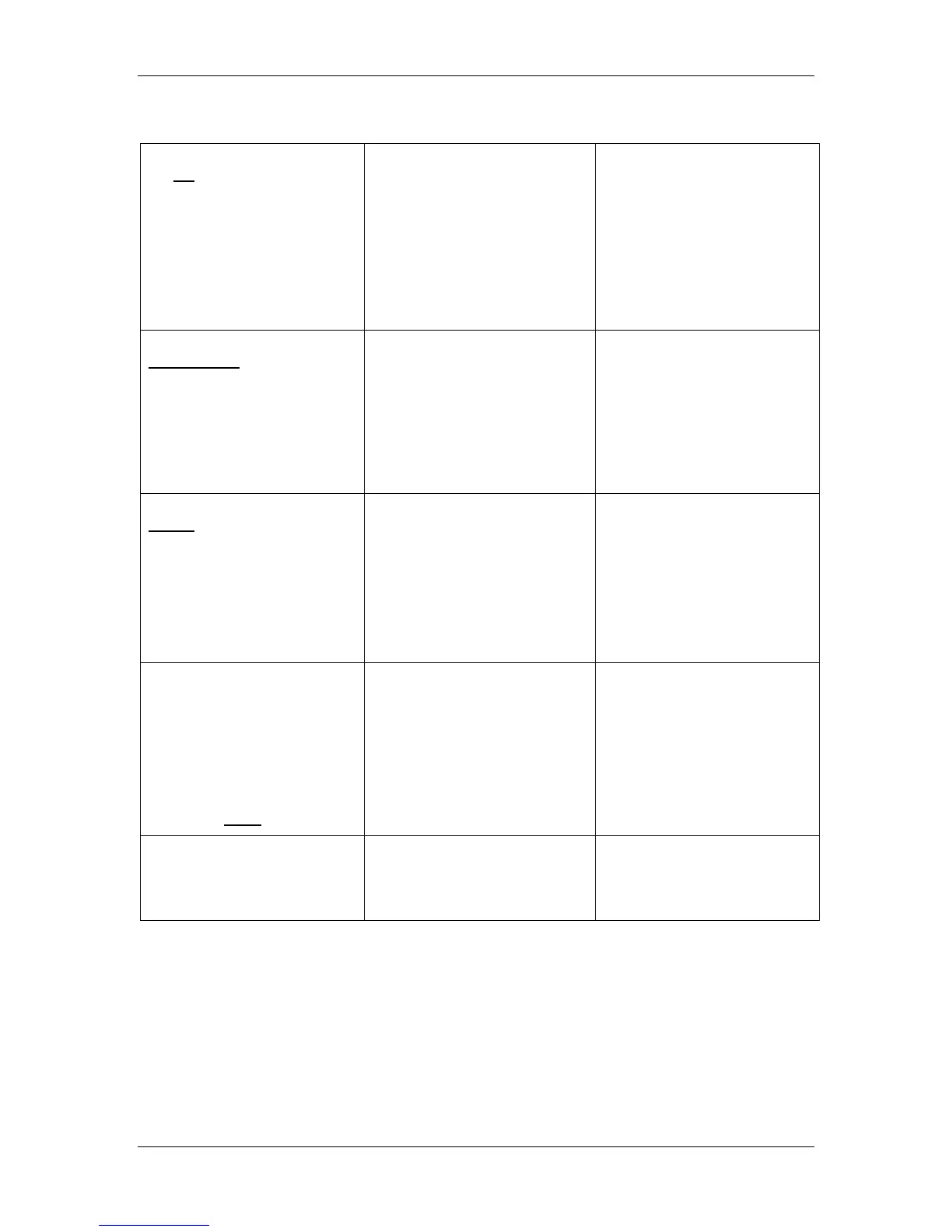B. Print options
Xerox Phaser 790
B–8
Pure Black Text/Graphics
Off/On
Select Off to print black text
and graphics as a four color
black using C, M, Y, and K dry
ink, and to use normal
PostScript rendering.
Select On to print black text
and graphics as a one color
black, using 100% black dry
ink only.
For Windows, select Expert
Color as the Color Mode to
access this option.
This option is automatically
set to On if the Black
Overprint option is set to On.
This option is not available for
PCL printing.
Rendering Style
Photographic/
Presentation/
Relative Colorimetric/
Absolute Colorimetric
Specify a default color
rendering dictionary (CRD) to
be used when you print RGB
images, objects, and text.
For Windows, select Expert
Color as the Color Mode to
access this option.
More information follows this
table.
This option is not available for
PCL printing.
RGB Separation
Output/Simulation
Select Output for RGB jobs
which you are printing to the
final output device.
Select Simulation for RGB
jobs for which you want to
simulate an output device that
is not the device to which you
are printing.
For Windows, select Expert
Color as the Color Mode to
access this option.
This option is not available for
PCL printing.
RGB Source Profile
EFIRGB/sRGB (PC)/
Apple Standard/
Other/Source-1/
Source-2/Source-3/
Source-4/Source-5/
Source-6/Source-7/
Source-8/Source-9/
Source-10/None
Specify a source color space
definition for printing RGB
images, objects, and text.
For Windows, select Expert
Color as the Color Mode to
access this option.
More information follows this
table.
This option is not available for
PCL printing.
Scale
25 through 400%
Select the Layout print bar and
specify whether the job should
be reduced or enlarged when
printed.
Printer default is 100%.