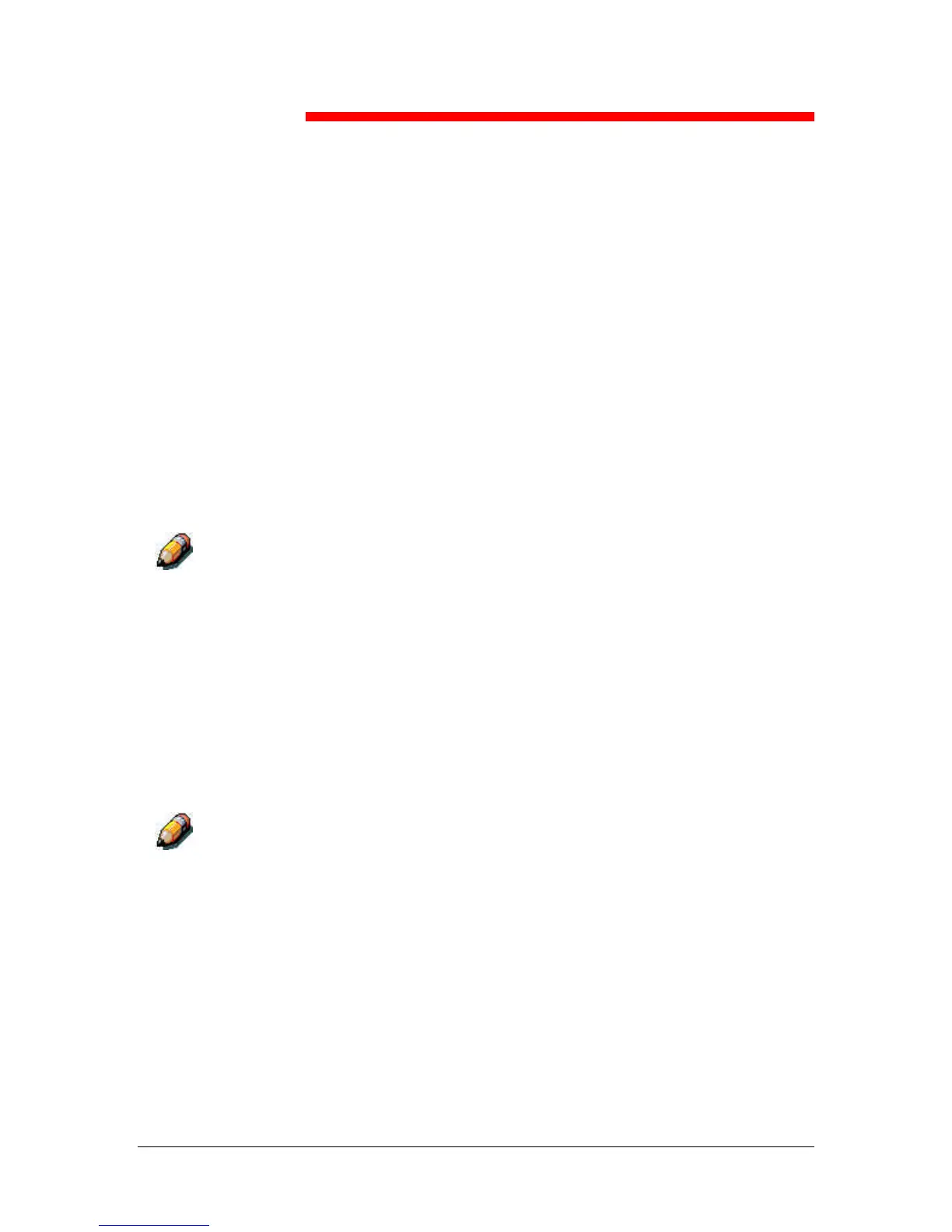Xerox Phaser 790
14–1
Printing from the Windows
workstations
Use the following instructions to set up options and print from one of
the following operating systems:
• Windows 95
• Windows 98
• Windows 2000
• Windows NT 4.0
For more information, refer to the chapter Print options.
Your screens may vary from those illustrated in this chapter.
This chapter describes printing to the Phaser 790 from Windows 95/98,
Windows 2000, and Windows NT 4.0. You can print from a networked
Windows computer, a computer using Windows (WINS) printing, or a
Windows computer connected to the parallel port on the printer. If you
plan to print files at another location, follow the procedures described
in the section Saving files to print at a remote location in this chapter.
Another way to print from a Windows computer is to download PCL,
PostScript, Encapsulated PostScript (EPS), or Portable Document
Format (PDF) files using WebDownloader. Basic instructions are
provided at the end of this chapter.
For information on connecting to the printer over the network, installing
printer drivers, and installing the Fiery utilities, refer to the appropriate
Windows installation chapter.
