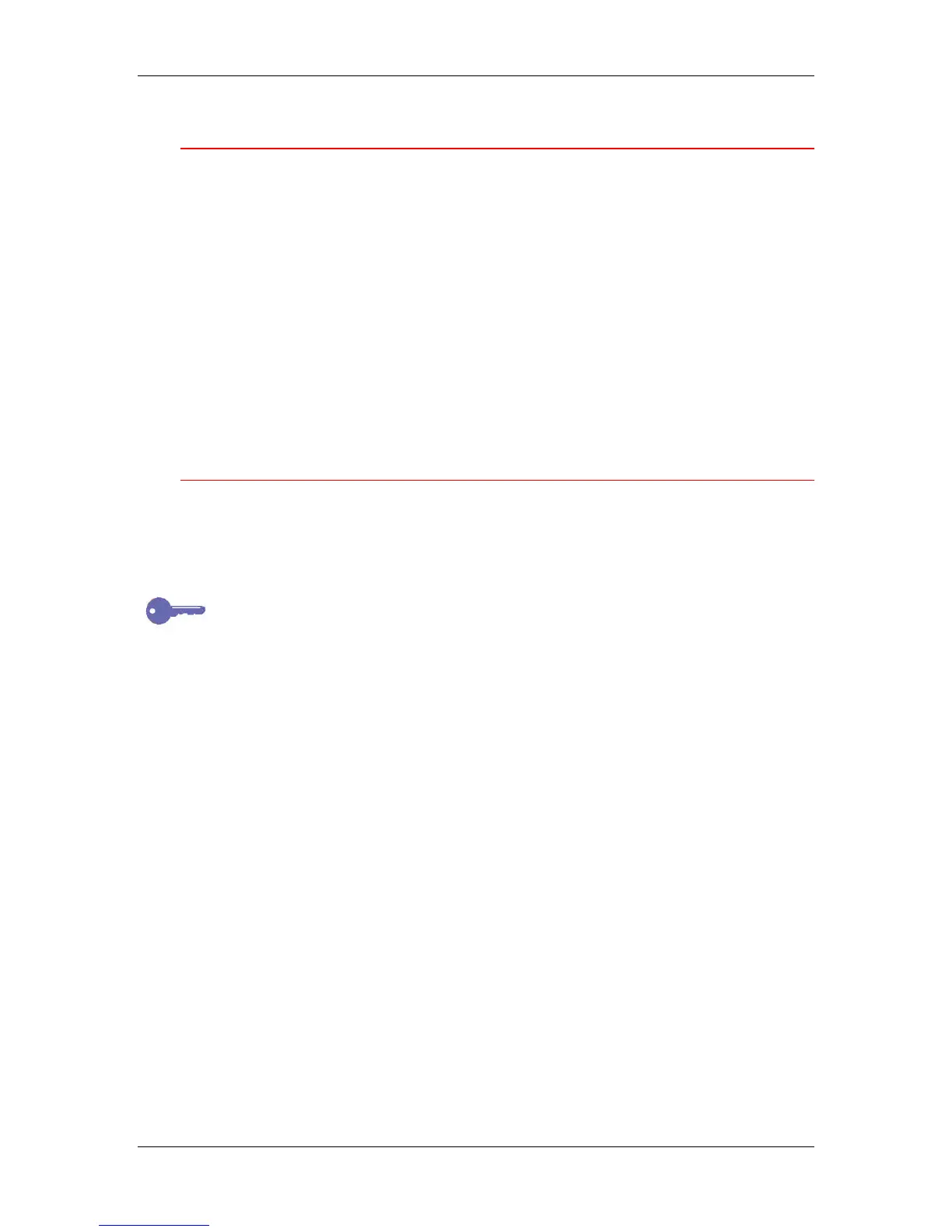8. Setting up the network server
Xerox Phaser 790
8–6
Setting up an NDS connection
In NDS, all NetWare entities (objects) are organized in a hierarchical
tree structure. Objects have a name, properties, and a context that
defines the location of the object in the directory tree. For the Phaser
790, you must define a printer, a print server object, and one or more
print queue objects. Objects are created in NetWare administrator
programs, such as PConsole, NetAdmin, or NetWare Administrator.
The top-level object is known as the [Root] object. The name of the
[Root] object is also the name of the tree. Below the [Root] are other
objects: containers that consist of other objects or leaf objects that do
not contain other objects. Access to objects is controlled by rights that
are defined as properties of each object. Rights are established by
system administrators.
Setting the NetWare 4.x or 5.x bindery context
You can connect only one directory tree to the Phaser 790. If you need
to connect additional NetWare 4.x or 5.x servers, you can do so by
using bindery emulation, which causes the 4.x or 5.x server to behave
like and be accepted as a NetWare 3.x server.
Keypoint: The selected file server must be in a different tree from that
selected in NDS Setup.
Up to eight bindery servers, in native 3.x or 4.x or 5.x emulation mode
can connect to the Phaser 790.
In order to set up the NetWare 4.x or 5.x server in bindery emulation
mode for printing to the Phaser 790, the system administrator must:
• Determine the Directory Services path to the container in which
the print server and the print queue for the Phaser 790 will be
created. The container defines the bindery context for the network
structure.
• Edit the network startup file to set the bindery context.
• Activate the new bindery context.
