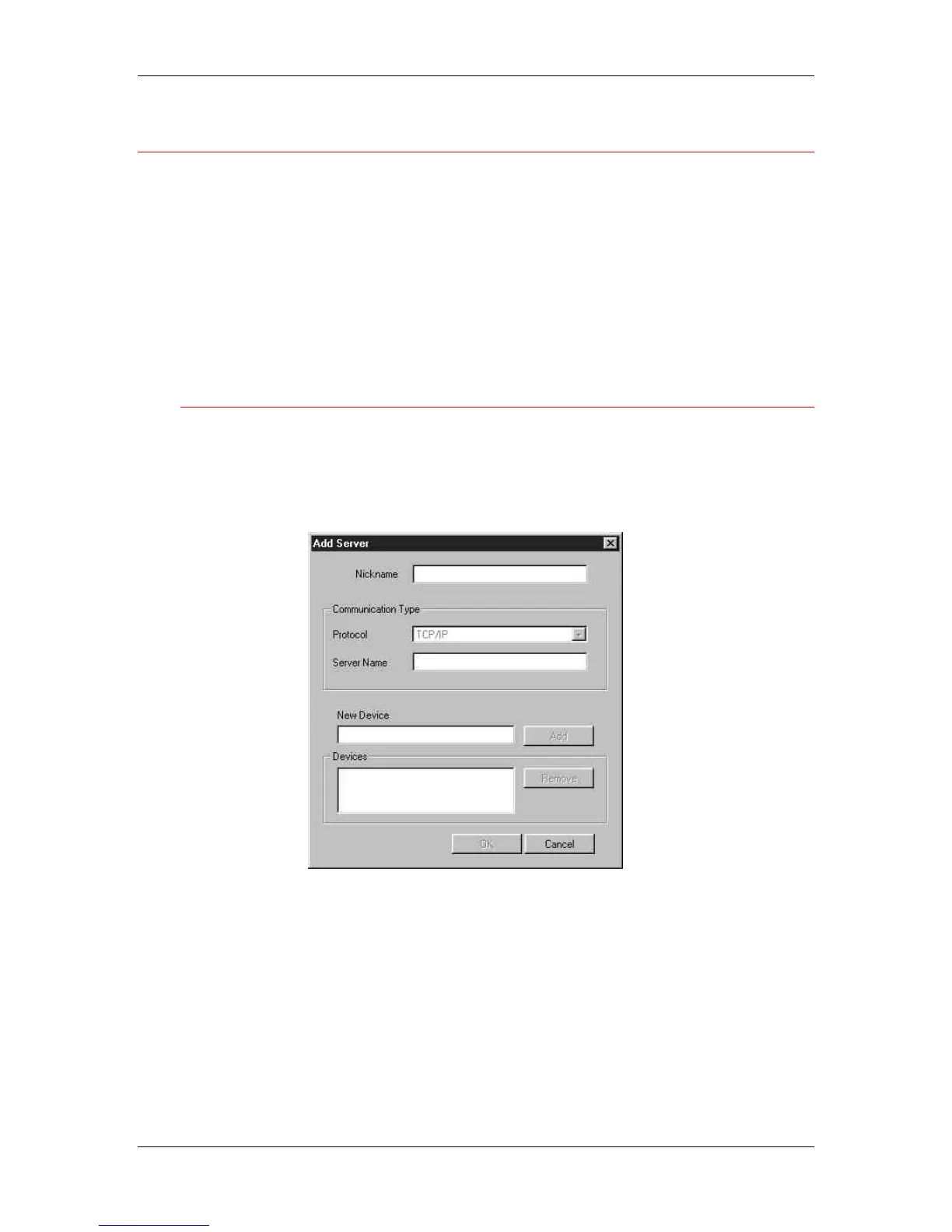16. Introduction to the Command WorkStation
Xerox Phaser 790
16–5
Starting up and logging in
To start up the Command WorkStation application:
1. Perform one of the following:
• Select the Windows Start button and select Command
WorkStation from the Programs menu
• If you have created a shortcut to the Command WorkStation
application, double-click the Command WorkStation icon.
2. If a password is required, enter the password.
Connecting to the server
1. Perform one of the following:
• If the Command WorkStation has never been connected to a
Phaser 790, you are prompted to configure an entry for the
server. Perform the following:
