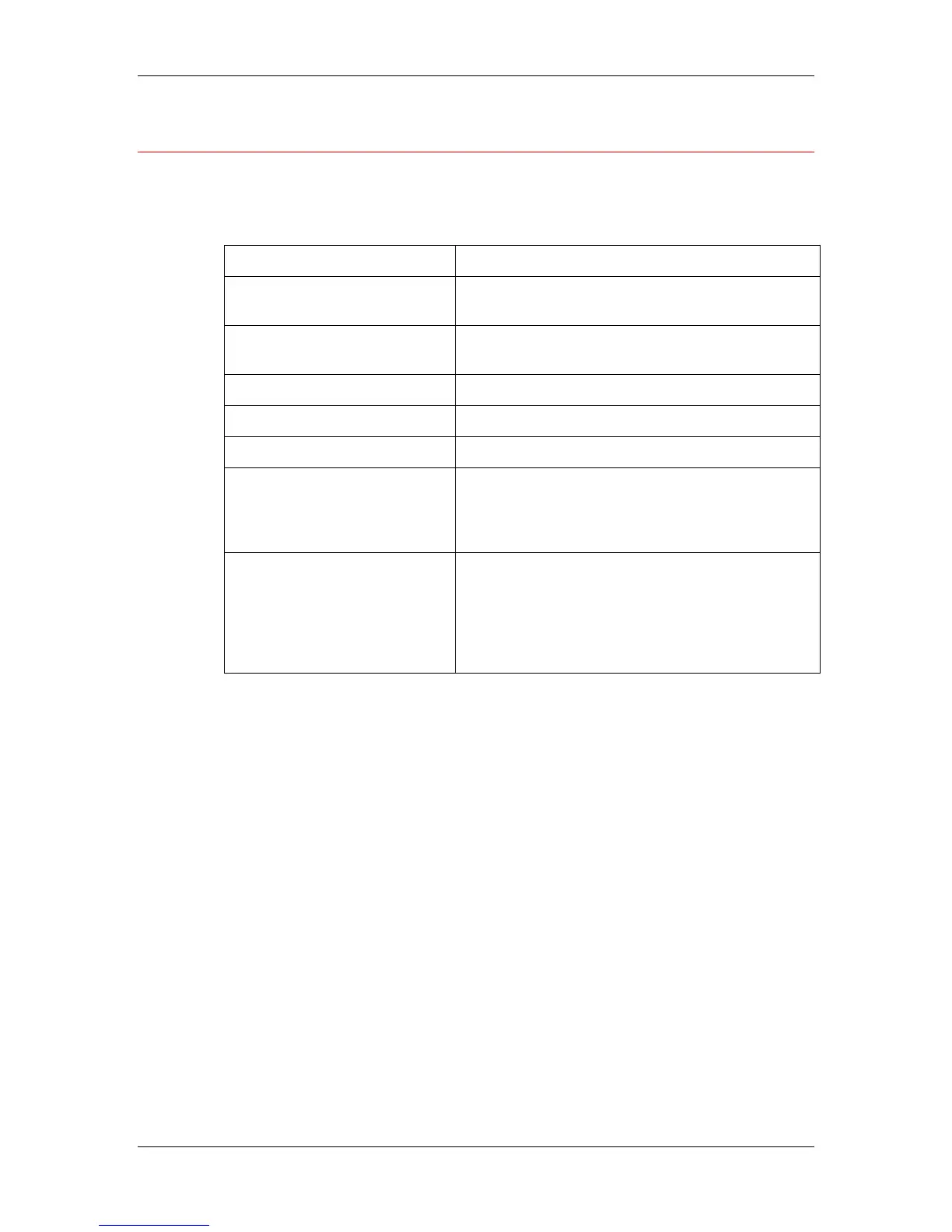7. Performing the setup from the Printer Control Panel
Xerox Phaser 790
7–16
Print information pages
You can print several information and test pages at the Printer Control
Panel before you set up the printer or at other times from the Ready or
the Power Save On screen:
Option Description
Print Configuration Page A page that gives the current device configuration
and lists the selected options for all Setup menus.
Print Test Pattern A page that includes a test pattern used for engine
diagnostic purposes.
Print Job Log A list of the most recently printed jobs.
Print PS Font List A list of PostScript fonts resident on the printer.
Print PCL Font List A list of PCL fonts resident on the printer.
Print Menu Help A one-page overview of the control panel and its
components. It includes how they work, a list of
top-level menus and a brief explanation of each
menu.
Print Test Page This page enables you to confirm that the printer
is properly connected. The page includes samples
of color that you can use to troubleshoot printing
problems as well as such information as printer
name, enabled network protocols and amount of
memory.
1. Power on the printer and allow it to warm up.
Messages are displayed on the control panel as the printer runs
through its power-up tests.
2. From the Ready screen, press the Menu button on the printer
control panel until the message Print Pages From List is
displayed.
3. Press the Item/Enter button to display the first information page
option (the Print Configuration Page).
Press the up and down arrow buttons to see other information
page options to print. Press the Item/Enter button to print the
desired page.
The printer prints your selection.