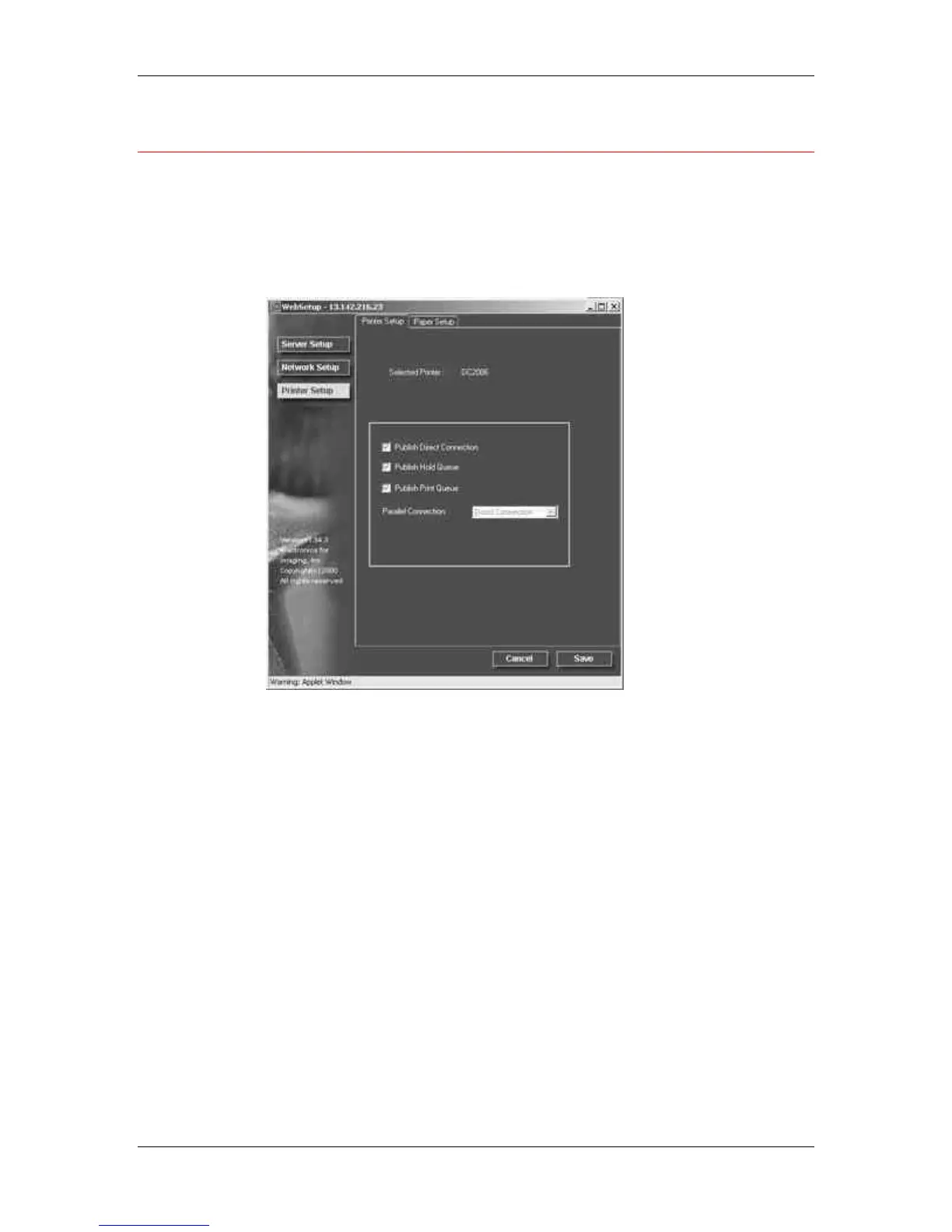21. Performing the setup from WebSetup
Xerox Phaser 790
21–21
Printer Setup
Use the Printer Setup to specify the printer default page description
language (pdl), paper size, and ability to print when Dry Ink is low. You
can also set options for PostScript and PCL printing.
1. Select the Printer Setup button from the WebSetup screen to
display the Printer Setup tabs.
