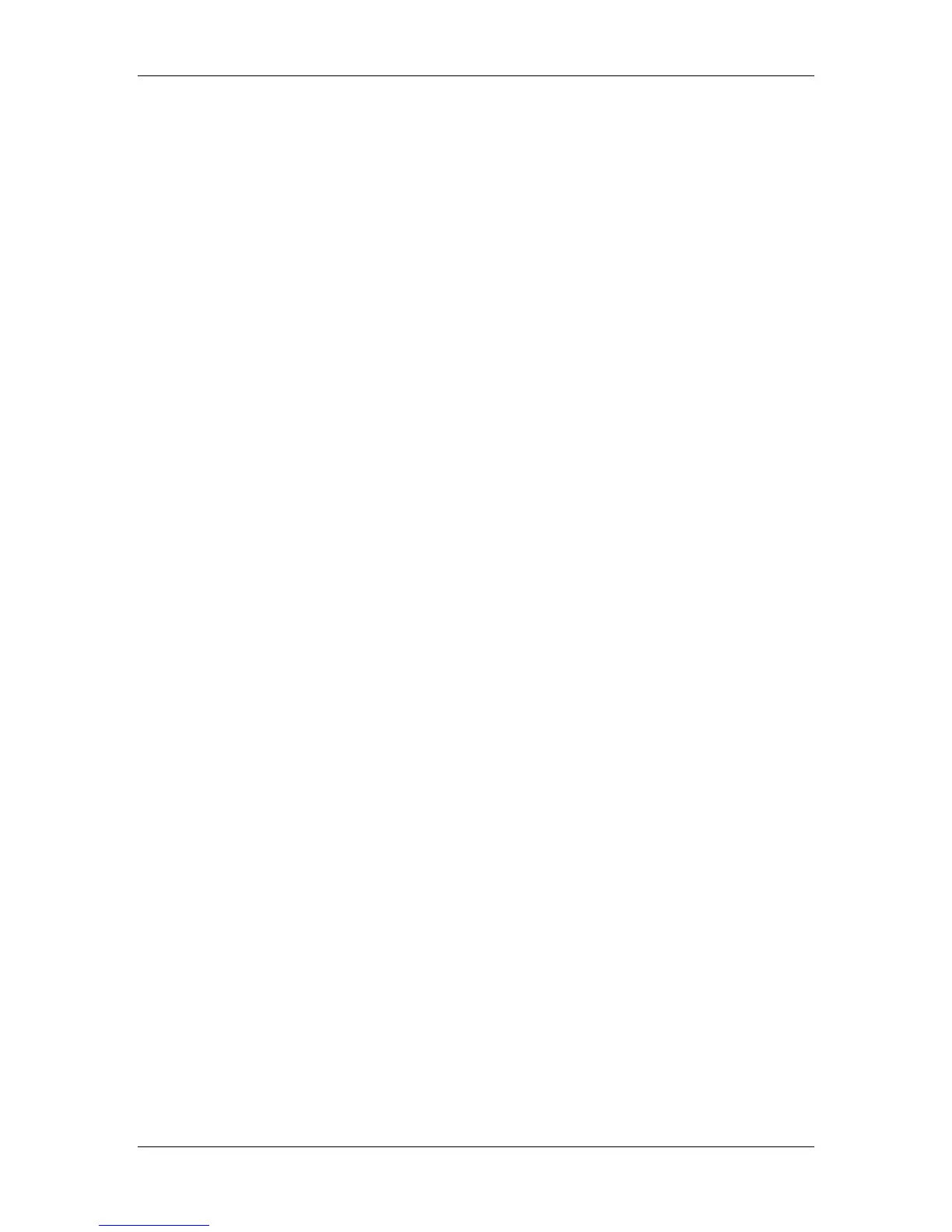21. Performing the setup from WebSetup
Xerox Phaser 790
21–20
c. Type relevant information (up to 15 characters) about the
server in the Comment text box.
d. Type the network domain or workgroup (up to 15 characters)
of the server in the Domain or Workgroup text box.
e. Perform one of the following:
• If you are using Ethernet or Token Ring, check the Auto
IP radio button.
• If you are using a WINS Server, enter the WINS Server
IP address in the IP Address text boxes
