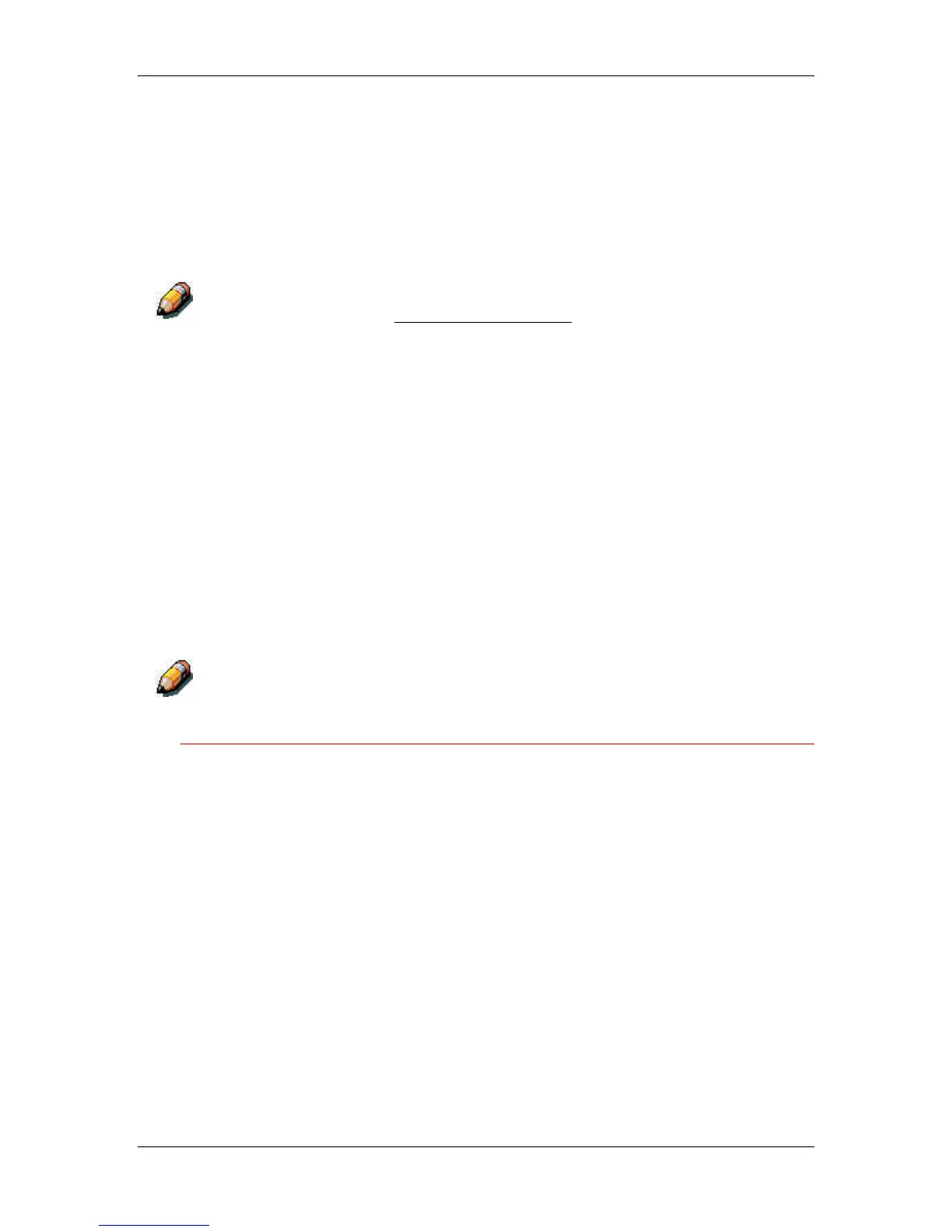15. Printing from the Macintosh OS workstations
Xerox Phaser 790
15–5
5. Select Printer Specific Options and specify the appropriate
settings for your print job.
These print options are specific to the Phaser 790. You may need
to use the scroll bar at the right of the box to see all options. They
override settings in Printer Setup, but can be changed from the
Command WorkStation or from the Fiery WebSpooler. For
information about these options, refer to the chapter Print options.
Ensure that your selections are within the paper specifications for the printer.
Refer to the chapter Technical information for more information.
If you select Printer default, the job prints according to the
settings entered during Setup, or the default settings. For
information about these options, refer to the chapter Print options.
Some PPD options can also be set from an application (for
example, Reverse Order printing or Collation). In these cases,
use the PPD option to perform the function, rather than setting it
from the application. The application may not set up the file
properly for printing and may also take longer to process.
If you specify incompatible print settings, a dialog box may
appear. Follow the on-screen instructions to resolve the conflict
6. If you want to make the new settings the default settings, select
the Save Settings button.
7. Select Print.
The Phaser 790 does not support printing the Cover Page from the Adobe
PS printer driver.
Printing from an application
Although printing may vary slightly within applications, the general
procedure is as follows:
1. After you have created a document, select Print from the File
menu.
2. Select the Phaser 790 from the Printer drop-down menu and
select printing options.
3. Select OK to print the job.