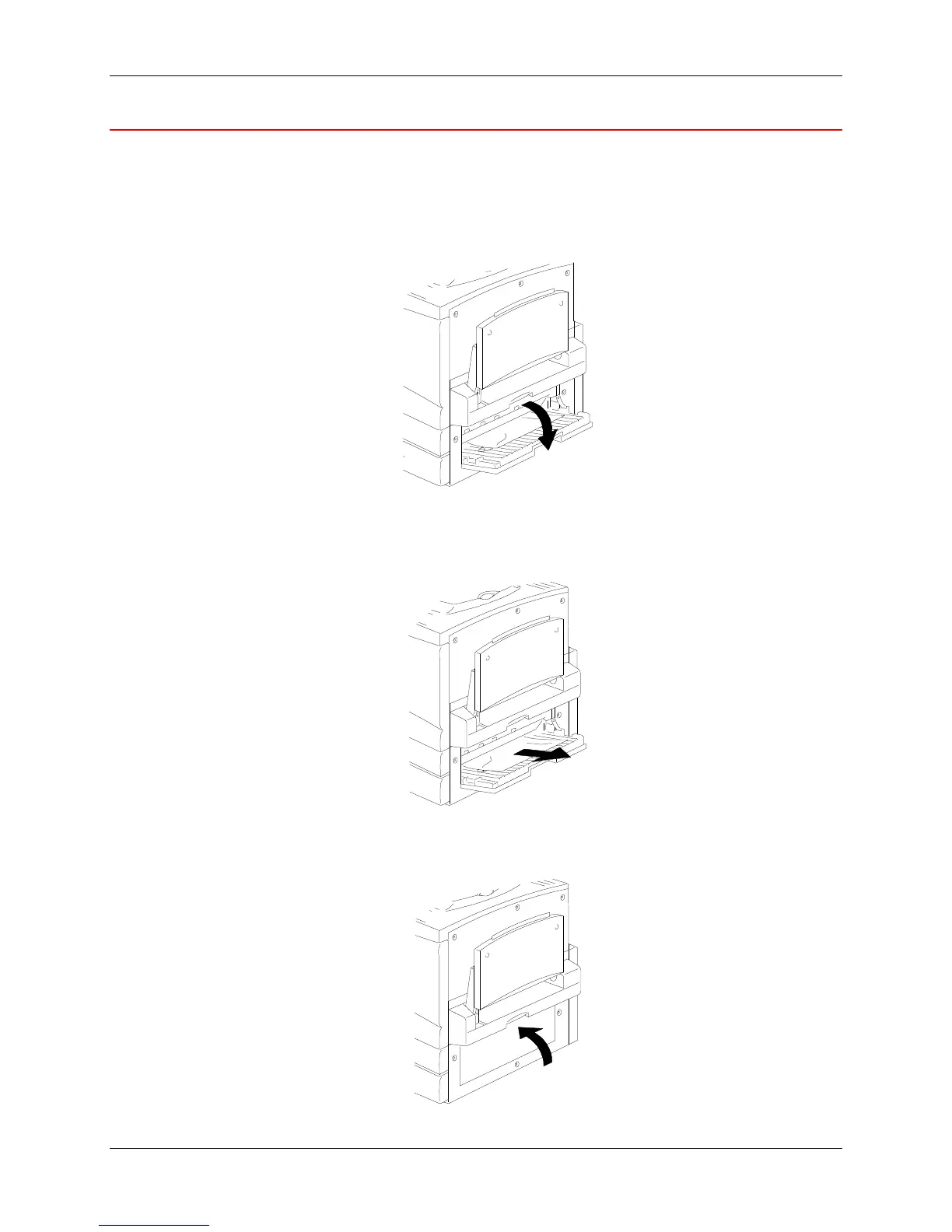Clearing Area 2 jams 23. Problem Solving
Xerox Phaser 790 23-11
Clearing Area 2 jams
Perform this procedure when the message Clear Jam in Area 2 is displayed
on the Control Panel.
1. Lower the Area 2 access cover.
301096
2. Remove any jammed or torn stock, from Area 2. Ensure that there are
no pieces of torn stock remaining in the area.
301097
3. Close the access cover.
301082