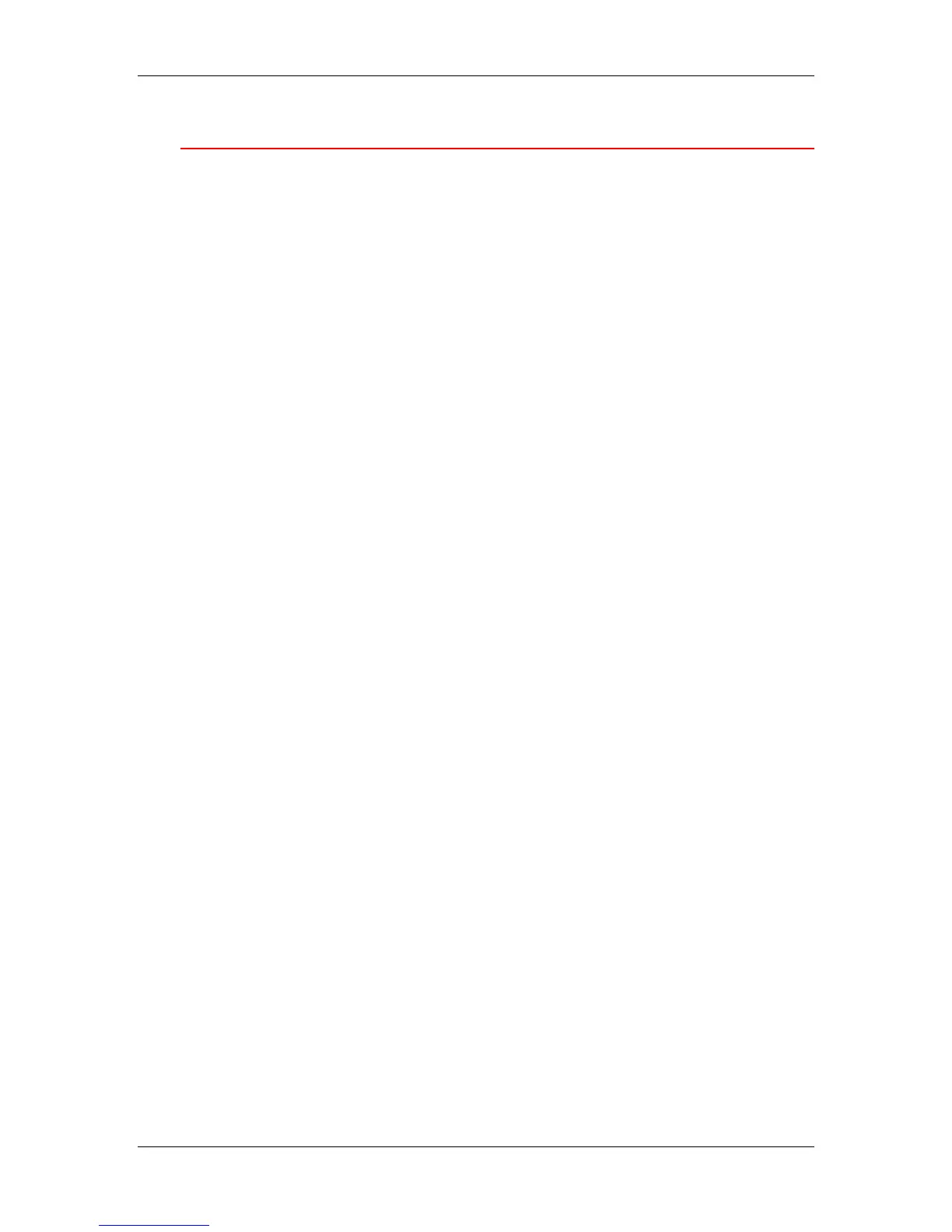7. Performing the setup from the Printer Control Panel
Xerox Phaser 790
7–5
PostScript Setup
The PostScript setup menus enable you to set PostScript printing
options.
1. Press the Offline button and press the Menu button until PS
Setup is displayed.
2. Press the Item/Enter button to display the following options.
Enter information as required:
• Print to PS ERR—Yes/No. (No is the default.) Specify
whether to print the portion of a job that processed before a
PostScript error is encountered.
• Cover page—Before Job/After Job/No. (No is the default.)
Specify whether a cover page will be printed at the
beginning or end of each print job. Select Before Job or After
Job to print a page with the name of the originator, the
number of pages printed, and the status of the job.
If a PostScript error occurred and Print To PS ERR is set to
Yes, the error message will be printed on the Cover page,
along with the job status.
