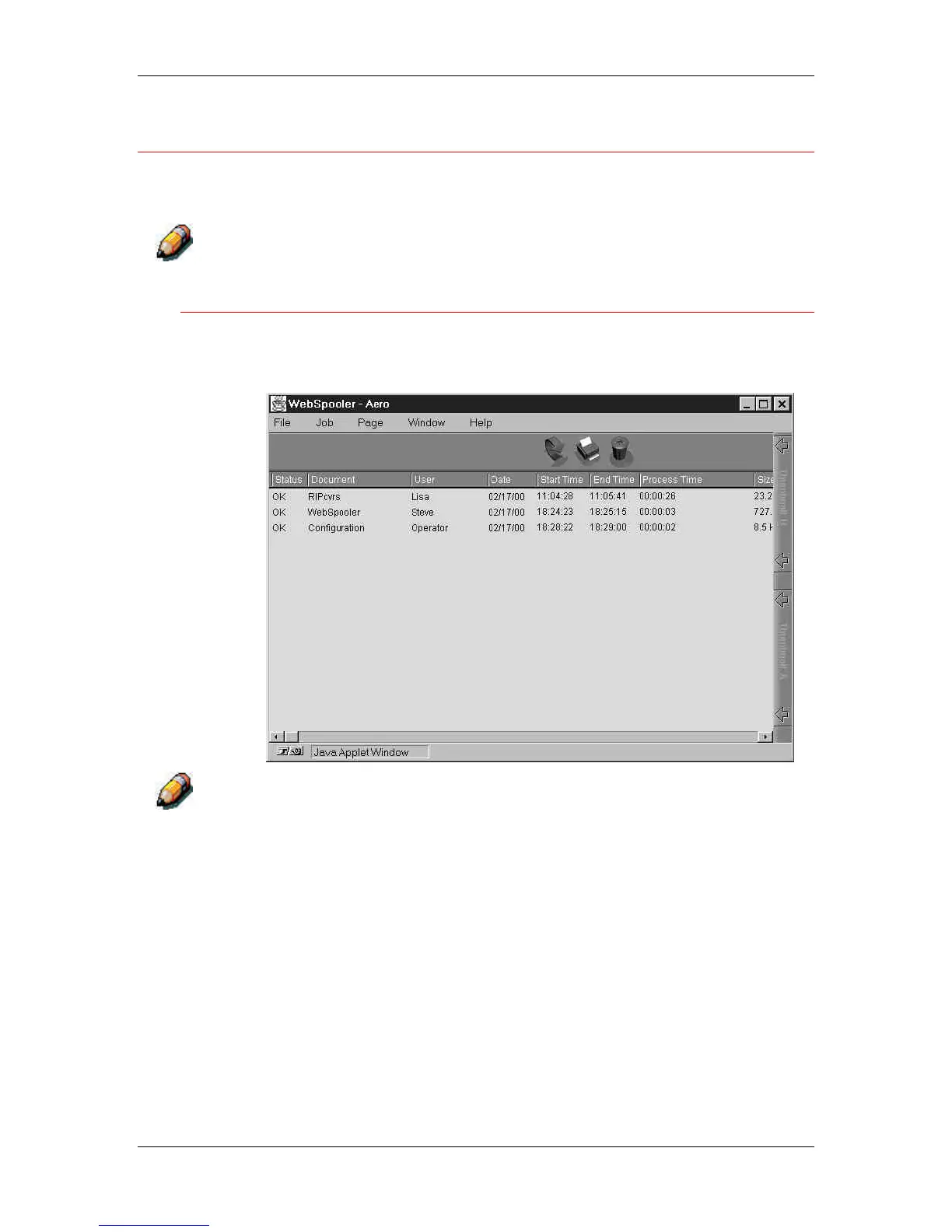20. Using Fiery WebSpooler
Xerox Phaser 790
20–7
Using the Job Log
From Fiery WebSpooler, you can view and print a log of all jobs printed
by the Phaser 790.
If you logged in as Administrator, you can delete the Job Log from Fiery
WebSpooler. The Job Log is not available if you logged in as Guest.
Displaying the Job Log
Select Show Job Log from the Fiery WebSpooler Window menu.
The Job Log is displayed in a new browser window.
The Delete button is displayed only if you logged in as Administrator.