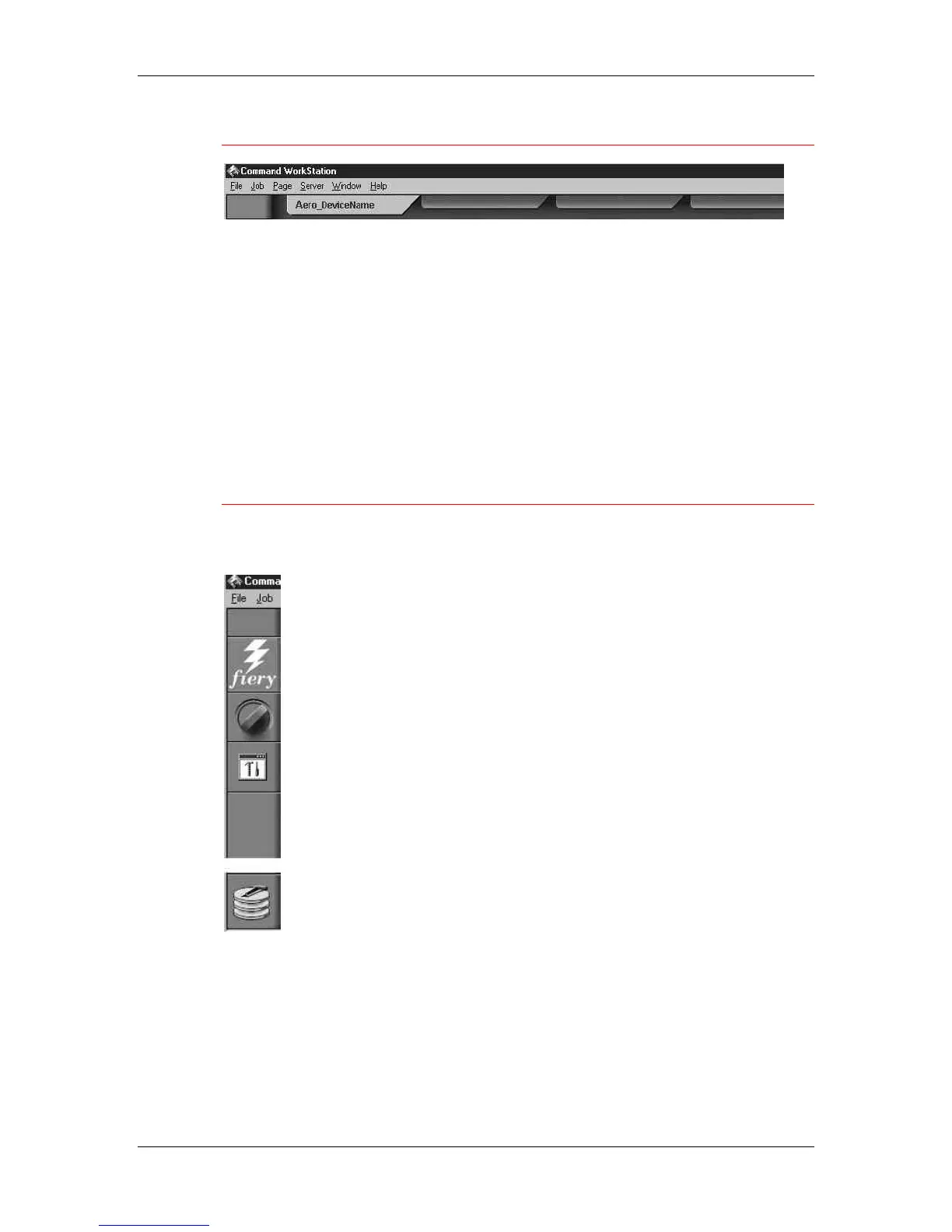16. Introduction to the Command WorkStation
Xerox Phaser 790
16–13
Server selection tabs
The Server selection tabs, just below the menu bar at the top of the
display, can be used to log in to additional servers (if your site has
more than one) and to switch between Fiery servers currently
connected to the Command WorkStation.
If you select a blank tab, you are prompted to connect to a server in
the list or configure a new server entry (refer to the section Connecting
to the server. A limit of five printers can be connected to a single
Command WorkStation.
You can access the Server selection tabs from all Command
WorkStation windows (Queues, Archive, and Job Log).
Sliders
Use the buttons along the left side of the display to activate the
function sliders.