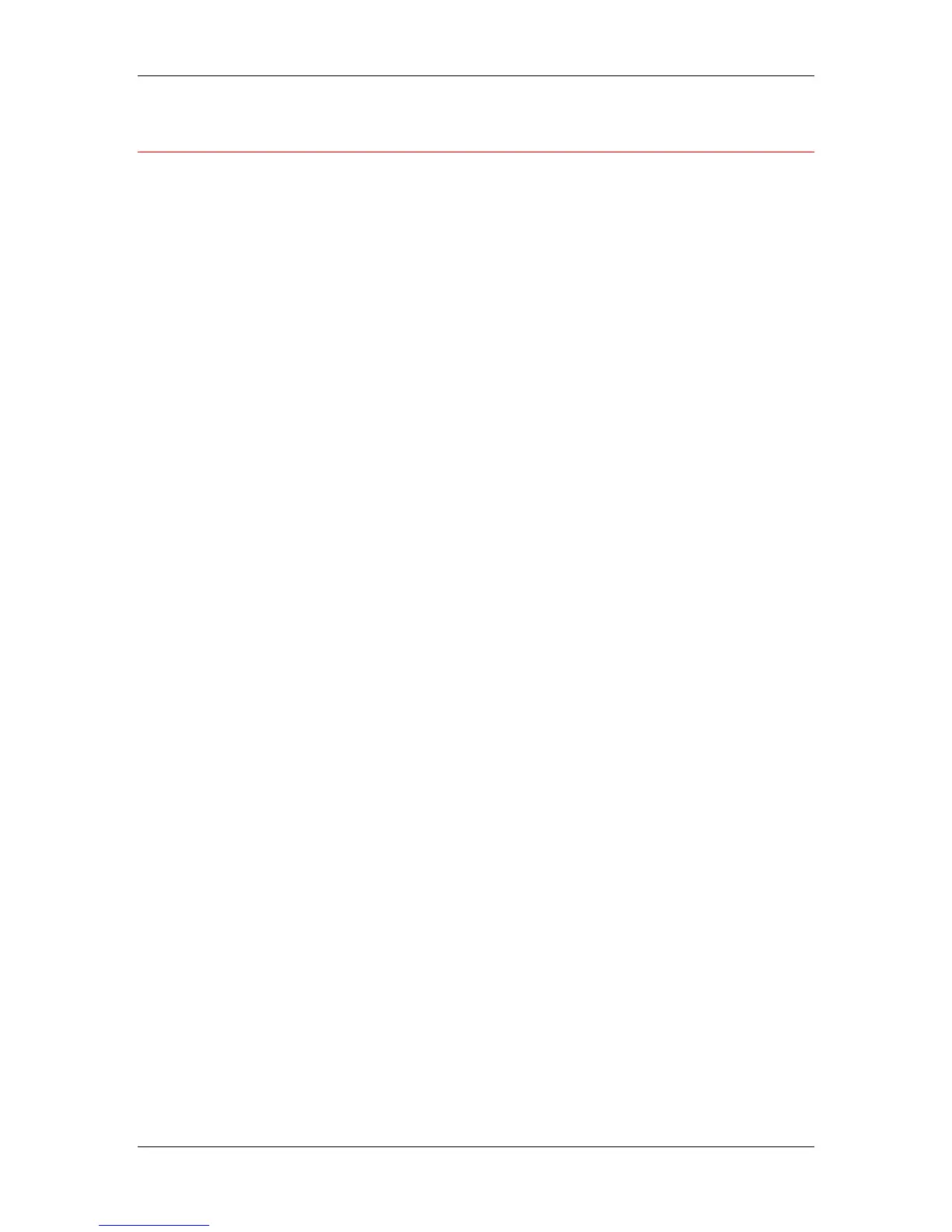21. Performing the setup from WebSetup
Xerox Phaser 790
21–26
Printing the Configuration Page remotely
1. At the Command WorkStation, select Print Pages from the File
menu.
2. Select Configuration.
3. Select Print.
Post the current Configuration Page near the server for quick
reference. Users need the information on this page, such as
current printer default settings.