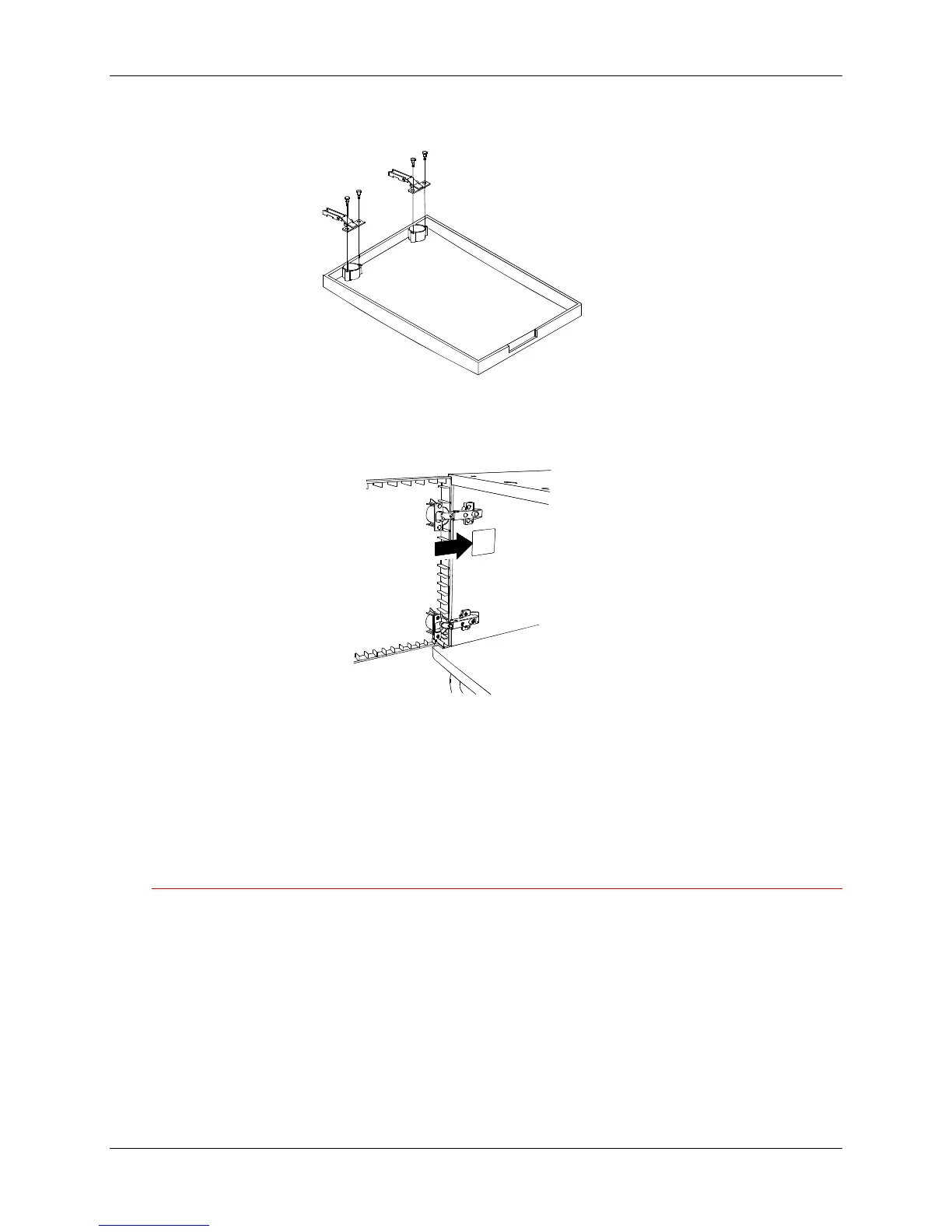1. Setting up the Phaser 790 Setting up the Printer Cabinet
1-8 Xerox Phaser 790
8. Use the four wood screws to install the two hinges onto the door.
301240a
9. Slide the hooks in the hinges, onto the posts in the hardware in the Left
side panel.
031241a
10. Tighten the screws in the hinges to secure the door to the cabinet.
Close the door.
The next step
Go to the Unpacking the Printer procedure.