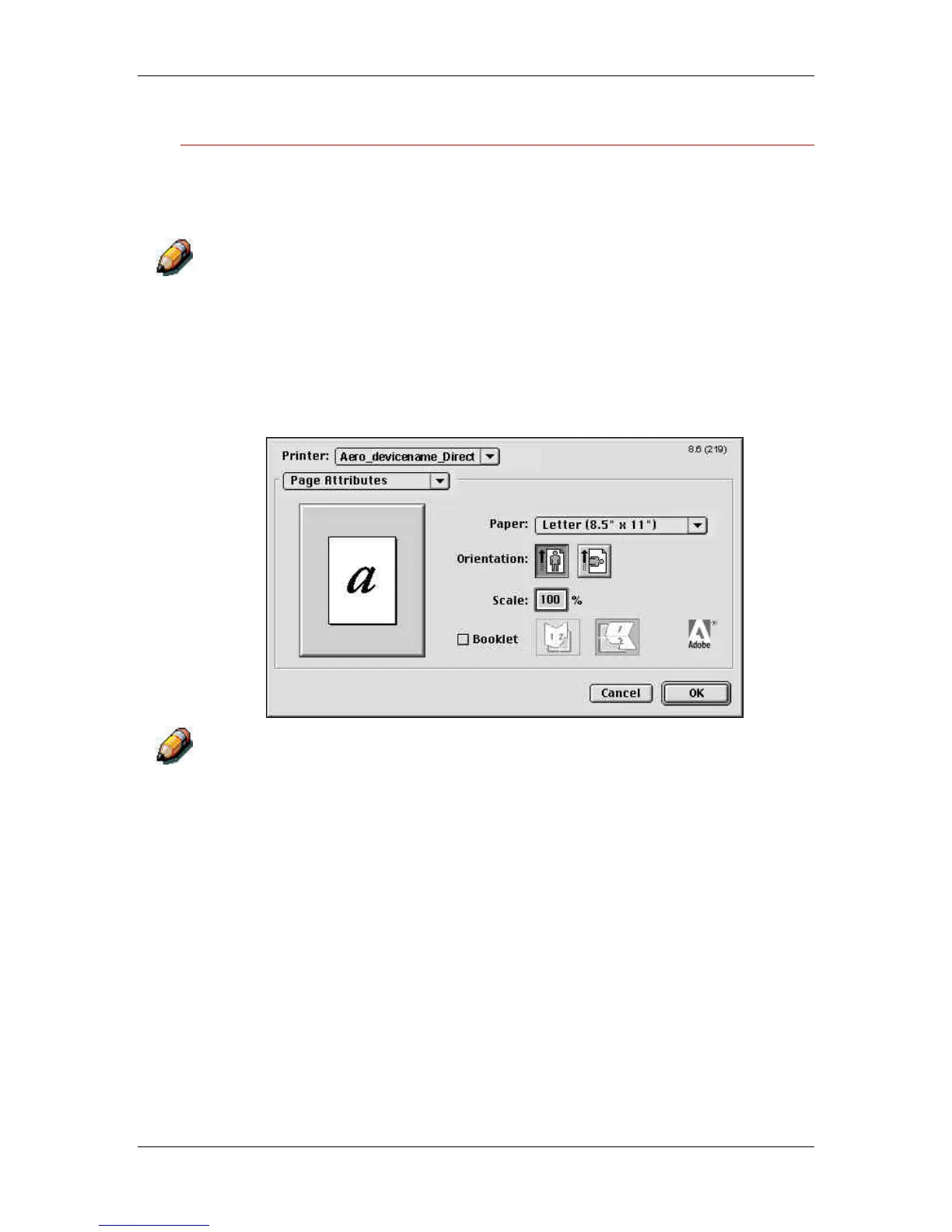15. Printing from the Macintosh OS workstations
Xerox Phaser 790
15–3
Setting options and printing from Mac OS workstations
In Mac OS applications, print options are set from both the Page Setup
dialog box and the Print dialog box. For details on specific print
options, refer to the chapter Print options.
Some default print options are set by the administrator during Setup. Check
with the administrator or the operator for information on the current server
default settings.
1. Open a file and select Page Setup from the application File
menu.
2. In the dialog box that is displayed, specify the Page Attributes
settings for your print job. Ensure that the Phaser 790 is displayed
as your printer.
Page Setup dialog boxes vary across applications.
3. Select OK.