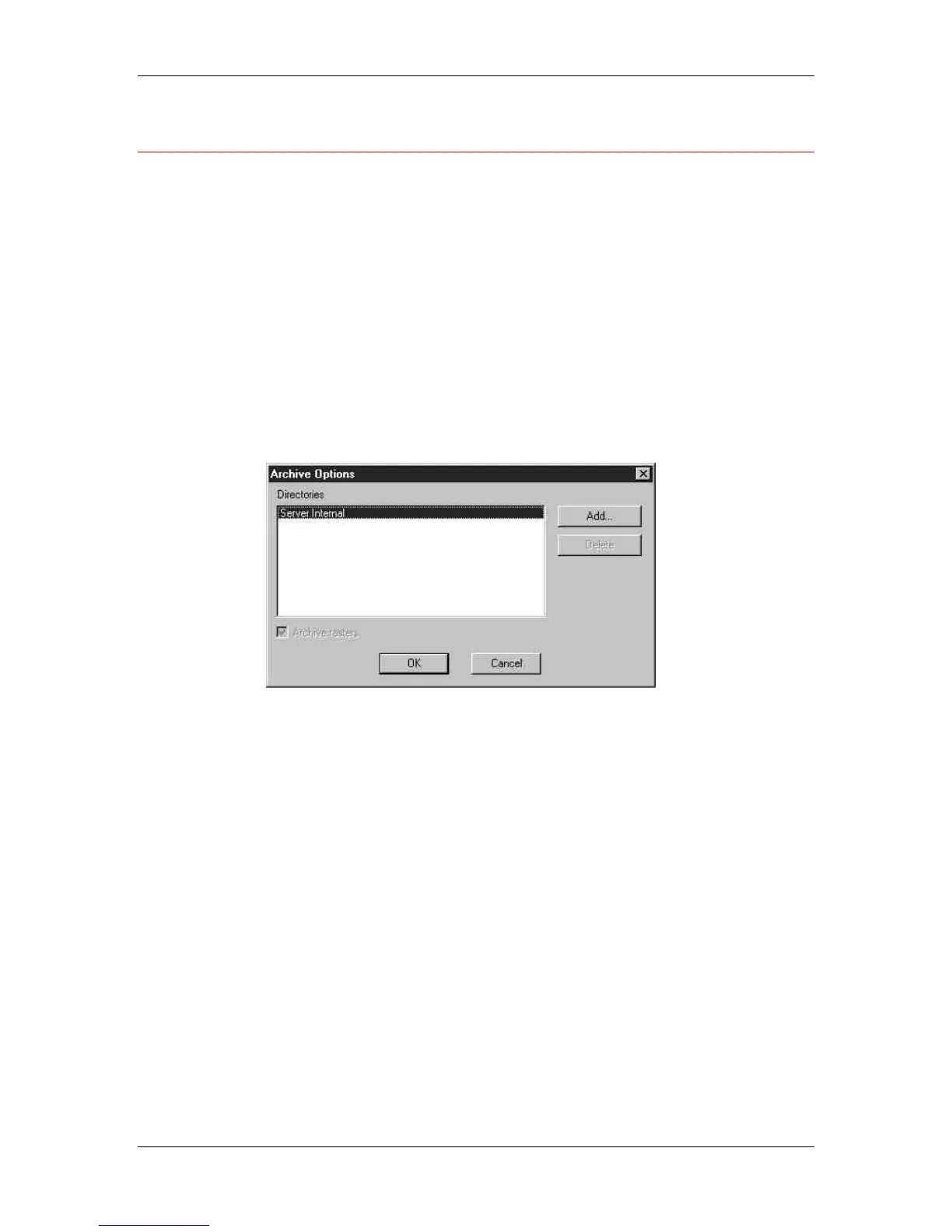17. Managing print jobs at the Command WorkStation
Xerox Phaser 790
17–15
Archiving jobs
PostScript and raster data jobs can be archived internally to the
Phaser 790 or the ZIP drive, or externally to the Command
WorkStation hard disk or network drives.
1. In the Queues window, select any held job in the Spool or RIP
areas.
2. Select Archive from the Job menu.
3. To archive the job(s) internally to the Phaser 790 or to the ZIP
drive, select OK.
The job(s) are archived internally.
4. To archive the job(s) externally to the Command WorkStation
hard disk or to a device on the network, select Add.
