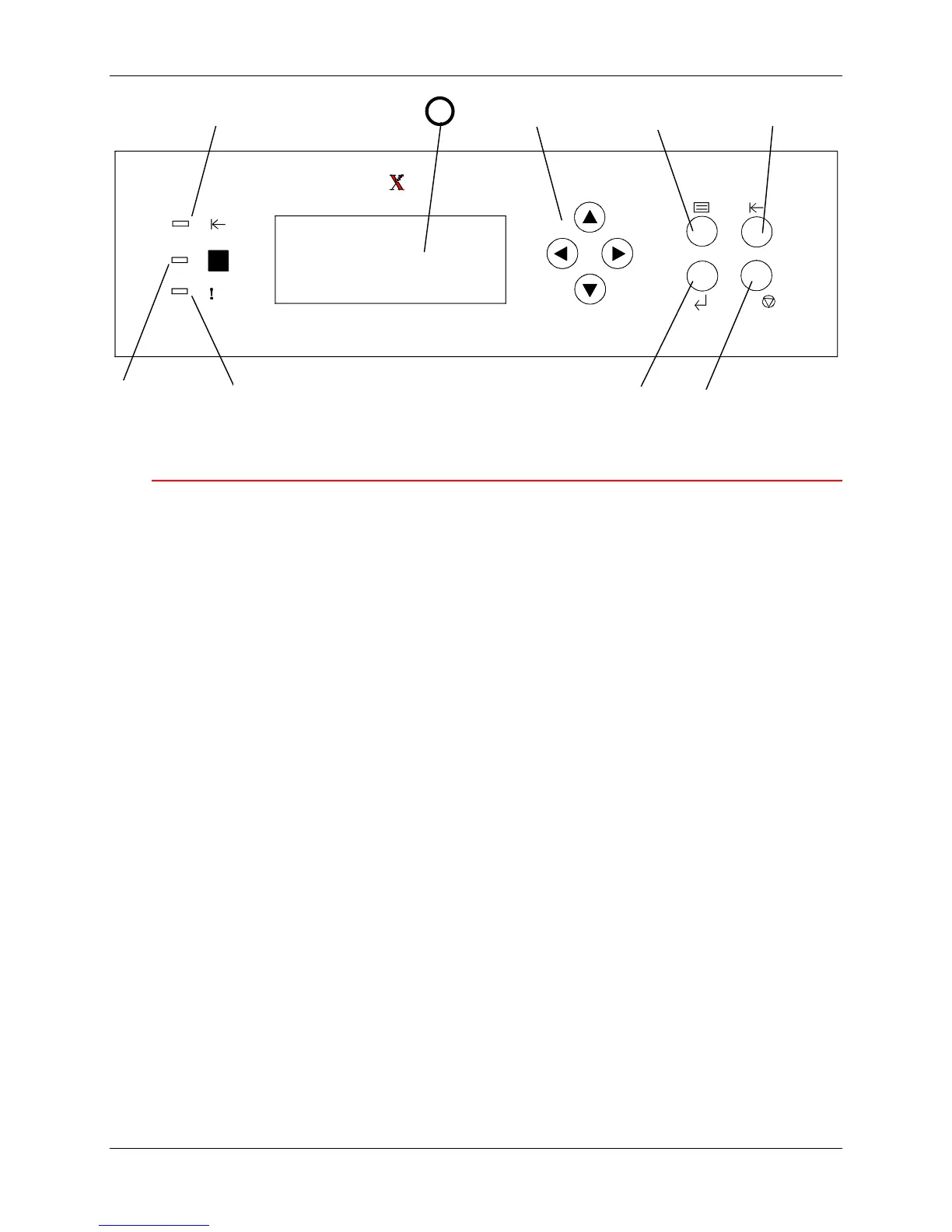2. Setting up the Phaser 790 Getting to know the Phaser 790
2-4 Xerox Phaser 790
C
/
1
0
1
0
0
1
0
1
00
1
0
301150a
Printer Control Panel
1. Control Panel Screen – use to view the system status, menu options,
problem messages and fault codes.
2. Arrow buttons – use to view listed options in a menu.
3. Menu button – use to step through the Printer menus
4. Off-line button – use this button to change the system status from on-
line to off-line and back again.
5. Clear/Stop button – use this button to stop a procedure and to return
the menu READY.
6. Item/Enter button – use this button to select options displayed on the
screen.
7. Error Indicator – this indicator is lit when an error has occurred
8. Processing Indicator – this indicator is lit when Printer is processing a
job
9. On-line Indicator – this indicator is lit when the system is on-line.