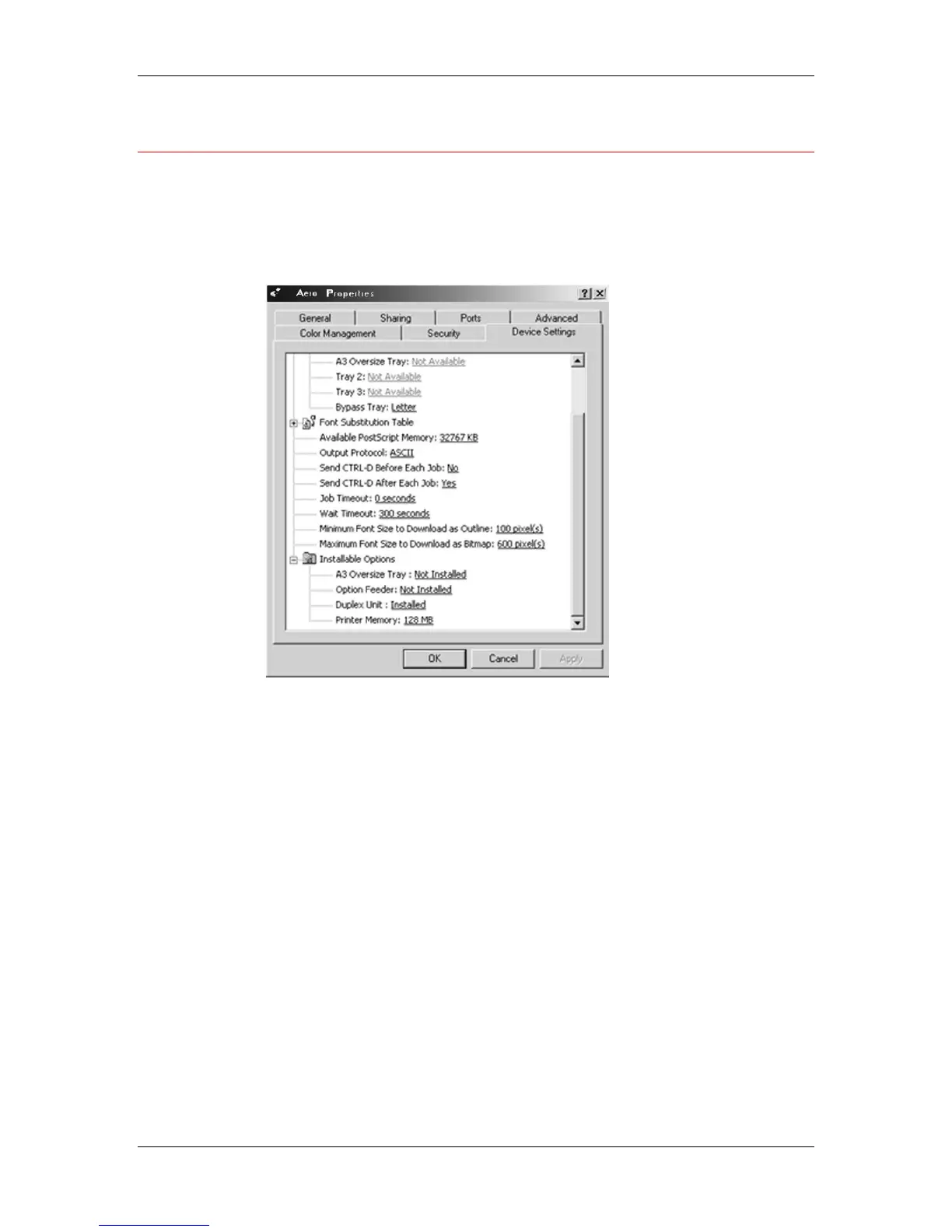10. Installing user software in a Windows 2000 environment
Xerox Phaser 790
10–30
Setting printer options
1. Select the Start button, Settings, and Printers.
2. Right-click the Phaser 790 icon and select Properties.
3. Select the Device Settings tab, and scroll to the Installable
Options option.
4. Specify the options installed on the printer. Select an installable
option and select the setting of Installed or Not Installed.
• A3 Oversize Tray
• Optional Feeder
• Duplex Unit
For the Printer Memory option, select the amount of memory
installed in the printer: 64, 128, 192, 256, 320, 384 or 512 MB.
5. Select Apply to activate the current settings, and then select OK.