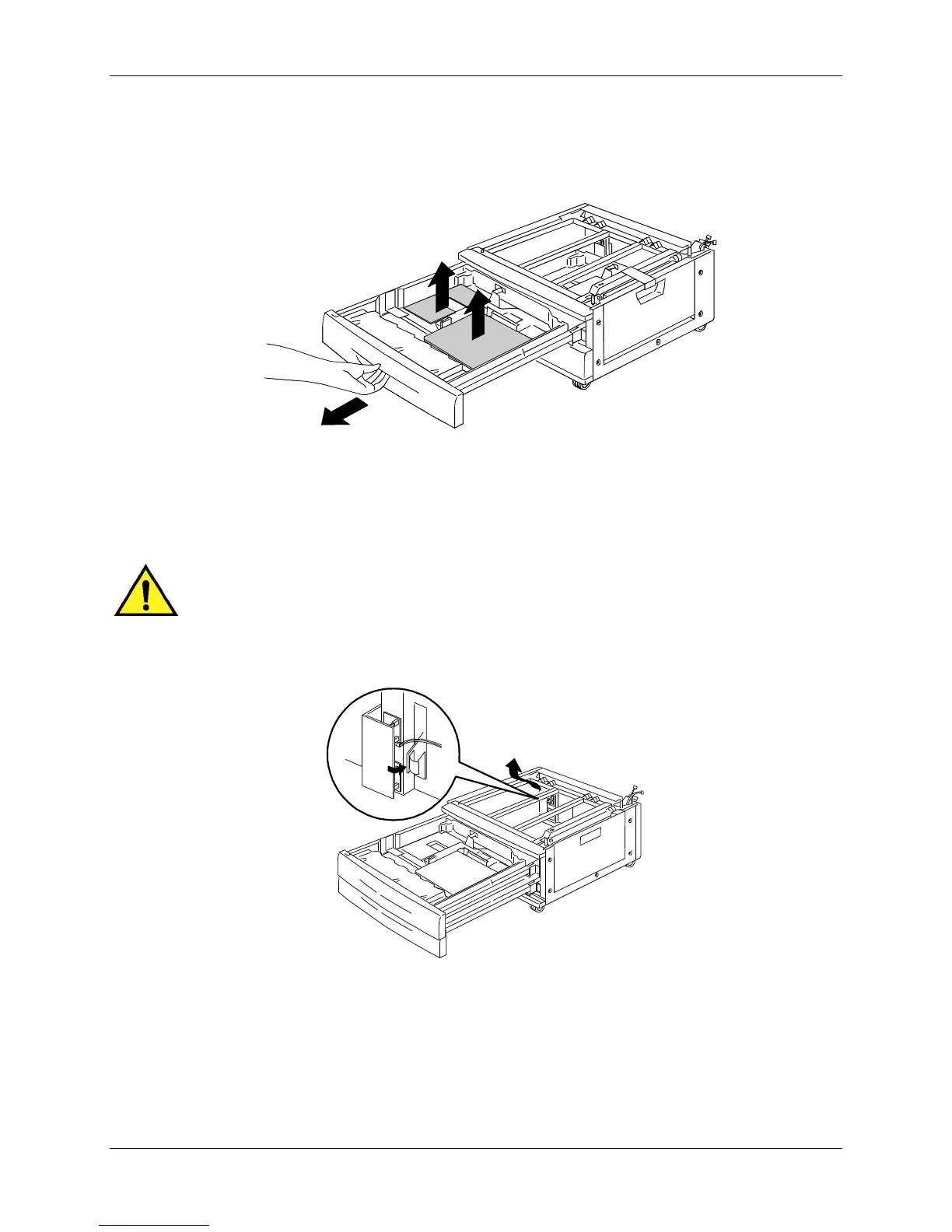1. Setting up the Phaser 790 Installing the 2 Tray Module
1-10 Xerox Phaser 790
6. Remove all the tape from the outside of the 2 Tray Module.
7. Pull the top paper tray open until it stops, and remove the packing
shown below.
0301008a
8. Close the top tray and repeat step 7 for the lower paper tray.
9. Open both the paper trays again.
WARNING
Use care when removing the packing from connectors and wire harnesses.
10. Remove the cardboard protector from the rear post shown below.
11. Close the two paper trays.