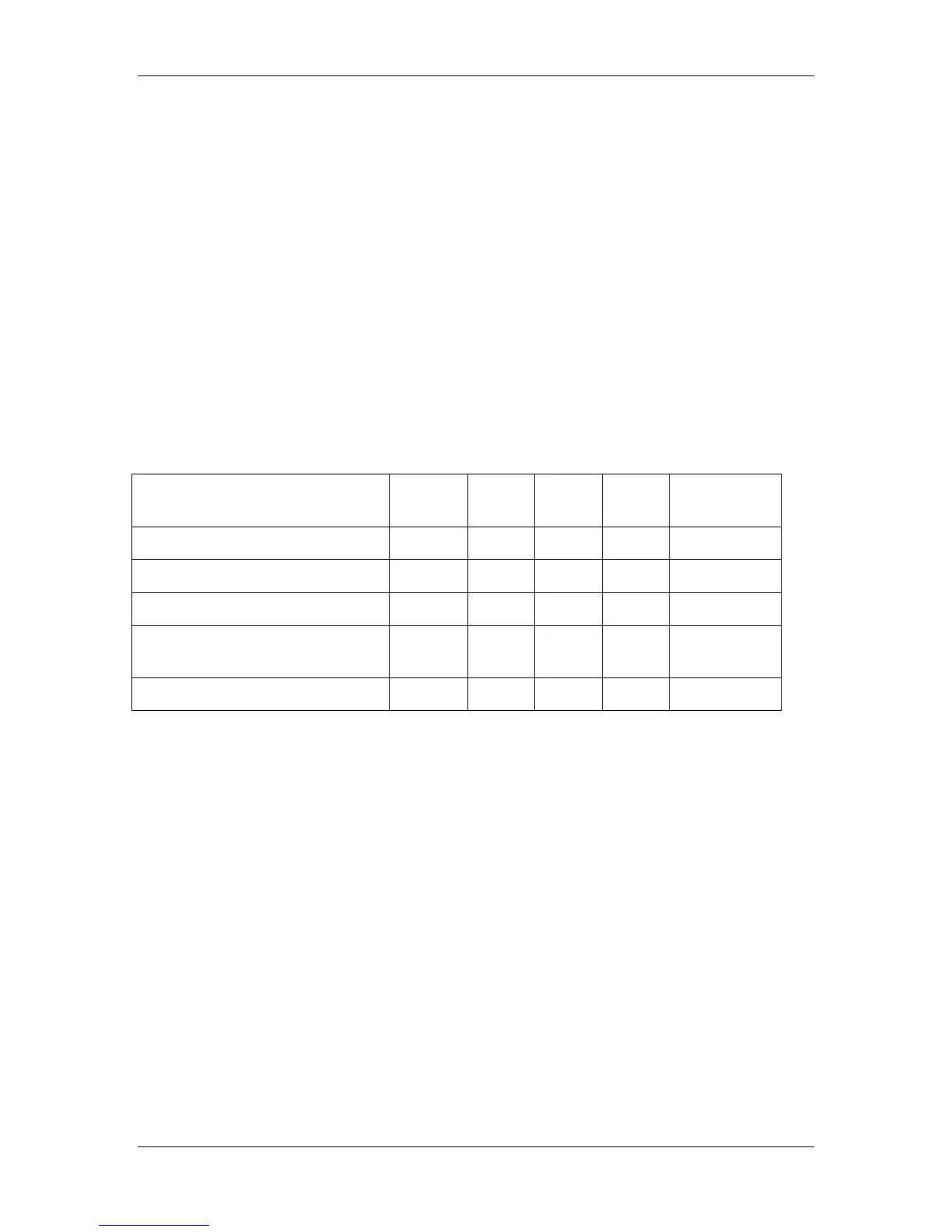6. Preparing for the setup
Xerox Phaser 790
6–5
• A designated administrator and a designated operator, no Fiery
WebTool access
Only an administrator can perform Setup, and only an operator or
administrator can perform calibration and control jobs from the job
management tools. Users can print to the Hold queue and the
Print queue, but not to the Direct connection. The operator
controls all job flow, but jobs sent to the Print queue may not
require operator intervention.
• Strictest control—A designated administrator and a designated
operator, no Fiery WebTool access, operator controls all jobs
Only an administrator can perform Setup, and only an operator or
administrator can perform calibration and control jobs from the job
management tools; users can print only to the Hold queue; the
administrator and the operator have complete control of job flow; no
access to Fiery WebTools.
Setup values 1
(Least)
2 3 4 5
(Strictest)
Enable Direct connection X X X
Enable Print queue X X X X
Enable Web Services X X X
Set an Administrator Password
(strongly recommended)
X X X X
Set an Operator password X X X