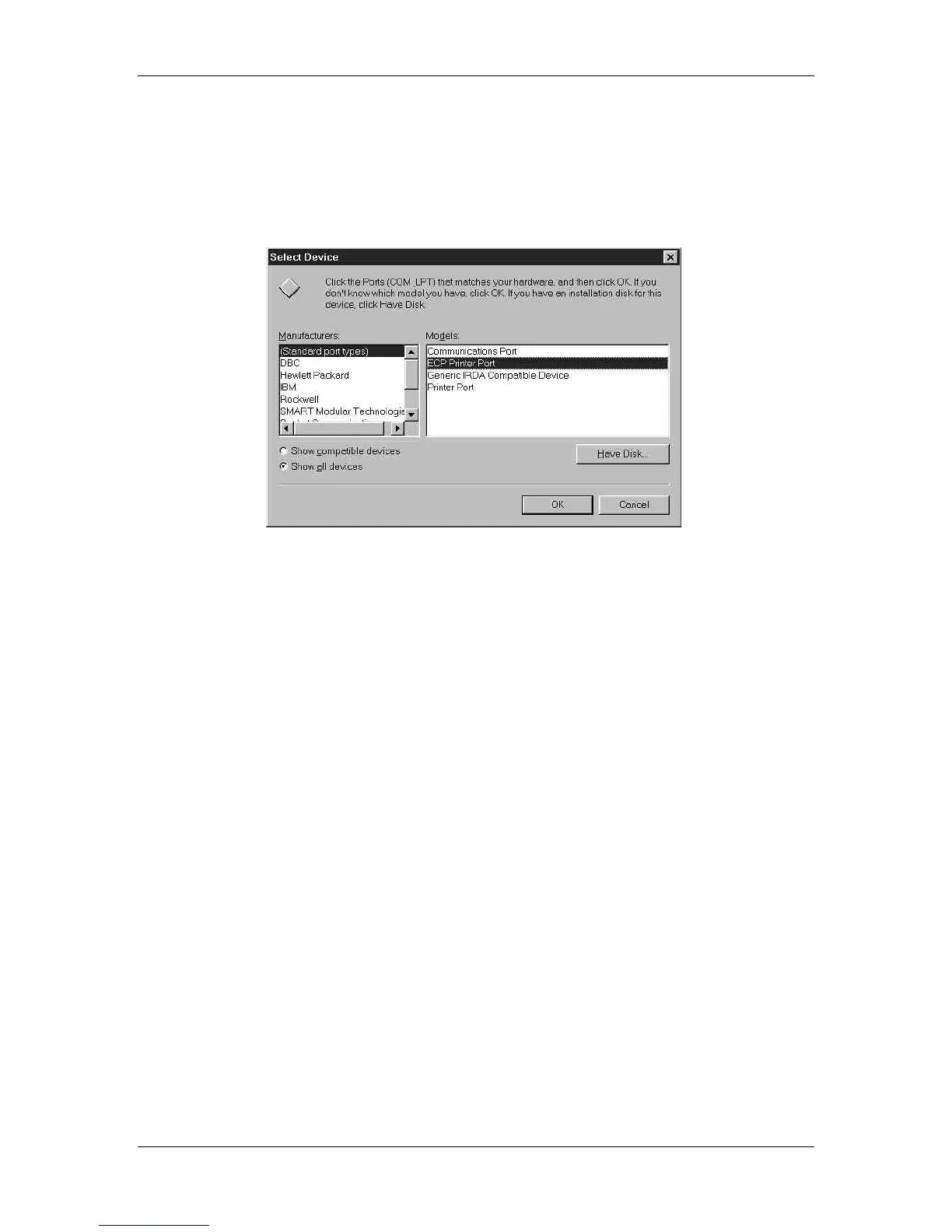9. Installing user software in a Windows 95/98 environment
Xerox Phaser 790
9–13
7. If you changed the selection in the Print to the following port
menu, select Apply.
A Warning dialog box may be displayed, stating that fonts you
downloaded to the previously select port may be lost. Select OK.
8. Select Spool Settings.
9. Select either Spool print jobs so program finishes printing
faster or Print directly to the printer. The select you make
depends on the action you took in step 3:
• If you set the Port Timeout in Seconds to 10,you can select
either option; however, spooling is faster.
• If you set the Port Timeout in Seconds to 5, select Print
directly to the printer.
10. To confirm the connection, print a test page. Select the General
tab in the Properties dialog box. Select the Print Test Page
button and OK.
You are now ready to print from your applications through the
parallel port.