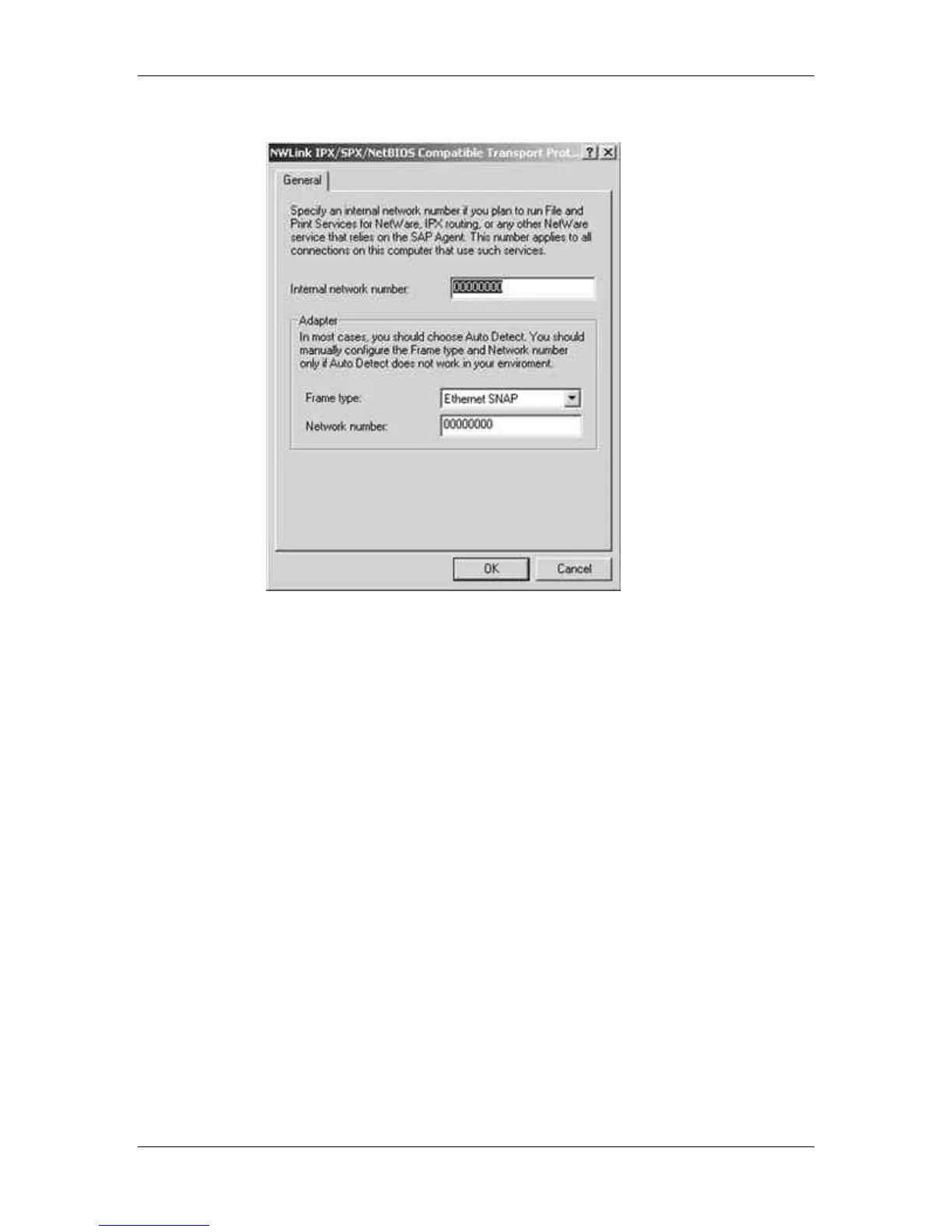10. Installing user software in a Windows 2000 environment
Xerox Phaser 790
10–16
5. Select the Properties button.
6. Select the Frame type option from the drop-down menu.
If necessary, print the Configuration page from the Printer Control
Panel to check which Frame Type(s) are configured.
Do not select Auto because you may not be able to select the
Frame Type specified on the Phaser 790.
7. Select OK.
8. Select OK to close the Local Area Connection Properties screen
9. Restart your workstation.
After your workstation reboots, ensure that your workstation is
connected to the Novell Network servers required for your
configuration.