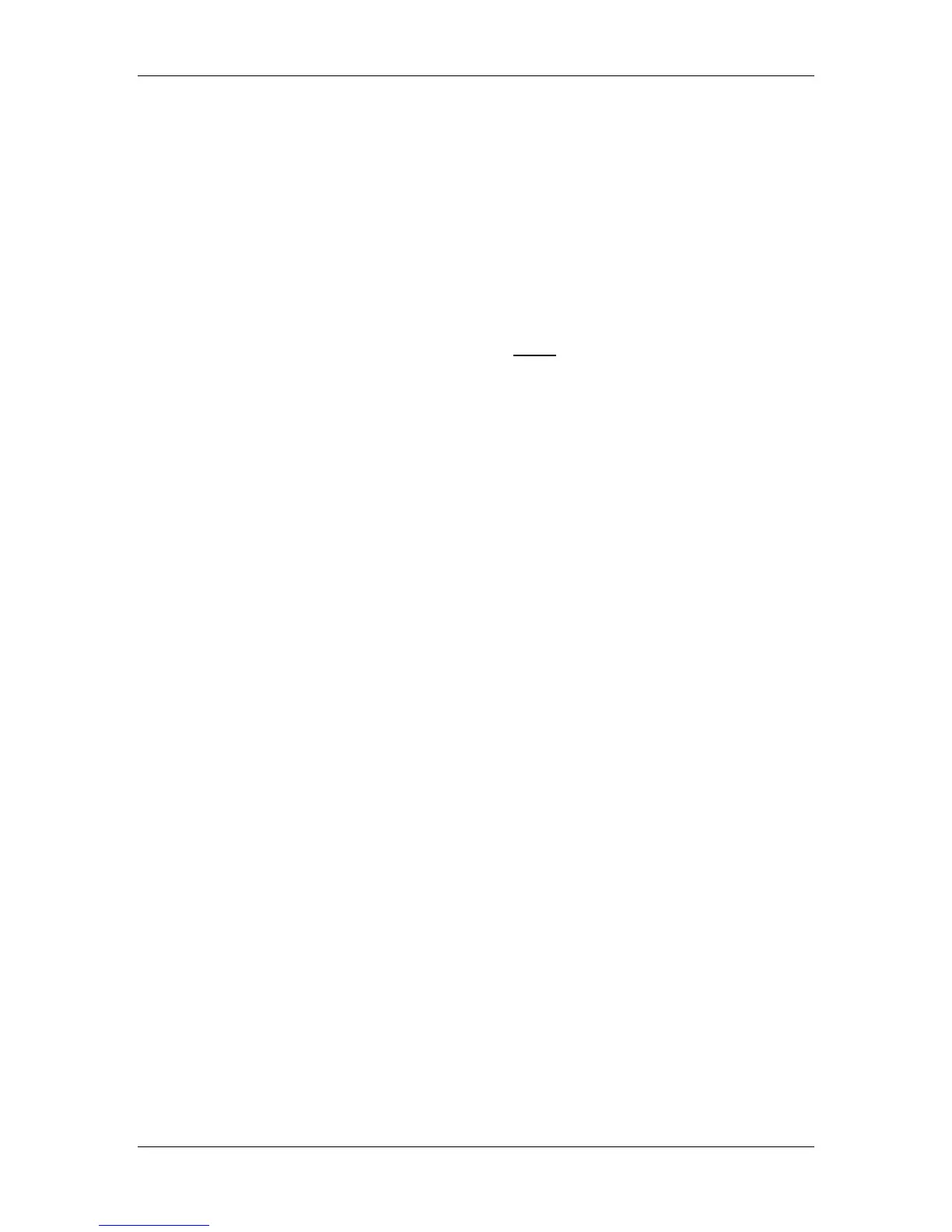12. Installing user software in a Macintosh OS environment
Xerox Phaser 790
12–5
6. Perform one of the following:
• If Desktop printing is on, select the printer icon that is
displayed on the desktop or select the printer in the Chooser
list. Select the Setup button
• If Desktop printing is not on, an icon is displayed next to the
newly installed printer in the Chooser list. Select the printer
icon and select the Setup button.
7. To configure the printer, double-click the printer from the
PostScript Printer list. Select the Configure button and select
available options. Select OK twice.
8. Close the Chooser.