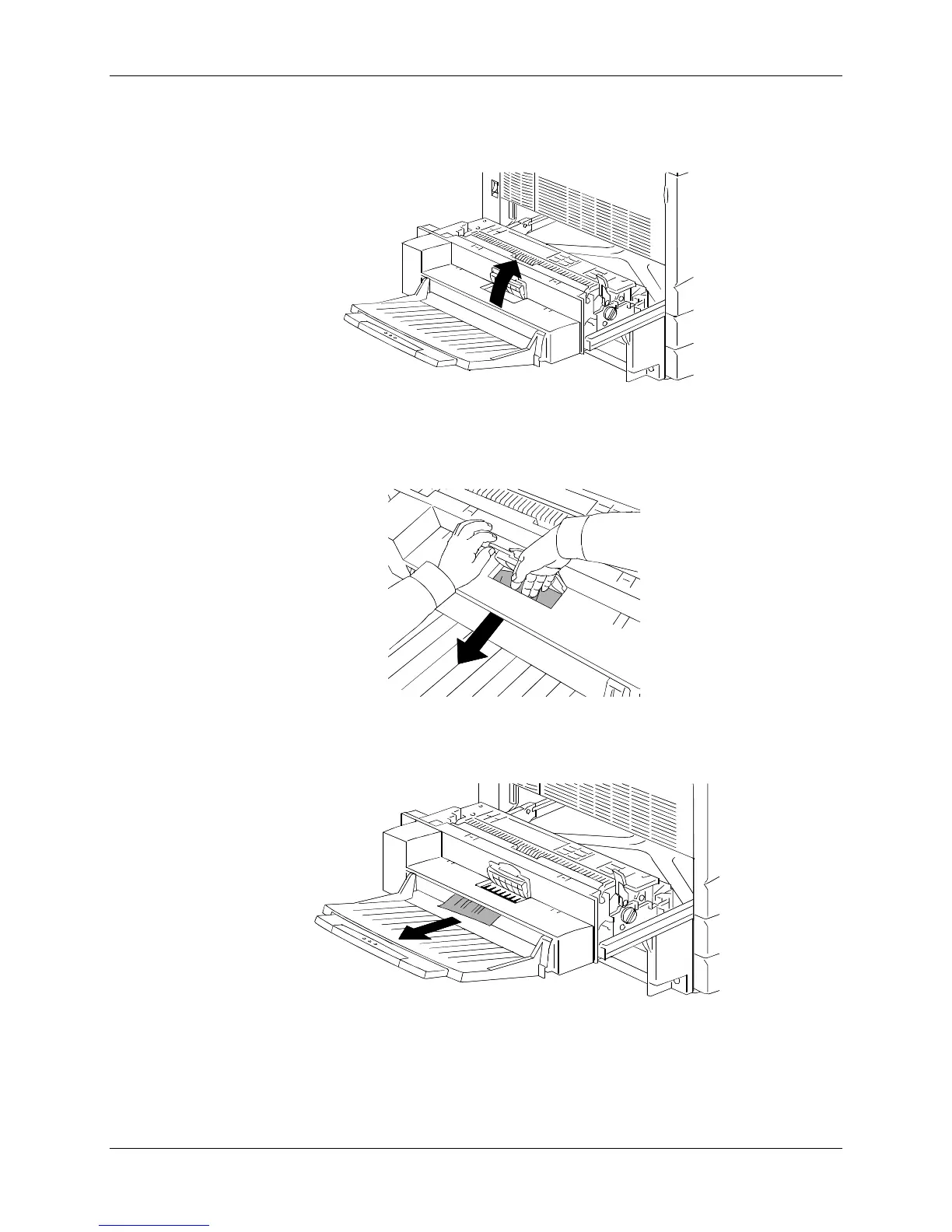23. Problem Solving Clearing Area 5 jams
23-20 Xerox Phaser 790
4. Open the small clear cover and ensure that all the paper and paper bits
are removed.
0
3
0
11
0
9A
-
W
O
L
a. If paper is visible under the clear cover, hold the cover open and
push the paper toward the paper exit with your fingers.
0
3
0
111
0
A
-
W
O
L
b. Pull the paper in the direction of the arrow shown below.
0301111A-W O L