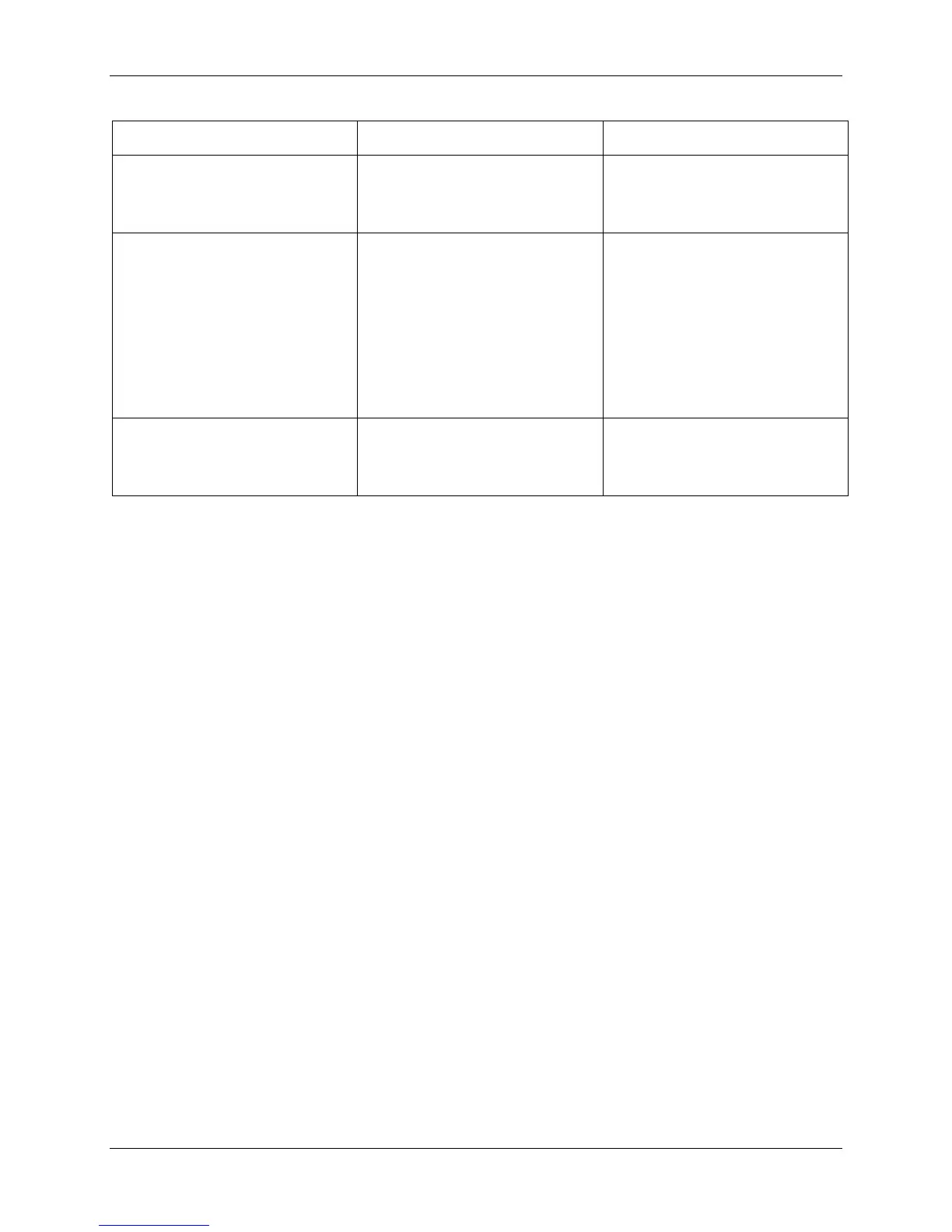23. Problem Solving Copy/print quality problems
23-26 Xerox Phaser 790
Description Possible Cause Action
Vertical blanks The Copy/print Cartridge is
old or damaged.
Go to Replacing the
Copy/Print Cartridge in the
Maintenance chapter.
Image is slanted The paper guides in the
paper tray are not in the
appropriate position.
Open the paper tray and
adjust the paper guides to
the size of the paper. For
more information, go to the
Loading the paper in the
paper tray procedure in the
Setting up the Phaser 790
chapter.
The color is too light or too
dark.
Color is out of adjustment.
Go to the Adjusting the
color procedure in this
section.