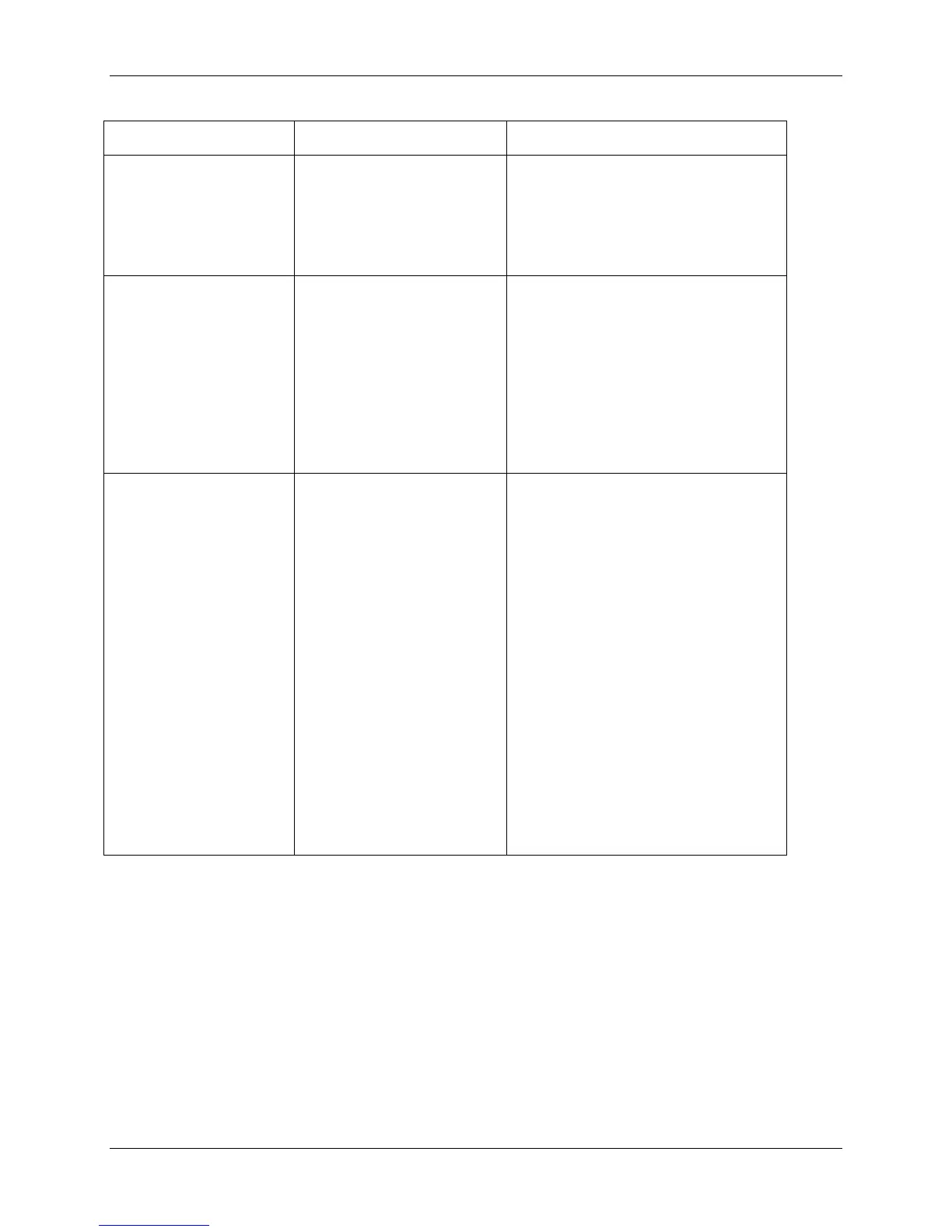Network Problem Solving 23. Problem Solving
Xerox Phaser 790 23-41
Message Setup screen Description and action
All connections
used. Remove
server?
Add File Server
(Network Setup>
Service Setup>PServer
Setup> Bindery Setup)
You have added the maximum
8 bindery servers. You must
disconnect one of those
servers in order to add a
different server.
No NetWare print
server found.
Add Server, Enter Your
Login Name, Enter
Your File Server
Password
(Network Setup>
Service Setup>PServer
Setup> Bindery Setup)
No print server was found when
the Phaser 790 queried the file
server you selected.
You must configure a print
server and a print queue for
every NetWare file server that
will handle Phaser 790 print
jobs.
Novell error code,
followed by a
message.
Any Bindery Setup
screen
Novell NetWare has reported
an error. The Printer Control
Panel reports the error number
and displays a brief message.
For the most common errors, a
screen is displayed, enabling
you to retry the action that
caused the error. If the action
cannot be completed, you are
prompted to notify the Novell
administrator to troubleshoot
the error on the network.
Consult NetWare Administrator
documentation for further
explanation of Novell error
codes.