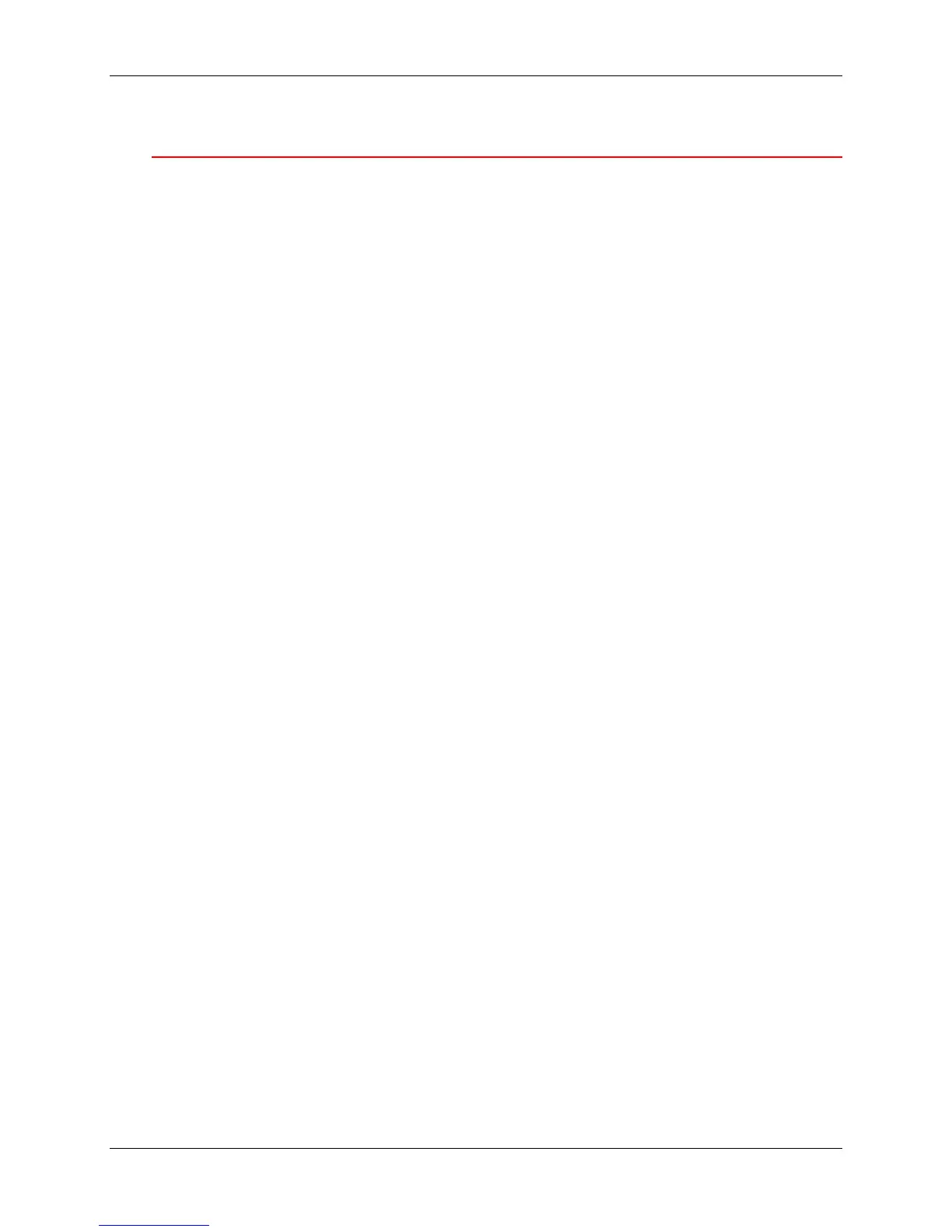Printing the Test Page 1. Setting up the Phaser 790
Xerox Phaser 790
47
The next step
Perform one of the following steps:
• If you are adding memory to the Printer, go to Adding memory to the
Printer procedure.
• If you are not adding memory to the Phaser 790, go to the Getting to
know the Phaser 790 chapter.