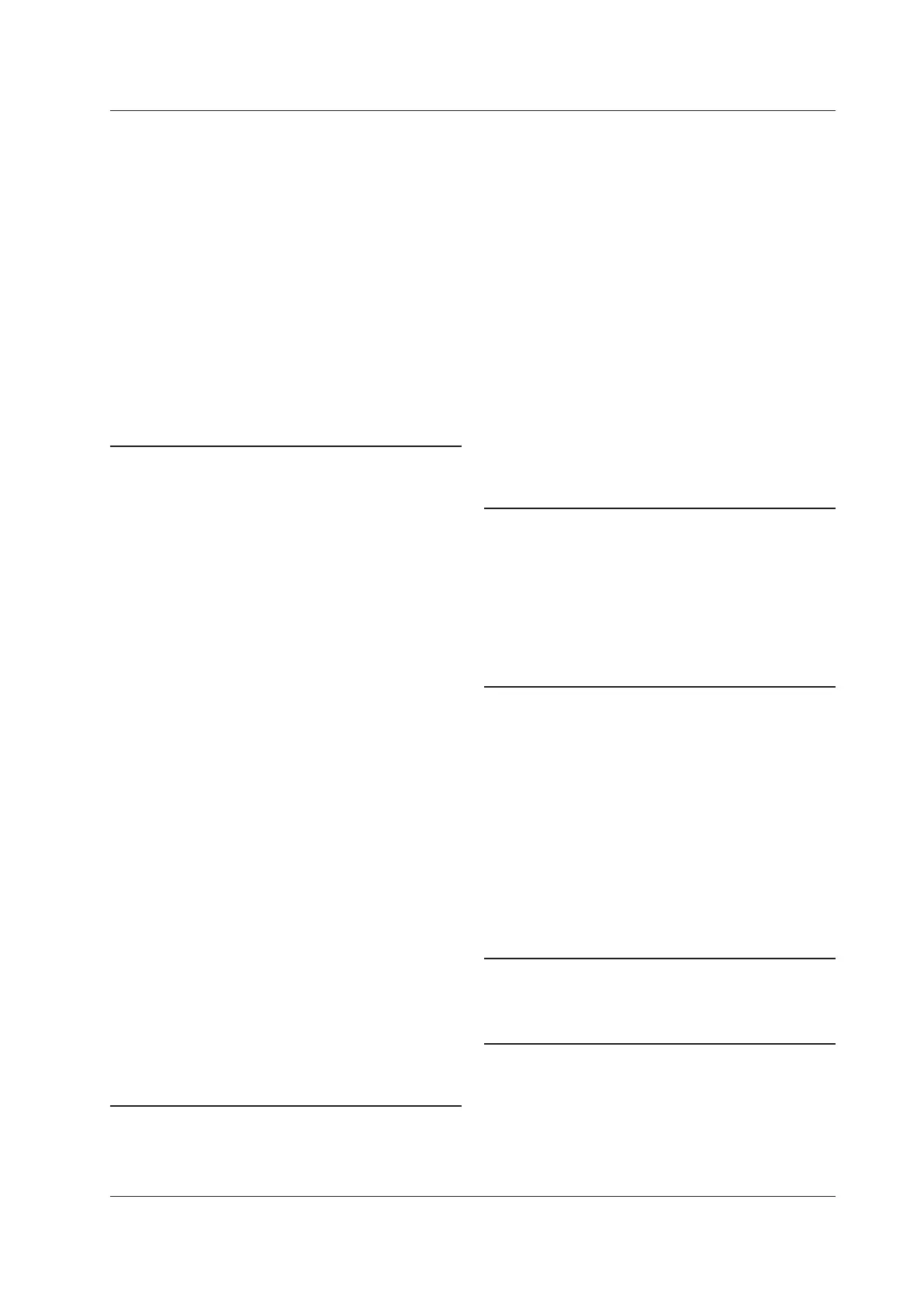Index-5
IM DLM4038-02EN
state condition, state width trigger ........................................ 2-15
state condition trigger ............................................................. 2-9
state search ...........................................................................11-7
state, state condition trigger ................................................... 2-9
state, state width trigger ....................................................... 2-15
state width search................................................................11-13
state width trigger ................................................................. 2-14
statistical computation ............................................................ 9-6
storage management...........................................................20-11
storage manager .................................................................20-11
storage media, changing .................................................... 17-16
switching loss analysis ......................................................... 14-2
sync mode ............................................................................ 2-44
sync mode, PSI5 search..................................................... 12-36
sync signal ............................................................................ 2-43
system errors ........................................................................ 20-5
system information, displaying ............................................. 20-8
system information, viewing ................................................. 20-8
system overview ................................................................... 20-8
T
Page
TCP/IP settings ..................................................................... 18-3
test type ................................................................................ 20-6
thumbnail display ................................................................ 17-15
time measurement reference level ......................................... 9-5
timeout value .......................................................................... 2-1
time, pulse width search ......................................................11-12
timestamps, showing a list of................................................ 15-3
time width mode, pulse width search...................................11-11
time width mode, pulse width trigger .....................................2-11
time width mode, state width search ...................................11-15
time width mode, state width trigger ..................................... 2-14
trend display ........................................................................... 9-7
trend display, PSI5 analysis ................................................ 12-35
trend/histogram....................................................................... 9-7
trend, PSI5 analysis............................................................ 12-35
trend, SENT signal analysis ............................................... 12-28
trigger condition, CAN bus........................................... 2-22, 2-23
trigger condition, CAN FD bus .............................................. 2-27
trigger condition, FlexRay bus ..................................... 2-18, 2-19
trigger condition, I2C bus...................................................... 2-52
trigger condition, LIN bus............................................. 2-32, 2-33
trigger condition, SENT ......................................2-37, 2-38, 2-39
trigger condition, SPI bus ..................................................... 2-57
trigger conditions, PSI5 ........................................................ 2-44
trigger condition, UART ........................................................ 2-47
trigger condition, user-defined bus ....................................... 2-58
trigger delay ............................................................................ 2-2
trigger level change setting..................................................... 9-6
trigger mode ........................................................................... 2-1
trigger position ........................................................................ 2-2
trigger type setting, CAN bus................................................ 2-20
trigger type setting, CAN FD bus .......................................... 2-24
trigger type setting, FlexRay bus .......................................... 2-17
trigger type setting, I2C bus.................................................. 2-49
trigger type setting, LIN bus.................................................. 2-30
trigger type setting, PSI5 ...................................................... 2-42
trigger type setting, SENT .................................................... 2-34
trigger type setting, UART .................................................... 2-45
TV trigger .............................................................................. 2-61
type of file to list, selecting.................................................. 17-16
U
Page
UART signals, analyzing and searching ............................. 12-39
UART trigger ......................................................................... 2-45
unit ................................................................................... 6-8, 7-1
USB keyboard language....................................................... 19-1
USB storage device .............................................................. 19-2
USB storage medium, connecting to .................................... 17-1
user-defined bus signals, analyzing and searching ............ 12-57
user-defined computation ..................................................... 6-10
user-defined serial bus trigger .............................................. 2-58
User Define menu................................................................. 2-58
UserdefTV ............................................................................ 2-62
user name............................................................................. 18-4
UTILITY network menu, FTP server ..................................... 18-4
UTILITY network menu, mail ................................................ 18-7
UTILITY network menu, network drive ................................. 18-8
UTILITY network menu, network printer ............................... 18-9
UTILITY network menu, SNTP ........................................... 18-10
UTILITY network menu, TCP/IP ........................................... 18-3
UTILITY network menu, Web server .................................... 18-5
UTILITY Overview menu, option installation ........................ 20-9
UTILITY Overview menu, overview ...................................... 20-8
UTILITY Overview menu, setup information ......................... 19-3
UTILITY Preference menu ............................................. 1-4, 19-4
UTILITY Self Test menu ....................................................... 20-6
UTILITY System Configuration menu ................................... 19-1
UTILITY System Configuration menu, LCD ............................ 4-5
UTILITY System Configuration menu, storage manager .....20-11
UTILITY System Configuration menu, USB function ............ 19-2
V
Page
values, entering ........................................................................ vii
vertical axis, analog signal...................................................... 1-1
vertical axis, LOGIC(A|B) ......................................................1-11
vertical axis, LOGIC(L) ........................................................... 1-6
vertical position, analog signal................................................ 1-5
vertical position, LOGIC(A|B) ............................................... 1-16
vertical position, LOGIC(L) ................................................... 1-10
vertical scale ........................................................................... 1-4
vertical zooming.................................................................... 10-3
W
Page
wakeup/sleep mode, CXPI bus search............................... 12-23
waveform acquisition .............................................................. 3-2
waveform acquisition conditions ............................................. 3-1
waveform data, loading ...................................................... 17-10
waveform data, saving.......................................................... 17-2
waveform histogram display ................................................. 13-1
waveform mapping ................................................................. 4-2
waveform parameters, automated measurement of ............... 9-1
waveform search ...................................................................11-3
waveform zone ..................................................................... 2-70
waveform zones, loading .................................................... 17-13
waveform zones, saving ....................................................... 17-7
WaveZone ............................................................................ 2-70
Web server ........................................................................... 18-5
window comparator ................................................................ 2-3
X
Page
X-Y Measure Setup menu ...................................................... 5-2
X-Y menu ................................................................................ 5-1
XY waveform display .............................................................. 5-1
Z
Page
zoom factor ........................................................................... 10-2
zooming in on waveforms ..................................................... 10-1
ZOOM menu ......................................................................... 10-1
ZOOM Vertical Zoom menu .................................................. 10-3
Index
