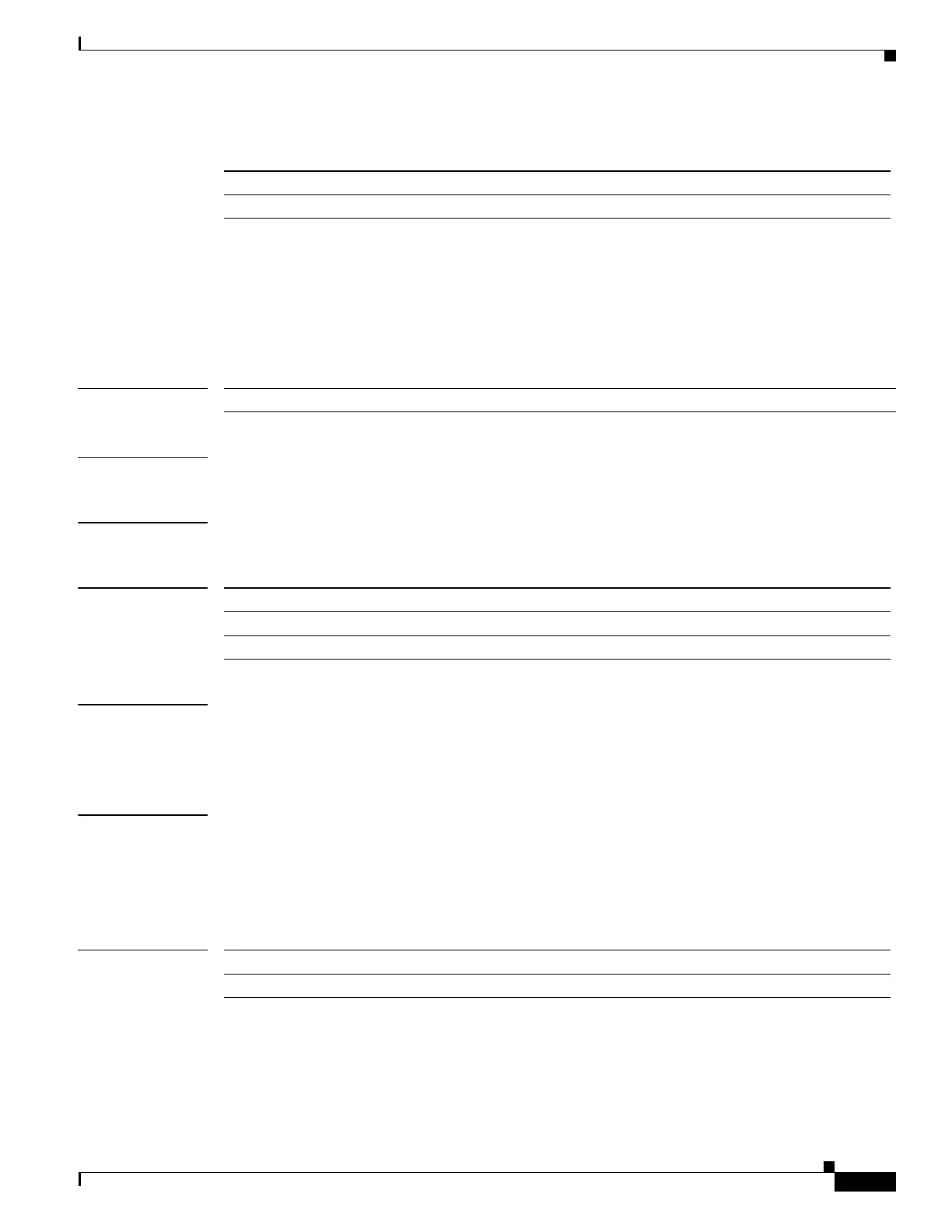Send comments to nexus3k-docfeedback@cisco.com
-SM-85
Cisco Nexus 3000 Series NX-OS System Management Command Reference
OL-29557-04
Chapter System Management Commands
hardware profile tap-aggregation
hardware profile tap-aggregation
To enable the tap aggregation feature and reserve entries in the interface table that are needed for VLAN
tagging, use the hardware profile tap-aggregation command. To disable this feature, use the no form
of this command.
hardware profile tap-aggregation [l2drop]
no hardware profile tap-aggregation [l2drop]
Syntax Description
Command Default None
Command Modes Global configuration mode
Command History
Usage Guidelines You can use this command on all Cisco Nexus 3000 Series and Cisco Nexus 3100 Series switches.
Ensure that you run the copy running-config to startup-config command to save the configuration to
startup, and reload the switch to enable tap-aggregation.
Examples This example shows how to configure Tap Aggregation globally on the switch:
switch# configure terminal
switch(config)# hardware profile tap-aggregation
switch(config)# copy running-config startup-config
switch(config)# reload
Related Commands
Command Description
reload Reloads the Cisco Nexus 3000 Series switch software.
l2drop Specifies to drop non IP traffic ingress on mode tap interfaces.
Release Modification
6.0(2)U3(1) The l2drop option was added.
6.0(2)U2(3) This command was introduced.
Command Description
reload Reloads the Cisco Nexus 3000 Series switch software.
