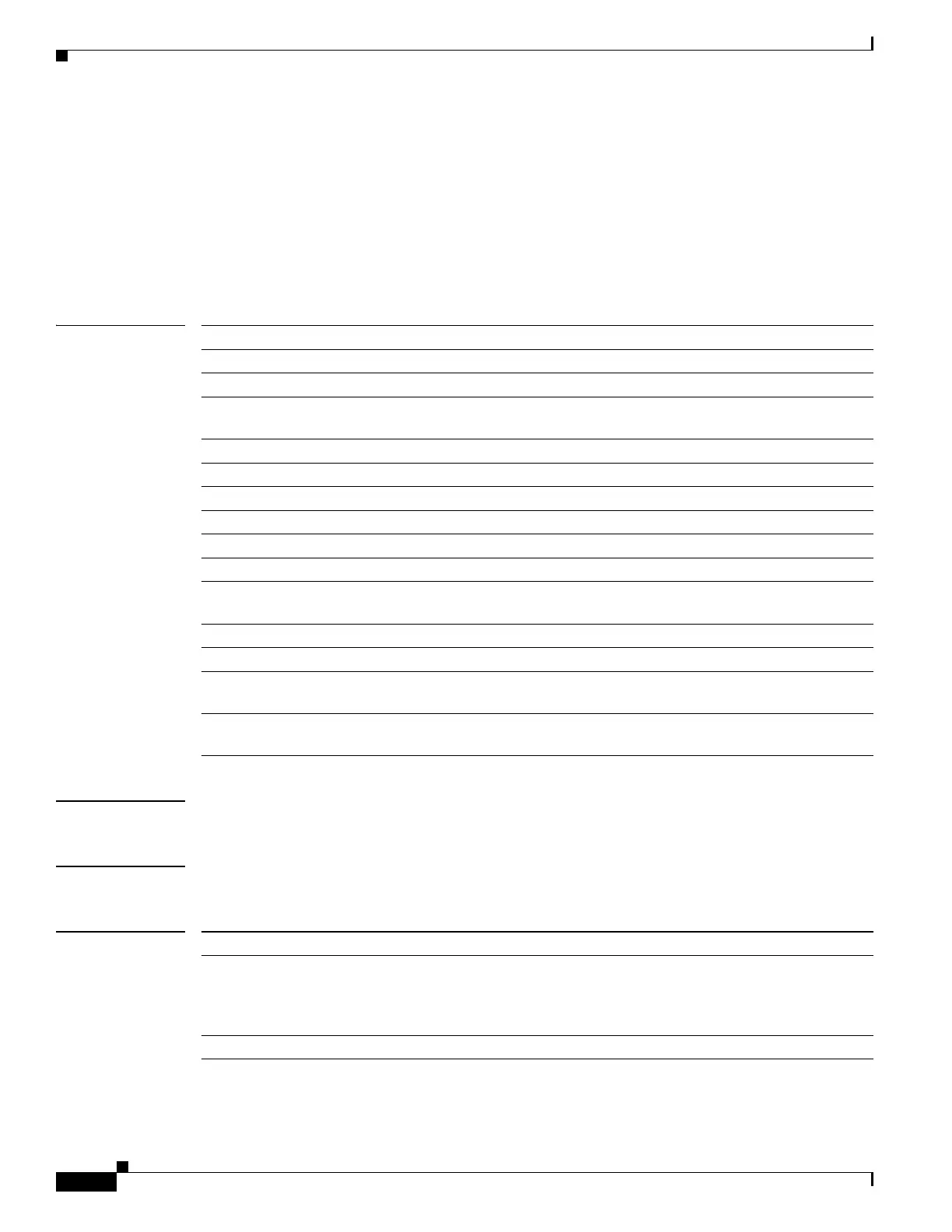Send comments to nexus3k-docfeedback@cisco.com
-SM-220
Cisco Nexus 3000 Series NX-OS System Management Command Reference
OL-29557-04
Chapter System Management Commands
show logging onboard
show logging onboard
To display the onboard logging information based on the error type, use the show logging onboard
command.
show logging onboard {bcm_used | boot-uptime | device-version | endtime |
environmental-history | exception-log | kernel-trace | obfl-history | obfl-logs | stack-trace |
starttime | status | trident} [> file | | type]
Syntax Description
Command Default None
Command Modes EXEC mode
Command History
bcm_used Displays the onboard failure logging (OBFL) BCM usage information.
boot-uptime Displays the OBFL boot and uptime information.
device-version Displays the OBFL device version information.
endtime Displays the OBFL logs until the specified end time in the following format:
mm/dd/yy-HH:MM:SS
environmental-history Displays the OBFL environmental history.
exception-log Displays the OBFL exception log.
kernel-trace Displays the OBFL kernel trace information.
obfl-history Displays the OBFL history information.
obfl-logs Displays the OBFL technical support log information.
stack-trace Displays the OBFL kernel stack trace information.
starttime Displays the OBFL logs from the specified start time in the following
format: mm/dd/yy-HH:MM:SS
status Displays the OBFL status enable or disable.
trident Displays the OBFL Trident information.
> file (Optional) Redirects the output to a file. See the “Usage Guidelines” section
for additional information.
| type (Optional) Filters the output. See the “Usage Guidelines” section for
additional information.
Release Modification
7.0(3)I2(1) While the induced errors are corrected on the switches, the log messages that
notify the corrections stop after hitting a threshold (usually after 15 or 19
corrections). Also, an extra message gets printed when the parity error is
injected.
5.0(3)U1(1) This command was introduced.
