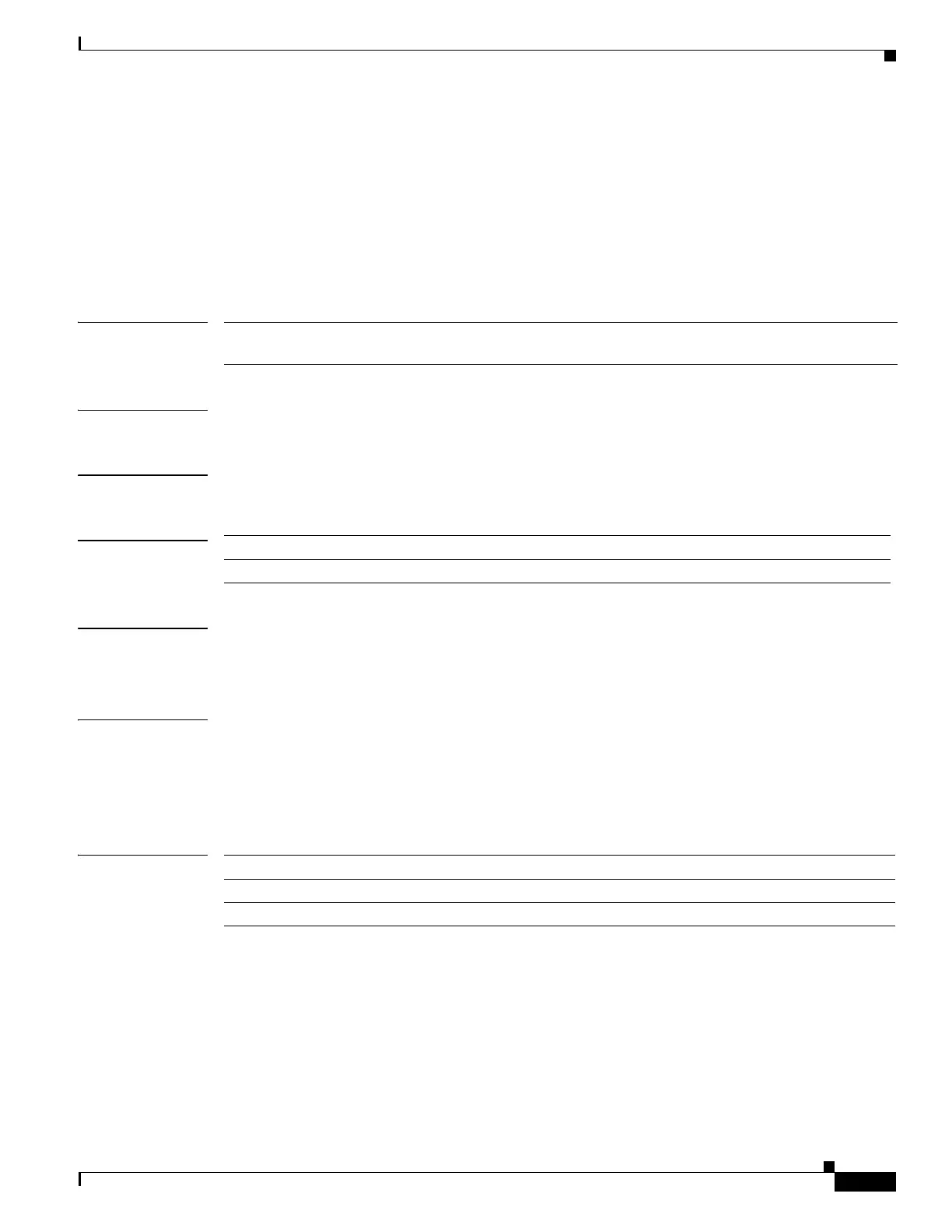Send comments to nexus3k-docfeedback@cisco.com
-SM-187
Cisco Nexus 3000 Series NX-OS System Management Command Reference
OL-29557-04
Chapter System Management Commands
sflow sampling-rate
sflow sampling-rate
To configure the sFlow sample rate for packets, use the sflow sampling-rate command. To remove the
sample rate, use the no form of this command.
sflow sampling-rate sampling-rate
no sflow max-sampling-rate sampling-rate
Syntax Description
Defaults None
Command Modes Global configuration
Command History
Usage Guidelines A sampling-rate of 0 disables sampling.
This command does not require a license.
Examples This example shows how to set the sampling rate to 50,000.
switch# configure terminal
switch(config)# sflow sampling-rate 50000
switch(config)# copy running-config startup-config
Related Commands
sampling-rate sFlow sampling rate for packets. The sampling-rate can be an integer
between 4096 and 1000000000. The default value is 4096.
Release Modification
5.0(3)U4(1) This command was introduced.
Command Description
feature sflow Enables sFlow.
show sflow Displays sFlow information.
