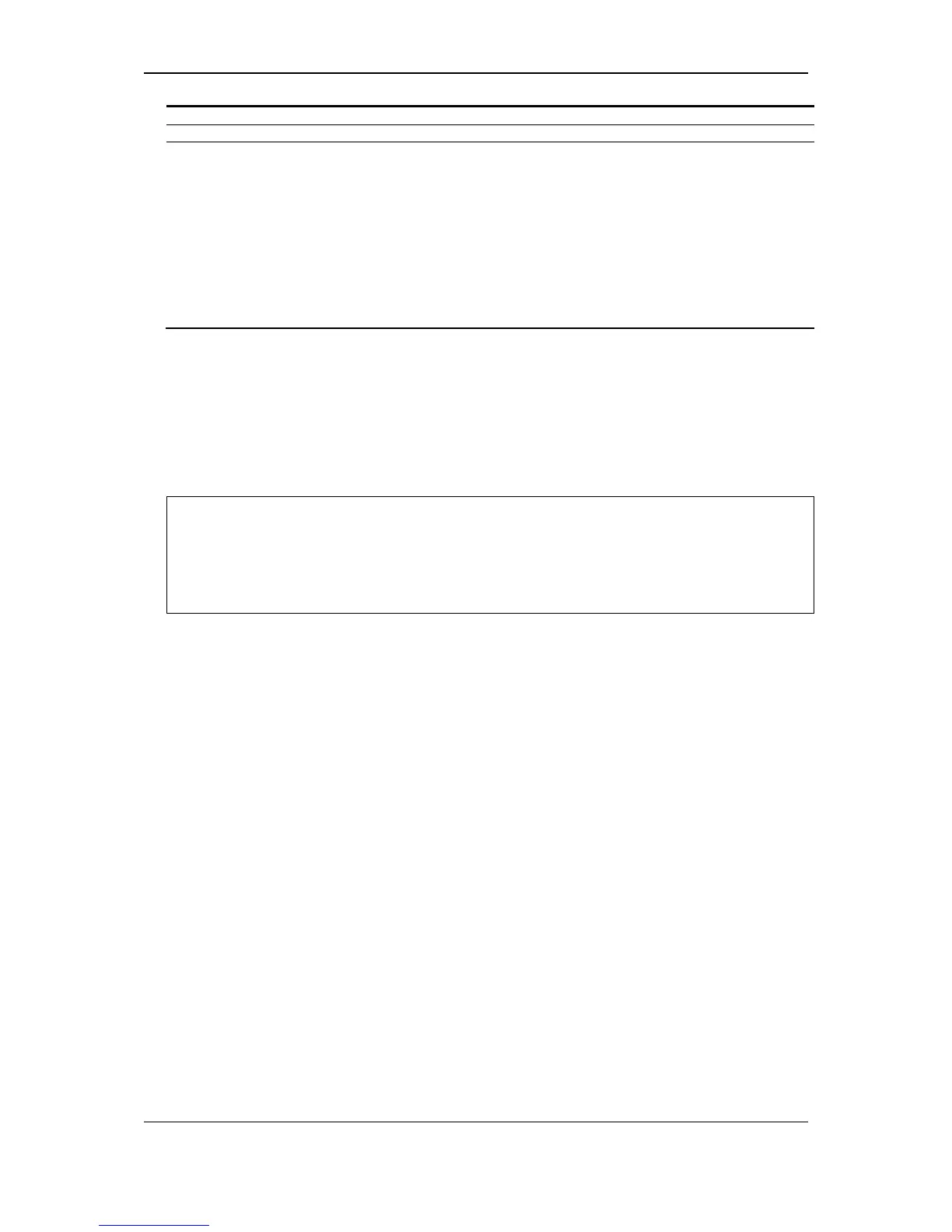xStack
®
DGS-3120 Series Layer 3 Managed Gigabit Ethernet Switch CLI Reference Guide
101
RADIUS server. By default, the service is disabled.
system - Accounting service for system events: reset, reboot. By default, the service is disabled.
state - Specify the state of the specified service.
enable - Specify to enable the specified accounting service.
radius_only - (Optional) Specify accounting service to only use radius group specified by
the config radius add command.
method_list_name - (Optional) Specify accounting service by the AAA user-defined
method list specified by the “create accounting method_list_name <string 15>”
command.
<string 15> - Enter the method list name.
default_method_list - - (Optional) Specify accounting service by the AAA default method
list.
disable - Specify to disable the specified accounting service.
Restrictions
Only Administrator and Operator-level users can issue this command.
Example
Enable it to configure accounting shell state:
DGS-3120-24TC:admin# config accounting service shell state enable
Command: config accounting service shell state enable
Success.
5-54 show accounting service
Description
This command is used to show the status of RADIUS accounting services.
Format
show accounting service
Parameters
None.
Restrictions
None.
Example
To show information of RADIUS accounting services:
