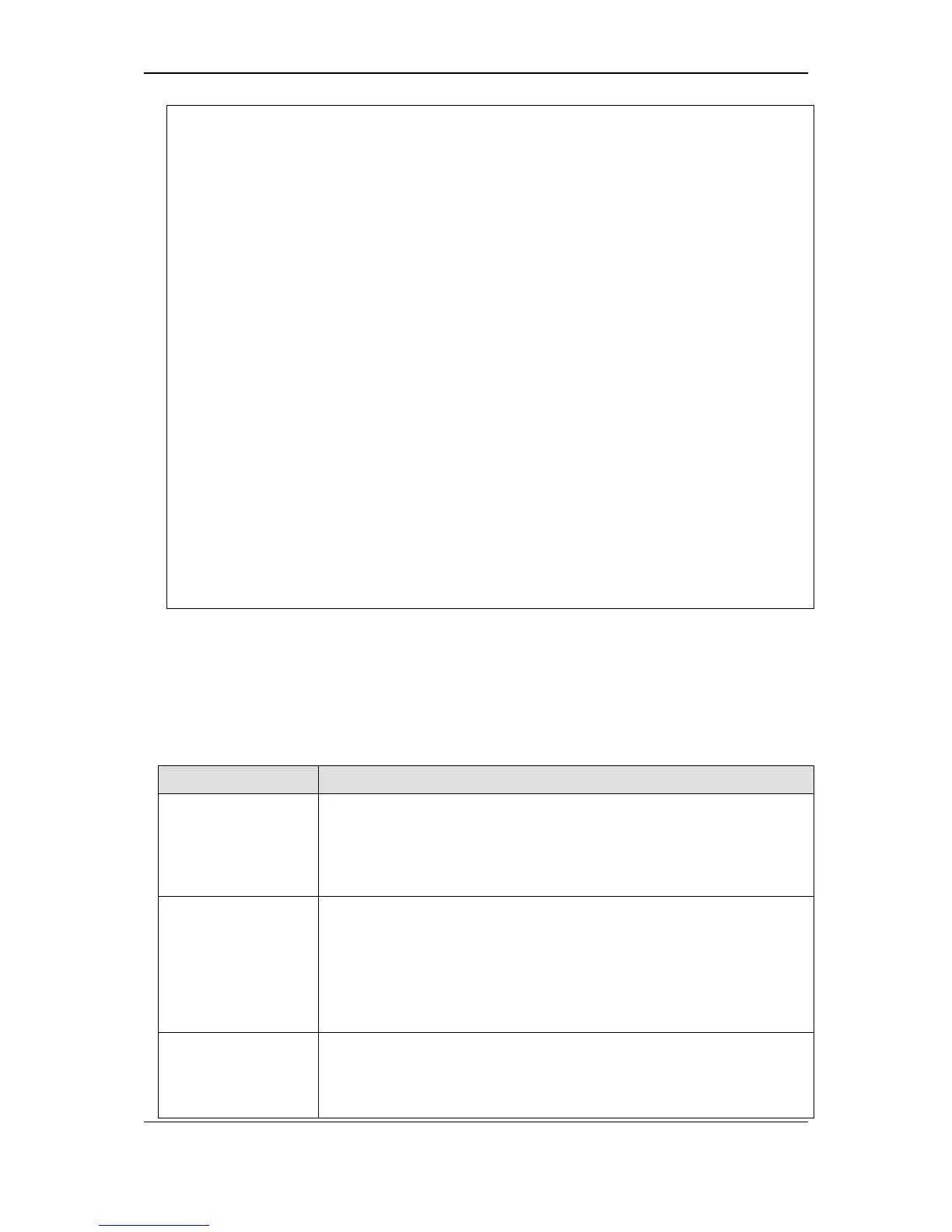mac_based_vlan mac_notification max_mcast_group
mcast_filter_profile md5 mirror
mld mld_proxy mld_snooping multicast
multicast_fdb name_server nlb ospf
ospfv3 packet password_recovery per_queue
pim pim-ssm pim6 policy_route
port port_group port_security
port_security_entry port_vlan ports
power_saving pppoe private_vlan pvid
qinq radius reboot rip
ripng rmon route route_map
router_ports rspan safeguard_engine scheduling
scheduling_mechanism serial_port session
sflow sftp sim smtp
snmp sntp ssh ssl
stack_device stack_information stacking_mode
storage_media_info stp surveillance_vlan
switch syslog system_severity tech_support
terminal time time_range traffic
traffic_segmentation trap trusted_host
udp_helper utilization vlan vlan_counter
vlan_translation vlan_trunk voice_vlan vrrp
wac wred
In the above example, all of the possible next parameters for the show command are displayed. At
the next command prompt, the up arrow was used to re-enter the show command, followed by the
account parameter. The CLI then displays the user accounts configured on the Switch.
1-3 Command Syntax Symbols
Syntax Description
angle brackets < > Encloses a variable or value. Users must specify the variable or value.
For example, in the syntax
config command_history <value 1-40>
users must enter how many entries for <value 1-40> when entering the
command. DO NOT TYPE THE ANGLE BRACKETS.
square brackets [ ] Encloses a required value or list of required arguments. Only one value or
argument must be specified. For example, in the syntax
create account [admin | operator | power_user | user] <username 15>
{encrypt [plain_text | sha_1] <password>}
users must specify either the admin, operator, power_user or user-level
account when entering the command. DO NOT TYPE THE SQUARE
BRACKETS.
vertical bar | Separates mutually exclusive items in a list. For example, in the syntax
reset {[config | system]} {force_agree}
users must specify either the community or trap receiver in the command.
DO NOT TYPE THE VERTICAL BAR.