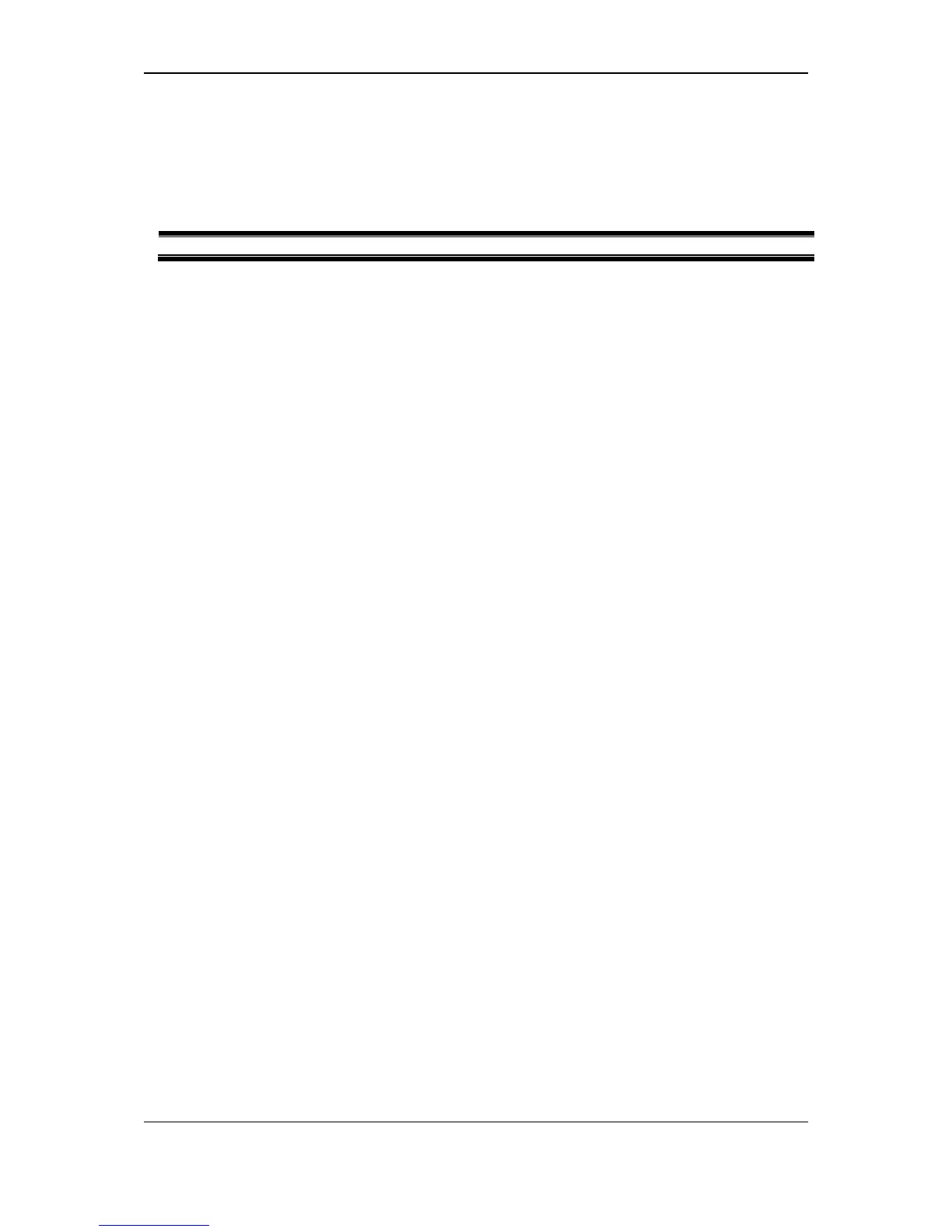14-1 cable_diag ports
Description
This command is used to configure cable diagnostics on ports. For FE port, two pairs of cable will
be diagnosed. For GE port, four pairs of cable will be diagnosed.
The type of cable error can be open, short, or crosstalk.
• Open – The cable in the error pair does not have a connection at the specified position.
• Short – The cables in the error pair has a short problem at the specified position,
• Crosstalk – The cable in the error pair has a crosstalk problem at the specified position.
• Unknow – The diagnosis does not obtain the cable status, please try again.
• NA – No cable was found, maybe it's because cable is out of diagnosis specification or the
quality is too bad.
When a port is in link-up status, the test will obtain the distance of the cable. Since the status is
link-up, the cable will not have the short or open problem. But the test may still detect the crosstalk
problem.
When a port is in link-down status, the link-down may be caused by many factors.
1. When the port has a normal cable connection, but the remote partner is powered off, the
cable diagnosis can still diagnose the health of the cable as if the remote partner is
powered on.
2. When the port does not have any cable connection, the result of the test will indicate no
cable.
3. The test will detect the type of error and the position where the error occurs.
When the link partner is Fast Ethernet ports:
• Where the link partner is powered on with no errors and the link is up, this command
can detect the cable length.
• Where the link partner is powered on with errors, this command can detect whether the
error is open, short, or crosstalk. In this case this command can also detect the distance of
the error.
• Where the link partner is powered down with no errors and the link is down, this
command can detect the cable length.