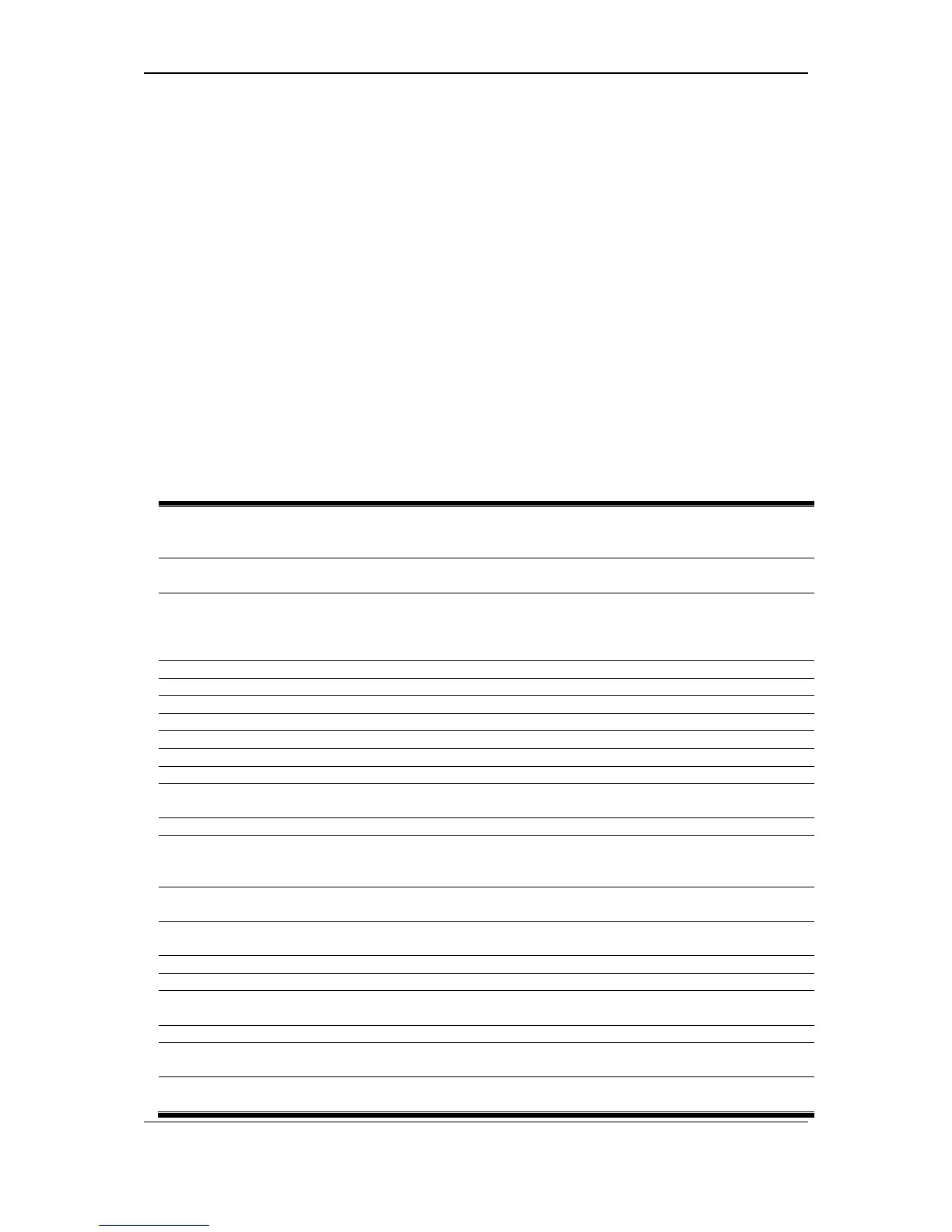xStack
®
DGS-3120 Series Layer 3 Managed Gigabit Ethernet Switch CLI Reference Guide
439
Chapter 42
IGMP Snooping Command
List
The Internet Group Management Protocol (IGMP) is a L3 protocol used to manage the
membership of Internet Protocol multicast groups. IGMP is used by IP hosts and adjacent
multicast routers to establish multicast group memberships. IGMP snooping is the process of
listening to IGMP network traffic. IGMP snooping, as implied by the name, is a feature that allows
a layer 2 switch to "listen in" on the IGMP conversation between hosts and routers by processing
the layer 3 IGMP packets sent in a multicast network.
When IGMP snooping is enabled in a switch it analyzes all IGMP packets between hosts
connected to the Switch and multicast routers in the network. When a switch hears an IGMP report
from a host for a given multicast group, the Switch adds the host's port number to the multicast list
for that group. And, when the Switch hears an IGMP Leave, it removes the host's port from the
table entry.
config igmp_snooping [vlan_name <vlan_name 32> | vlanid <vlanid_list> | all] {state [enable |
disable] | topology_changes_notification [ignore | process] | fast_leave [enable | disable] |
proxy_reporting {state [enable | disable] | source_ip <ipaddr>}(1)}(1)
config igmp_snooping rate_limit [ports <portlist> | vlanid <vlanid_list>] [<value 1-1000> |
no_limit]
config igmp_snooping querier [vlan_name <vlan_name 32> | vlanid <vlanid_list> | all]
{query_interval <sec 1-65535> | max_response_time <sec 1-25> | robustness_variable
<value 1-7> | last_member_query_interval <sec 1-25> | state [enable | disable] | version
config igmp access_authentication ports [all | <portlist>] state [enable | disable]
config router_ports [<vlan_name 32> | vlanid <vlanid_list> ] [add | delete] <portlist>
config router_ports_forbidden [ <vlan_name 32> | vlanid <vlanid_list> ] [add | delete] <portlist>
create igmp_snooping static_group [vlan<vlan_name 32> | vlanid <vlanid_list>] <ipaddr>
delete igmp_snooping static_group [vlan<vlan_name 32> | vlanid <vlanid_list>] <ipaddr>
config igmp_snooping static_group [vlan <vlan_name 32> | vlanid <vlanid_list>] <ipaddr> [add |
delete] <portlist>
show igmp_snooping static_group {[vlan <vlan_name 32> | vlanid <vlanid_list>] <ipaddr>}
config igmp_snooping data_driven_learning [all | vlan_name <vlan_name 32> | vlanid
<vlanid_list>] {state [enable | disable] | aged_out [enable | disable ] | expiry_time <sec 1-
65535>}(1) (EI and SI Mode Only)
config igmp_snooping data_driven_learning max_learned_entry <value 1-1024> (EI and SI
Mode Only)
clear igmp_snooping data_driven_group [all | [vlan_name <vlan_name 32> | vlanid
<vlanid_list>] [<ipaddr> | all]] (EI and SI Mode Only)
show igmp_snooping {[vlan <vlan_name 32> | vlanid <vlanid_list>]}
show igmp_snooping rate_limit [ports <portlist> | vlanid <vlanid_list>]
show igmp_snooping group {[vlan <vlan_name 32> | vlanid <vlanid_list> | ports <portlist>]
{<ipaddr>}} {data_driven}
show igmp_snooping forwarding {[vlan <vlan_name 32> | vlanid <vlanid_list>]}
show router_ports [vlan <vlan_name 32> | vlanid <vlanid_list> | all ] {[static | dynamic |
forbidden]}
show igmp_snooping statistic counter [vlan <vlan_name> | vlanid <vlanid_list> | ports
<portlist>]
