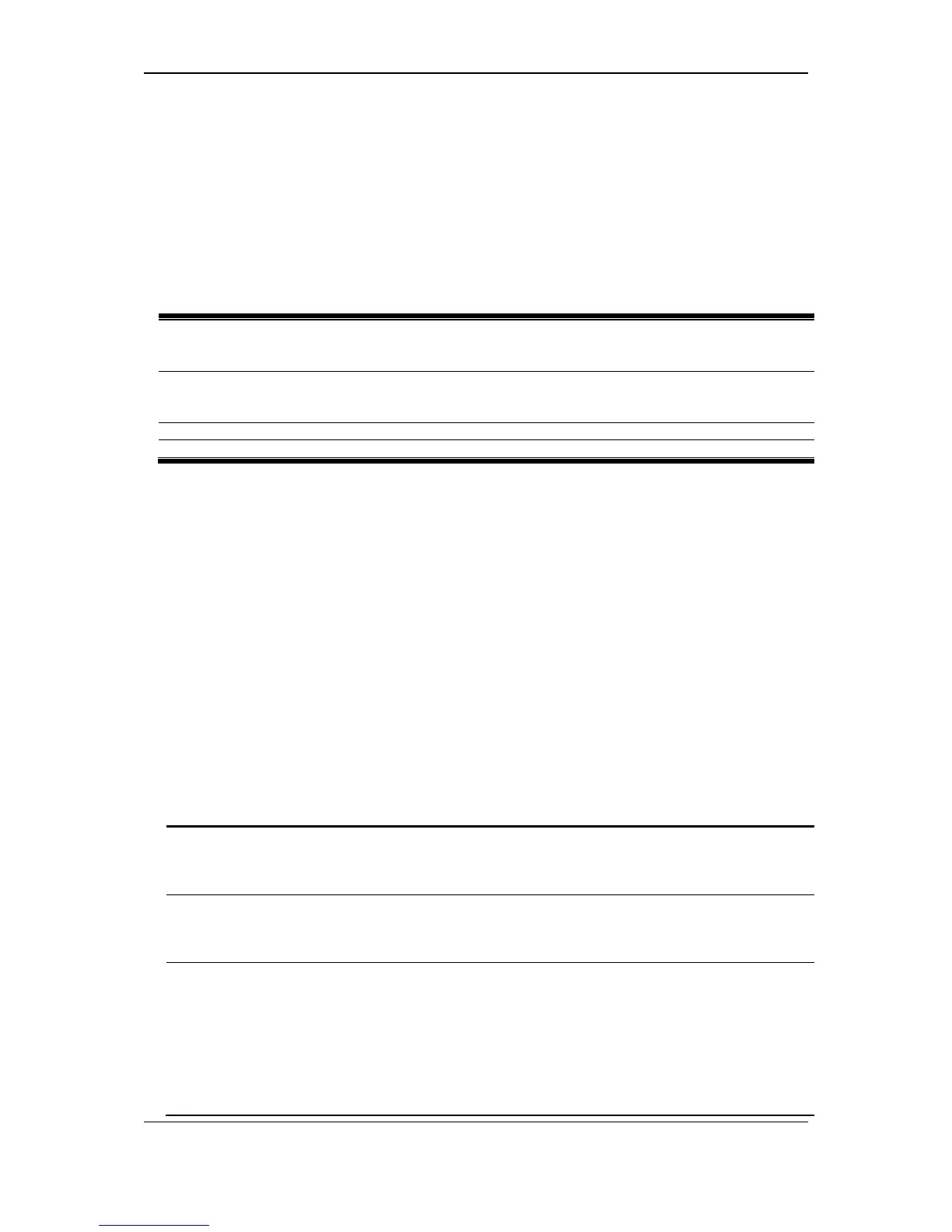xStack
®
DGS-3120 Series Layer 3 Managed Gigabit Ethernet Switch CLI Reference Guide
768
Chapter 77
Power over Ethernet (PoE)
Command List (DGS-3120-
24PC and DGS-3120-48PC
Only)
config poe system {units [<unitlist> | all]} {power_limit <value 37-760>|
power_disconnect_method [deny_next_port | deny_low_priority_port] | legacy_pd [enable |
config poe ports [all | <portlist>] { state [enable | disable]| [time_range <range_name 32> |
clear_time_range]| priority [critical | high | low] | power_limit [class_0 | class_1 | class_2 |
class_3 | user_define <value 1000-35000>]}
show poe system {units <unitlist>}
show poe ports {<portlist>}
NOTE: When the stacking function is enabled, non-PoE switches in the DGS-3120 series will have
PoE commands available.
77-1 config poe system
Description
This command is used to configure the parameters for the POE system-wise function.
Format
config poe system {units [<unitlist> | all]} {power_limit <value 37-760>|
power_disconnect_method [deny_next_port | deny_low_priority_port] | legacy_pd [enable |
disable]}
Parameters
units - (Optional) Specified the units that will be configured. If no specified units, all supported
PoE units in the system will be configured.
<unitlist> - Enter the list of units that will be configured here.
all - Specify that all the units will be configured.
power_limit - (Optional) Configure the power budget of PoE system. The range of value which
can be specified is determined by the system. Normally, the minimum setting is 37 W and the
maximum setting is 760 W. The actual range will depend on power supply capability.
<value 37-760> - Enter the power limit value here. This value must be between 37 and 760.
power_disconnect_method - (Optional) Configure the disconnection method that will be used
when the power budget is running out. When the system attempts to supply power to a new
port, if the power budget is insufficient to do this, PoE controller will initiate port disconnection
procedure to prevent overloading the power supply. The controller uses one of the following
two ways to perform the disconnection procedure.
deny_next_port - The port with max port number will be denied regardless of its priority. Note
that if the disconnect_method is set to deny_next_port, then the power provision will not
utilize the system’s maximum power. There is a 19W safe margin. That is, when the
system has only 19W remaining, this power cannot be utilized.
