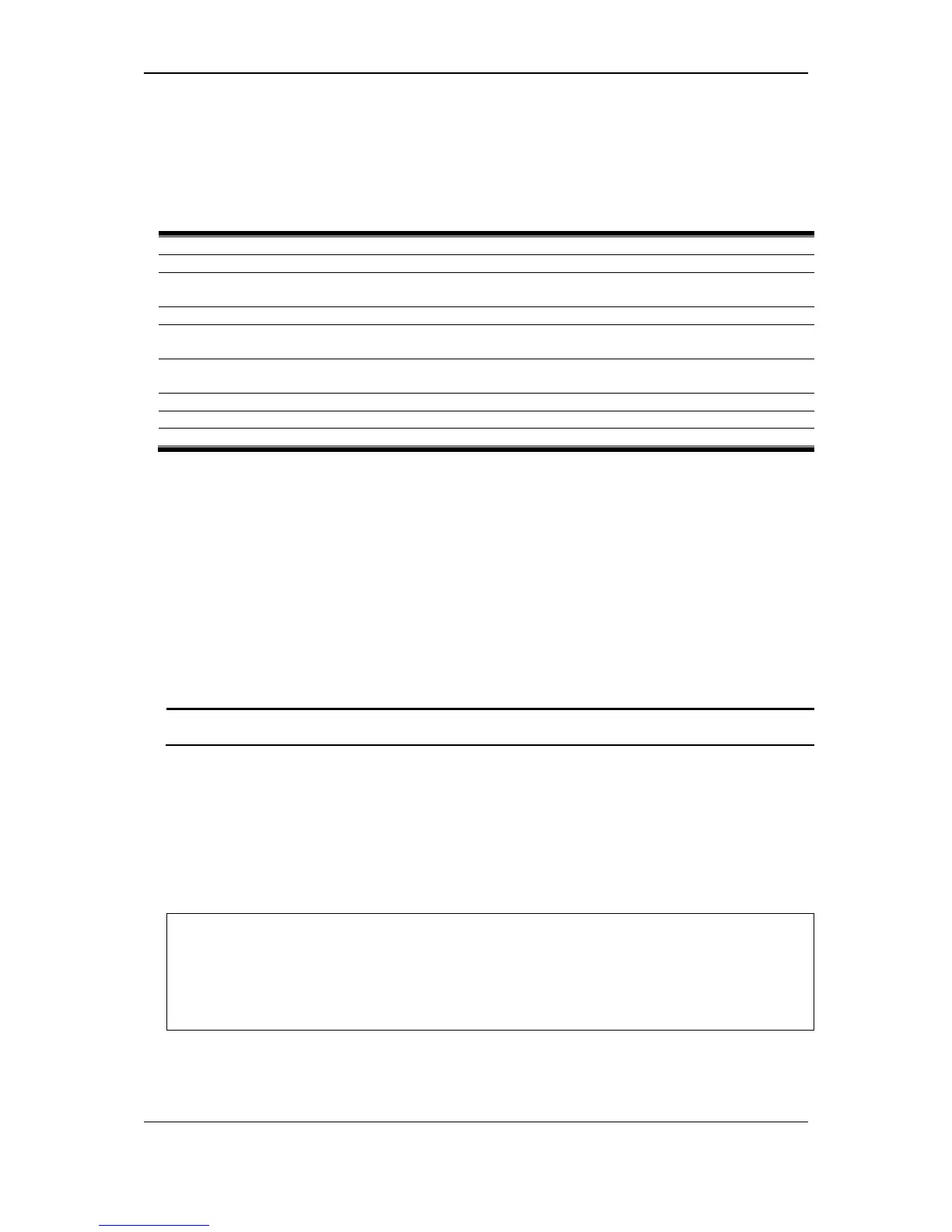xStack
®
DGS-3120 Series Layer 3 Managed Gigabit Ethernet Switch CLI Reference Guide
499
Chapter 46
IP Tunnel Command List (RI
Mode Only)
create ip_tunnel <tunnel_name 12>
delete ip_tunnel <tunnel_name 12>
config ip_tunnel manual <tunnel_name 12> {ipv6address <ipv6networkaddr> | source <ipaddr> |
destination <ipaddr>}(1)
config ip_tunnel 6to4 <tunnel_name 12> {ipv6address <ipv6networkaddr> | source <ipaddr>}(1)
config ip_tunnel isatap <tunnel_name 12> {ipv6address <ipv6networkaddr> | source
<ipaddr>}(1)
config ip_tunnel gre <tunnel_name 12> {ipaddress <network_address> | ipv6address
<ipv6networkaddr> | source [<ipaddr> | <ipv6addr>] | destination [<ipaddr> | <ipv6addr>]}
show ip_tunnel {<tunnel_name 12>}
enable ip_tunnel {<tunnel_name 12>}
disable ip_tunnel {<tunnel_name 12>}
46-1 create ip_tunnel
Description
This command is used to create an IP tunnel interface.
Format
create ip_tunnel <tunnel_name 12>
Parameters
<tunnel_name 12> - Enter the IP tunnel interface name used here. This name can be up to 12
characters long.
Restrictions
Only Administrator, Operator and Power-User level users can issue this command.
Example
To create an IP tunnel interface (with the tunnel name “tn2”):
DGS-3120-24TC:admin#create ip_tunnel tn2
Command: create ip_tunnel tn2
Success.
