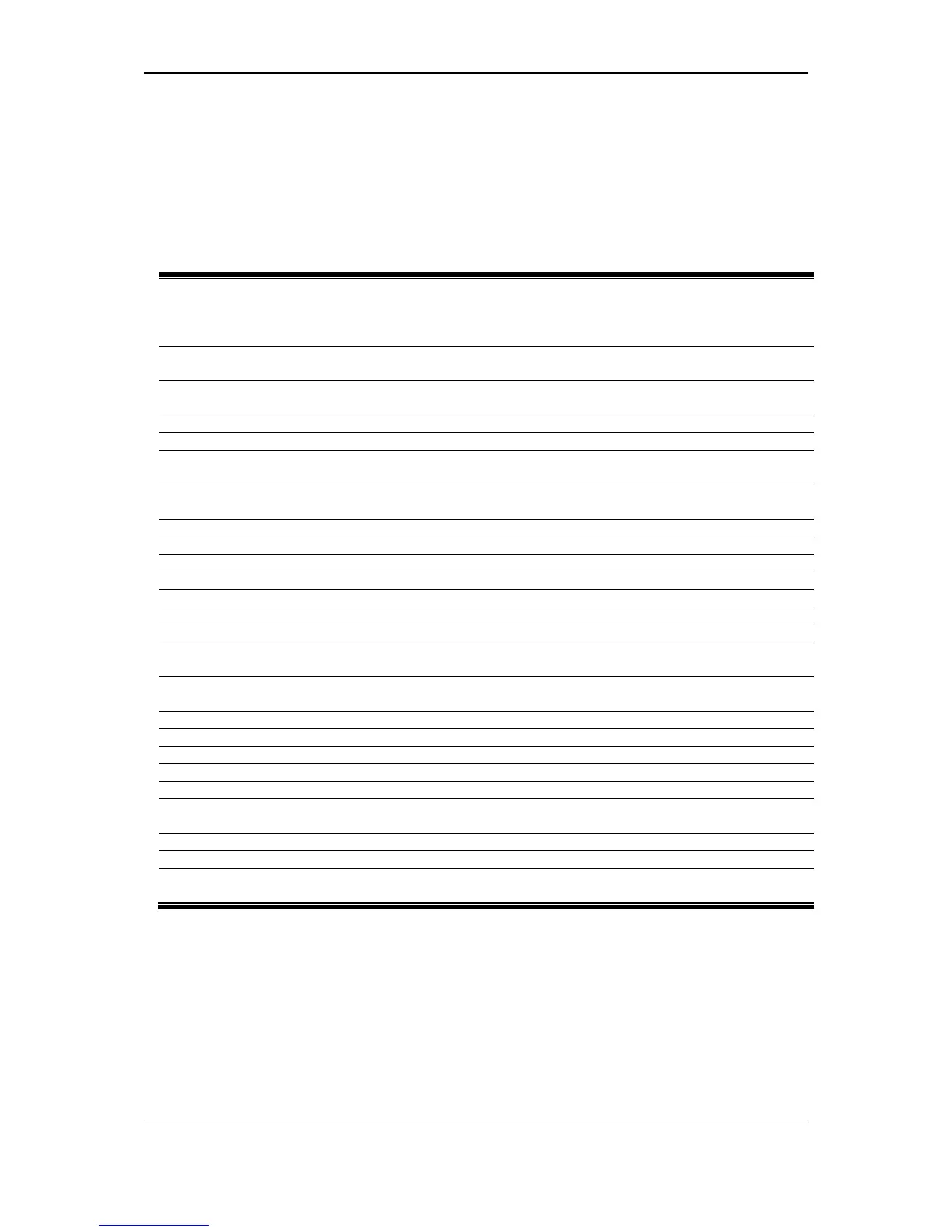xStack
®
DGS-3120 Series Layer 3 Managed Gigabit Ethernet Switch CLI Reference Guide
704
Chapter 70
Open Shortest Path First
(OSPF) Version 2 Command
List (RI Mode Only)
config ospf [ipif <ipif_name 12> | all] {area <area_id> | priority <value> | hello_interval <sec 1-
65535> | dead_interval <sec 1-65535> | authentication [none | simple <password 8> | md5
<key_id 1-255>] | metric <value 1-65535> | state [enable | disable] | passive [enable | disable]
| distribute_list_in [access_list <list_name 16> | none]}(1)
create ospf aggregation <area_id> <network_address> lsdb_type [summary {advertise [enable |
disable]} | nssa_ext {advertise [enable | disable]}]
config ospf aggregation <area_id> <network_address> lsdb_type [summary {advertise [enable |
disable]} | nssa_ext {advertise [enable | disable]}]
delete ospf aggregation <area_id> <network_address> lsdb_type [summary | nssa_ext]
show ospf aggregation {<area_id>}
create ospf area <area_id> type [normal | [stub | nssa {translate [enable | disable]}]
{stub_summary [enable | disable] | metric <value 0-65535>}]
config ospf area <area_id> type [normal | [stub | nssa {translate [enable | disable]}]
{stub_summary [enable | disable] | metric <value 0-65535>}]
delete ospf area <area_id>
show ospf area {<area_id>}
create ospf host_route <ipaddr> {area <area_id> | metric <value 1-65535>}
config ospf host_route <ipaddr> {area <area_id> | metric <value 1-65535>}(1)
delete ospf host_route <ipaddr>
show ospf host_route {<ipaddr>}
config ospf router_id <ipaddr>
create ospf virtual_link <area_id> <neighbor_id> {hello_interval <sec 1-65535> | dead_interval
<sec 1-65535> | authentication [none | simple <password 8> | md5 <key_id 1-255>]}
config ospf virtual_link <area_id> <neighbor_id> {hello_interval <sec 1-65535> | dead_interval
<sec 1-65535> | authentication [none | simple <password 8> | md5 <key_id 1-255>]}(1)
delete ospf virtual_link <area_id> <neighbor_id>
show ospf virtual_link {<area_id> <neighbor_id>}
show ospf {[ipif <ipif_name 12> | all]}
show ospf lsdb {area <area_id> | advertise_router <ipaddr> | type [rtrlink | netlink | summary |
assummary | asextlink | nssa_ext | stub]}
show ospf neighbor {<ipaddr>}
show ospf virtual_neighbor {<area_id> <neighbor_id>}
config ospf default-information {originate [always | default | none] | mettype [1 | 2] | metric
<value 1-65535>}(1)
70-1 config ospf
Description
This command is used to configure the OSPF interface settings.
Format
config ospf [ipif <ipif_name 12> | all] {area <area_id> | priority <value> | hello_interval <sec
1-65535> | dead_interval <sec 1-65535> | authentication [none | simple <password 8> | md5
