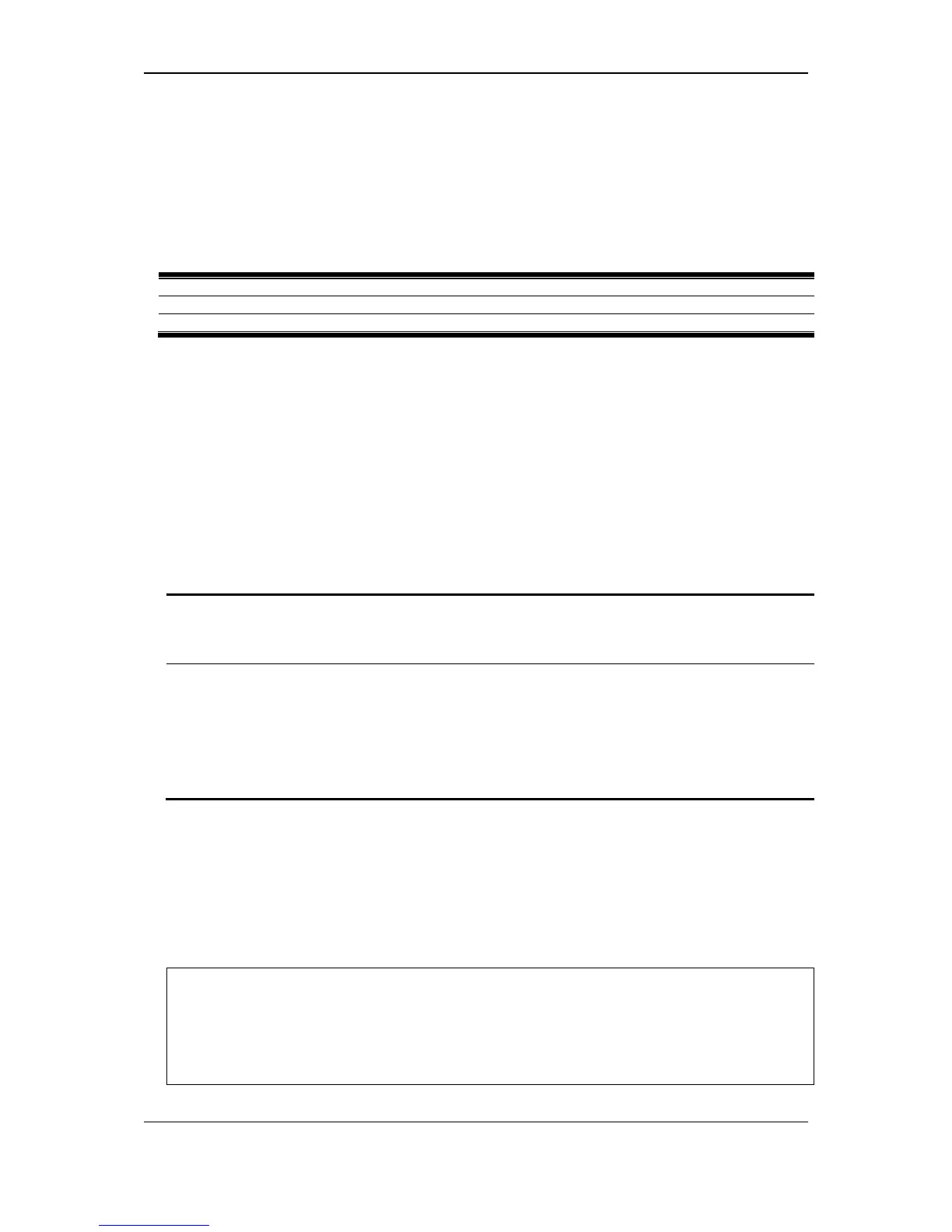xStack
®
DGS-3120 Series Layer 3 Managed Gigabit Ethernet Switch CLI Reference Guide
1008
Chapter 104
Static Multicast Route
Command List (RI Mode
Only)
create ipmroute <network_address> rpf_address [<ipaddr> | null]
delete ipmroute [<network_address> | all]
show ipmroute {<network_address>}
104-1 create ipmroute
Description
This command is used to create a static multicast route entry on the Switch.
Format
create ipmroute <network_address> rpf_address [<ipaddr> | null]
Parameters
<network_address> - Specify the network address of the static multicast route entry that is
created on the Switch.If the source IP address of the received IP multicast packet matches the
network of a static multicast route entry, the static multicast route entry will be used to do RPF
check by IP multicast route protocol.
rpf_address - Specify the RPF address of the static multicast route entry that is created on the
Switch.If the source IP address of the received IP multicast packet matches the network of a
static multicast route entry, the RPF address of the static multicast route entry will be used to
check whether the IP multicast packet is received from legal upstream interface.
<ipaddr> - Enter the RPF address.
null - If set the RPF address of a static multicast route entry to null, the RPF checks whether
the source IP address of IP multicast packets matches this static multicast route entry. If
matches, it will be always failed.
Restrictions
Only Administrator, Operator and Power-User level users can issue this command.
Example
To create a static multicast route entry:
DGS-3120-24TC:admin#create ipmroute 11.0.0.0/8 rpf_address 20.1.1.1
Command: create ipmroute 11.0.0.0/8 rpf_address 20.1.1.1
Success.
