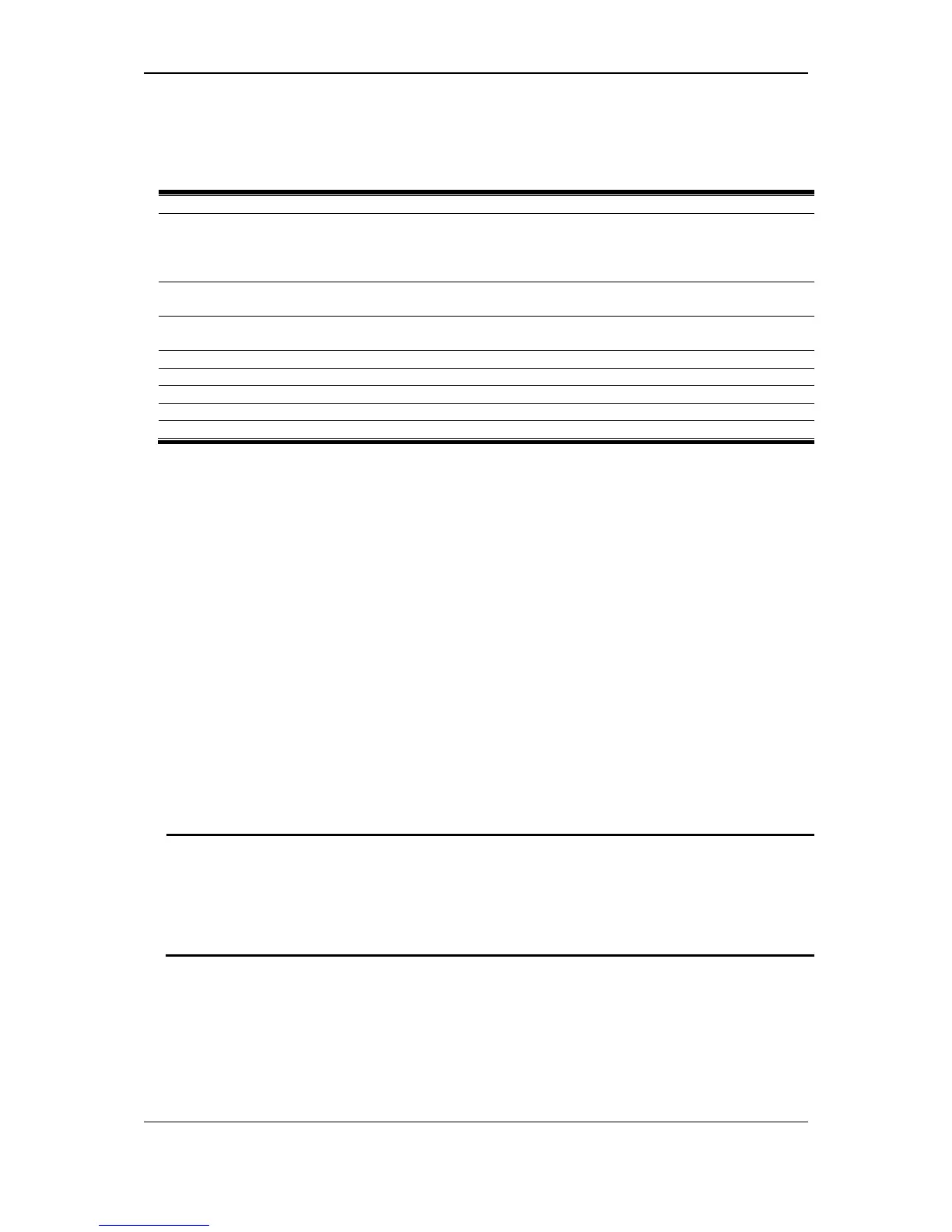xStack
®
DGS-3120 Series Layer 3 Managed Gigabit Ethernet Switch CLI Reference Guide
760
Chapter 76
Port Security Command List
config port_security system max_learning_addr [<max_lock_no 1-3072> | no_limit]
config port_security ports [<portlist> | all] [{admin_state [enable | disable] | max_learning_addr
<max_lock_no 0-3072> | action [drop | shutdown] | lock_address_mode [permanent |
deleteontimeout | deleteonreset]} | {vlan [<vlan_name 32> | vlanid <vidlist>]
max_learning_addr [<max_lock_no 0-3072> | no_limit]}(1)]
config port_security vlan [<vlan_name 32> | vlanid <vidlist>] max_learning_addr [<max_lock_no
0-3072> | no_limit]
delete port_security_entry [vlan <vlan_name 32> | vlanid <vlanid 1-4094>] mac_address
<macaddr>
clear port_security_entry {ports [<portlist> | all] {[vlan <vlan_name 32> | vlanid <vidlist>]}}
show port_security_entry {ports {<portlist>} {[vlan <vlan_name 32> | vlanid <vidlist>]}}
show port_security {ports {<portlist>} {[vlan <vlan_name 32> | vlanid <vidlist>]}}
config port_security trap state [enable | disable]
config port_security log state [enable | disable]
76-1 config port_security system max_learning_addr
Description
This command is used to set the maximum number of port security entries that can be authorized
system wide.
There are four levels of limitations on the learned entry number; for the entire system, for a port,
for a VLAN, and for a specific VLAN on a port. If any limitation is exceeded, the new entry will be
discarded.
The setting for system level maximum learned users must be greater than the total of maximum
learned users allowed on all ports.
Format
config port_security system max_learning_addr [<max_lock_no 1-3072> | no_limit]
Parameters
max_learning_addr - Specify the maximum number of port security entries that can be learned
by the system. If the setting is smaller than the number of current learned entries on all
enabled ports, the command will be rejected.
<max_lock_no 1-3072> - Enter the maximum learning address value here. This value must
be between 1 and 3072.
no_limit - No limitation on the number of port security entries that can be learned by the
system. By default, the number is set to no_limit.
Restrictions
Only Administrator, Operator and Power-User level users can issue this command.
Example
To configure the maximum number of port security entries on the Switch to be 256: