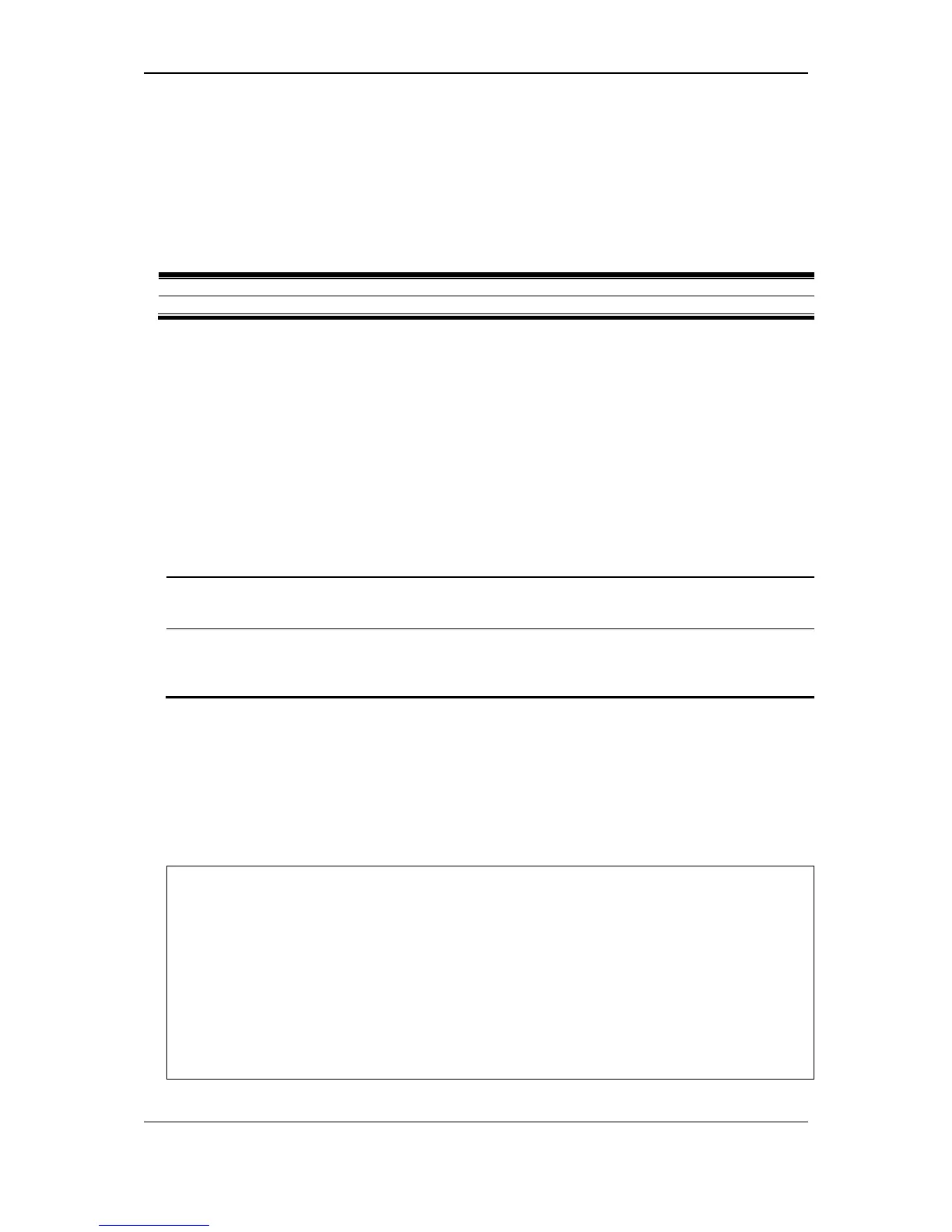xStack
®
DGS-3120 Series Layer 3 Managed Gigabit Ethernet Switch CLI Reference Guide
490
Chapter 44
IP Multicast (IPMC)
Command List (RI Mode
Only)
show ipmc {ipif <ipif_name 12> | protocol [inactive | dvmrp | pim]}
show ipmc cache {group <group>} {ipaddress <network_address>}
44-1 show ipmc
Description
This command is used to display the IP Multicast interface table.
Format
show ipmc {ipif <ipif_name 12> | protocol [inactive | dvmrp | pim]}
Parameters
ipif - (Optional) Specify the IP Multicast interface that will be displayed.
<ipif_name 12> - Enter the IP Multicast interface name, that will be displayed, here. This
name can be up to 12 characters long.
protocol - (Optional) Specify which kind of routing protocol the interface table will display.
inactive - Specify that the protocol display feature will be inactive
dvmrp - Specify that the DVMRP protocol will be displayed.
pim - Specify that the PIM protocol will be displayed.
Restrictions
None.
Example
To display the IP Multicast interface table:
DGS-3120-24TC:admin#show ipmc
Command: show ipmc
Interface Name IP Address Multicast Routing
--------------- --------------- -----------------
System 10.90.90.90 PIM-DM
Total Entries: 1
