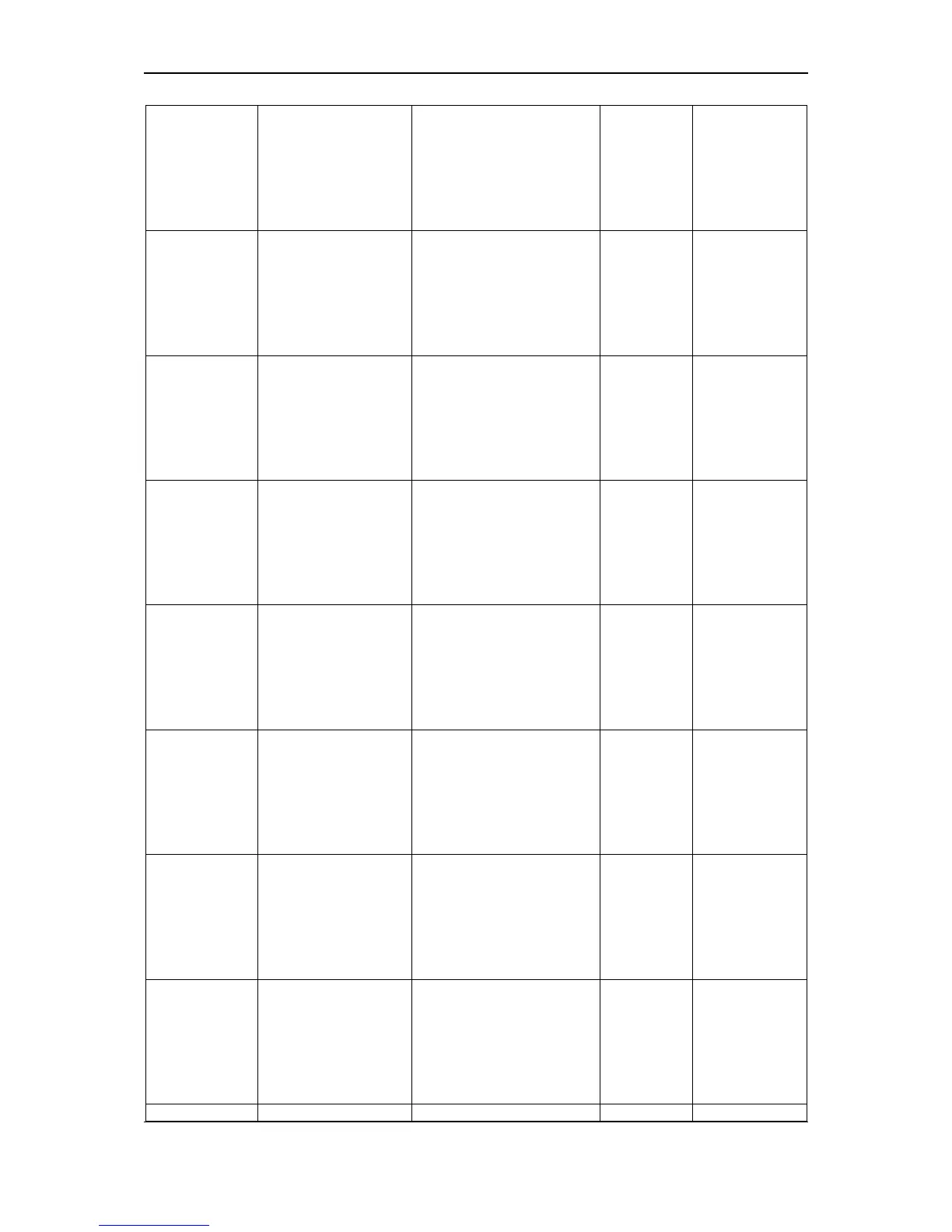xStack
®
DGS-3120 Series Layer 3 Managed Gigabit Ethernet Switch CLI Reference Guide
1118
Configuration successfully
Configuration successfully
downloaded by
console(Username:
<username>, IP: <ipaddr> )
"IP: <ipaddr>" are
XOR shown in log
string, which
means if user login
by console, there
will no IP
information for
Configuration download
was unsuccessful
Configuration download by
console was unsuccessful!
(Username: <username>, IP:
<ipaddr>)
Warning
"by console" and
"IP: <ipaddr>" are
XOR shown in log
string, which
means if user login
by console, there
will no IP
information for
Configuration successfully
Configuration successfully
uploaded by console
(Username: <username>, IP:
<ipaddr> )
"IP: <ipaddr>" are
XOR shown in log
string, which
means if user login
by console, there
will no IP
information for
Configuration upload by console
was unsuccessful! (Username:
<username>, IP: <ipaddr> )
"IP: <ipaddr>" are
XOR shown in log
string, which
means if user login
by console, there
will no IP
information for
logging.
uploaded by console
(Username: <username>, IP:
<ipaddr> )
Informational
"IP: <ipaddr>" are
XOR shown in log
string, which
means if user login
by console, there
will no IP
information for
Log message upload by console
was unsuccessful! (Username:
<username>, IP: <ipaddr> )
"IP: <ipaddr>" are
XOR shown in log
string, which
means if user login
by console, there
will no IP
information for
Firmware successfully uploaded
by console (Username:
<username>, IP: <ipaddr> )
"IP: <ipaddr>" are
XOR shown in log
string, which
means if user login
by console, there
will no IP
information for
logging.
Firmware upload by console was
unsuccessful! (Username:
<username>, IP: <ipaddr> )
"IP: <ipaddr>" are
XOR shown in log
string, which
means if user login
by console, there
will no IP
information for
Port link up
Port <[unitID:]portNum> link up,
Informational
link state, for ex: ,
