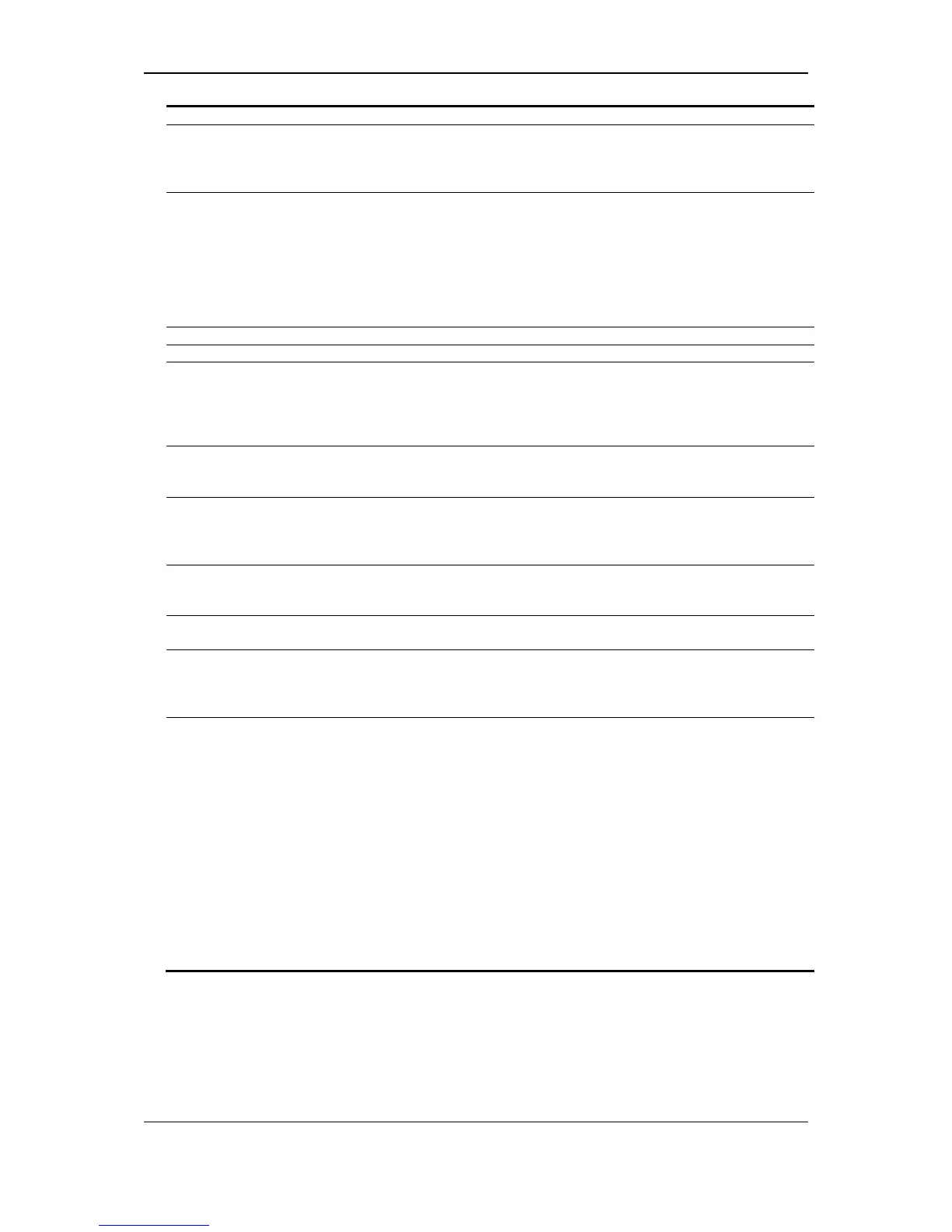xStack
®
DGS-3120 Series Layer 3 Managed Gigabit Ethernet Switch CLI Reference Guide
164
disable - Disable the state of the interface.
proxy_arp - Enable/disable of proxy ARP function. It is for IPv4 function. Default: Disabled. (RI
and EI Mode Only)
enable - Specify that the proxy ARP option will be enabled.
disable - Specify that the proxy ARP option will be disabled.
local - This setting controls whether the system provides the proxy reply for the ARP packets
destined for IP address located in the same interface as the received interface. When proxy
ARP is enabled for an interface, the system will do the proxy reply for the ARP packets
destined for IP address located in a different interface. For ARP packets destined for IP
address located in the same interface, the system will check this setting to determine whether
to reply. (RI and EI Mode Only)
enable - Specify that the local option will be enabled.
disable - Specify that the local option will be disabled.
bootp - Use BOOTP to obtain the IPv4 address.
dhcp - Use DHCP to obtain the IPv4 address.
ipv6 - Specify that the IPv6 configuration will be done.
ipv6address - Specify the IPv6 network address. The address should specify a host address
and length of network prefix. There can be multiple V6 addresses defined on an interface.
Thus, as a new address is defined, it is added on this ipif.
<ipv6networkaddr> - Enter the IPv6 address used here.
state - Specify that the IPv6 interface state will be set to enabled or disabled.
enable - Specify that the IPv6 interface sate will be enabled.
disable - Specify that the IPv6 interface sate will be disabled.
ipv4 - Specify that the IPv4 configuration will be done.
state - Specify that the IPv4 interface state will be set to enabled or disabled.
enable - Specify that the IPv4 interface sate will be enabled.
disable - Specify that the IPv4 interface sate will be disabled.
dhcpv6_client - Specify the DHCPv6 client state of the interface.
enable - Enable the DHCPv6 client state of the interface.
disable - Disable the DHCPv6 client state of the interface.
rapid_commit - (Optional) Specify to allow the two-message exchange method for address
assignment.
ip_directed_broadcast - Used to configure the IP Directed Broadcast state parameters. (RI
Mode Only)
enable - Enable the IP directed-broadcast state of the interface.
disable - Disable the IP directed-broadcast state of the interface.
dhcp_option12 - Specify the DHCP option 12.
hostname - Specify the host name to be inserted in the DHCPDISCOVER and
DHCPREQUEST message.
<hostname 63> - Enter a name starting with a letter, end with a letter or digit, and have
only letters, digits, and hyphen as interior characters; the maximal length is 63.
clear_hostname - To clear the hostname setting. If host name is empty, system name will be
used to encode option 12. The length of system is more than 63, the superfluous chars will
be truncated. If system name is also empty, then product model name will be used to
encode option 12.
state - Enable or disable insertion of option 12 in the DHCPDISCOVER and DHCPREQUEST
message. The state is disable by default.
enable - Enable insertion of option 12 in the DHCPDISCOVER and DHCPREQUEST
message.
disable - Disable insertion of option 12 in the DHCPDISCOVER and DHCPREQUEST
Restrictions
Only Administrator, Operator and Power-User level users can issue this command.
