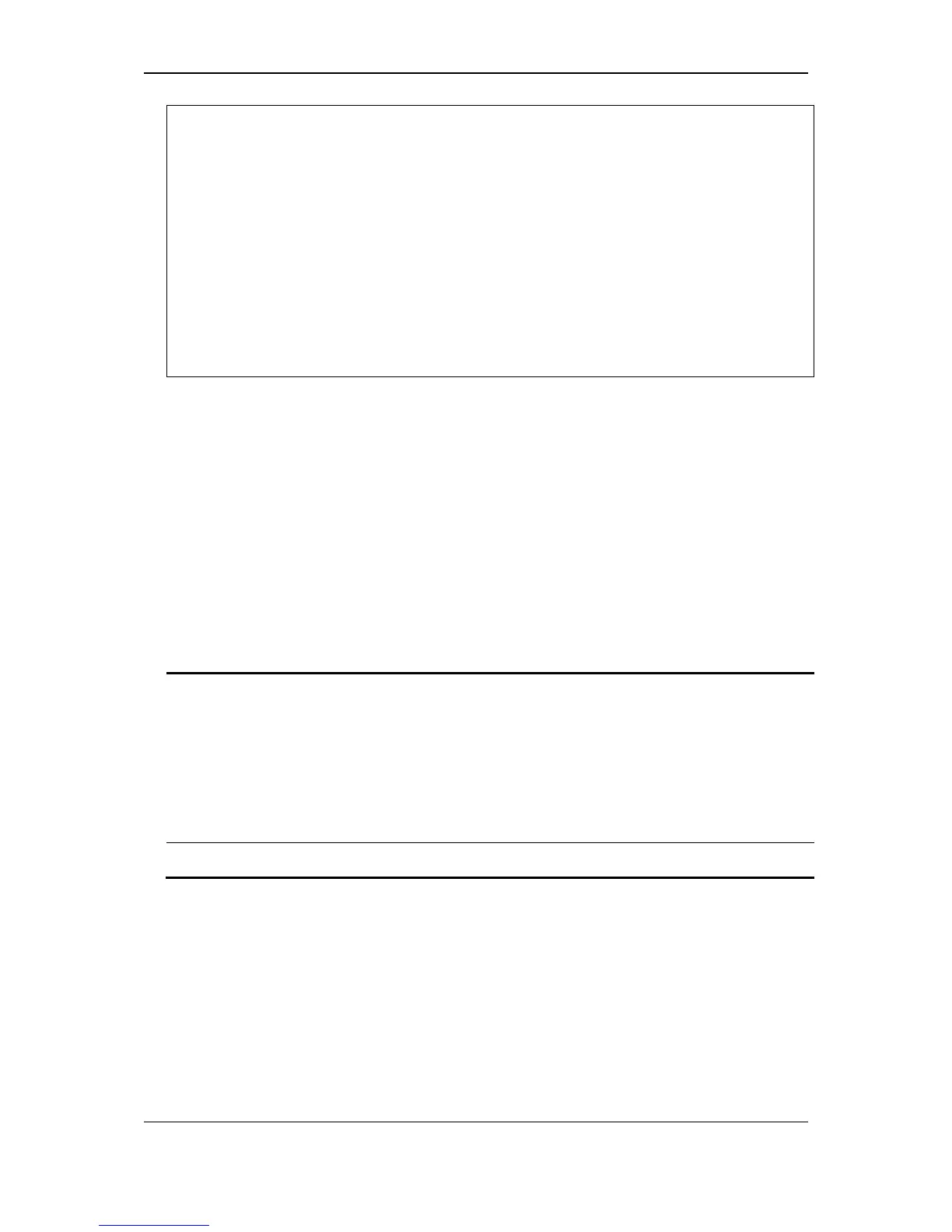xStack
®
DGS-3120 Series Layer 3 Managed Gigabit Ethernet Switch CLI Reference Guide
844
DGS-3120-24TC:admin# show 802.1p user_priority
Command: show 802.1p user_priority
QOS Class of Traffic:
Priority-0 -> <Class-2>
Priority-1 -> <Class-0>
Priority-2 -> <Class-1>
Priority-3 -> <Class-3>
Priority-4 -> <Class-4>
Priority-5 -> <Class-5>
Priority-6 -> <Class-6>
Priority-7 -> <Class-7>
84-11 config 802.1p default_priority
Description
This command is used to configure the 802.1p default priority settings on the Switch. If an
untagged packet is received by the Switch, the priority configured with this command will be written
to the packet’s priority field.
Format
config 802.1p default_priority [<portlist> | all] <priority 0-7>
Parameters
<portlist> - This specifies a range of ports for which the default priority is to be configured. That
is, a range of ports for which all untagged packets received will be assigned the priority
specified below. The port list is specified by listing the lowest switch number and the beginning
port number on that switch, separated by a colon. Then highest switch number, and the
highest port number of the range (also separated by a colon) are specified. The beginning and
end of the port list range are separated by a dash.
For example, 1:3 would specify switch number 1, port 3. 2:4 specifies switch number 2, port 4.
1:3-2:4 specifies all of the ports between switch 1, port 3 and switch 2, port 4 − in numerical
order.
all - Specify that the command apply to all ports on the Switch.
<priority 0-7> - The priority value (0 to 7) assigned to untagged packets received by the Switch
or a range of ports on the Switch.
Restrictions
Only Administrator, Operator and Power-User level users can issue this command.
Example
To configure the 802.1p default priority settings on the Switch:
