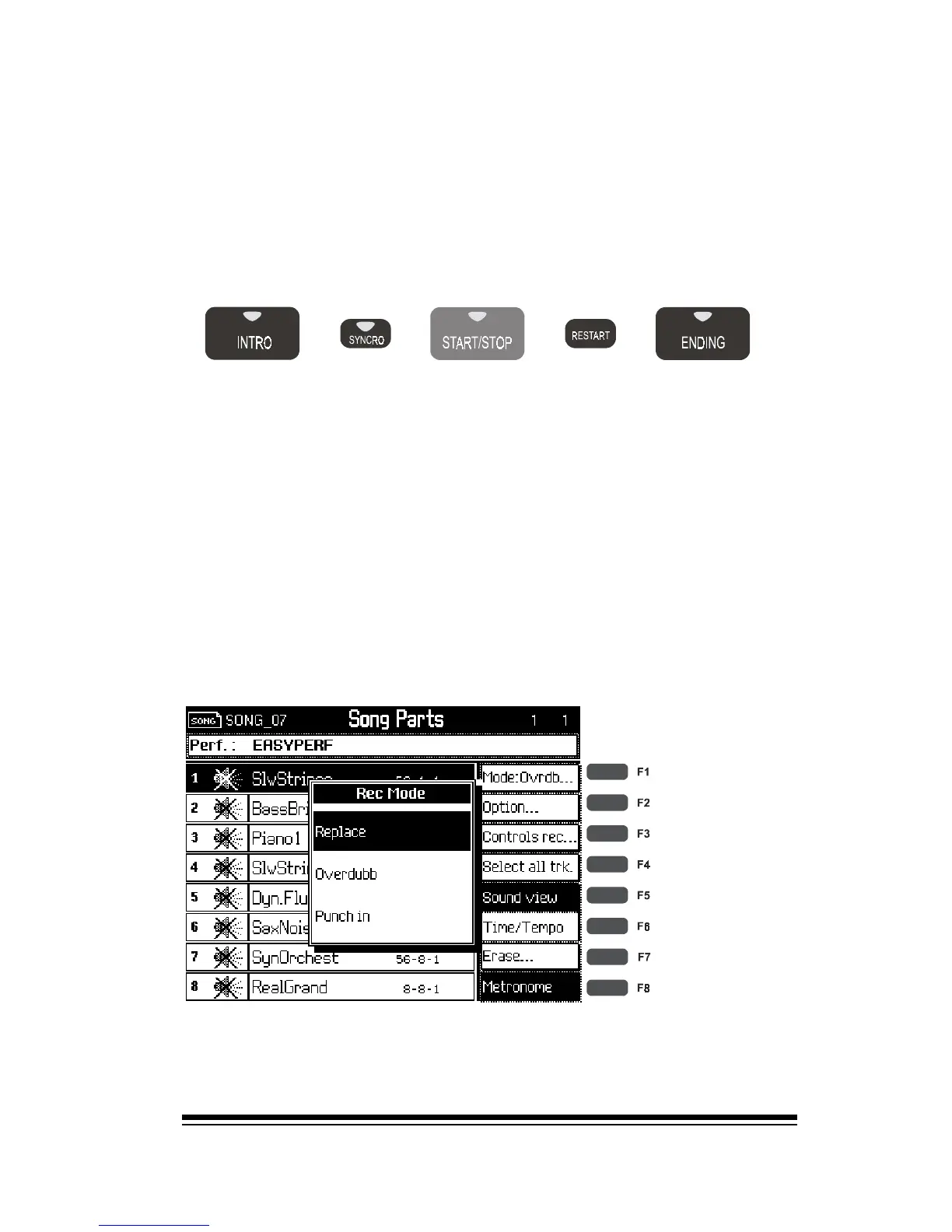Recording Studio
Page 91
If you need to change the volume level, just use the corre-
sponding slider on the left side. Remember that the letters
to the left of the track buttons correspond to the letters
printed beneath each slider.
Now youre ready to start. Dont worry if either the sound
or the volume level are not perfect. You can always change
them later. To start recording press START.
J
J
Now press ENTER. You can re-record your new track by
pressing START again. When youve finished recording you
can exit from record mode by simply turning off the RECORD
button.
After the one-bar count-in, youll hear the song playing
back. Anything you play on the keyboard now will be re-
corded into your new track. When you finish, press STOP. If
youre happy with what you just recorded, press the but-
ton beside the track one more time and it will switch from
recording mode to playback mode, (notice how the icon
changes). Now you can select any other empty track and
record another new part in exactly the same way. If youre
not happy with what you just recorded or you made a mis-
take, press the F1 key (MODE) in the top right corner of
the screen and use the up arrow to select REPLACE.